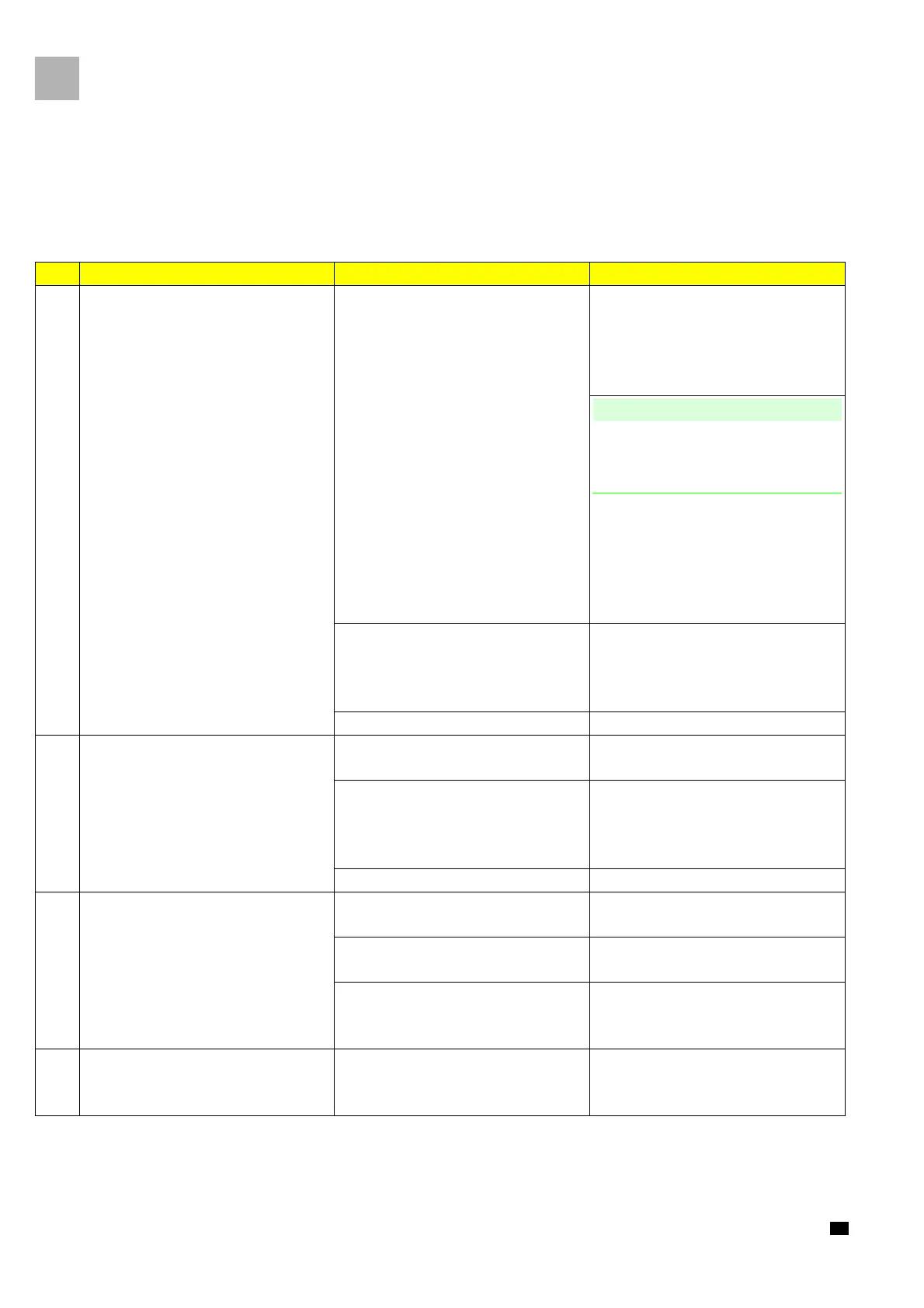Unit Diagnosis / Calibration
2 - 2 Infusomat® Space 6.0
EN
Alarms
Alarm Possible Cause Fault Clearance
1 Battery nearly discharged (type: pre-
alarm)
The device was not connected to the
main
s long enough
Connect device to the supply voltage via
the AC adaptor plug.
Start battery maintenance by pressing
“OK
”, if this message is displayed when
the device is switched off.
The following activity must not be carried
out when a patient is connected to the
unit.
Operate the device with battery until the
message “Battery discharged“ is dis-
played and the unit is switched off. Then
connect the unit to
the mains for at least
6 hours.
The battery did not recharge due to con-
tact problems of connector P2
Check connector P2 for corrosion and
clean if necessary (see „Cleaning of the
connector“ ➨ pg. 4 - 2). Replace if de-
fective.
Battery module defective or too old Replace battery module
2 Battery discharged (type: operating
alarm)
The device was not connected to the
main
s long enough
Connect the unit to the mains for at least
6 hours
The battery did not recharge due to con-
tact problems of connector P2
Check connector P2 for corrosion and
clean if necessary (see „Cleaning of the
connector“ ➨ pg. 4 - 2). Replace if de-
fective.
Battery module defective Replace battery module
3 Battery cover open (type: operating
alarm)
❒ The b
attery compartment cover is
not correctly closed
Insert the battery compartment cover
correctly
❒ The magnet in
the battery compart-
ment cover is missing
Exchange the battery compartment cover
❒ The b
attery compartment cover is
not recognized by the battery mod-
ule
Replace battery module
4 Device alarm (type: device alarm) A serious internal fault was detected in
the system
Switch device off and on
If the error persists, identify it and reme-
dy it based on the error code lists.
Table 2 - 1 Alarms
