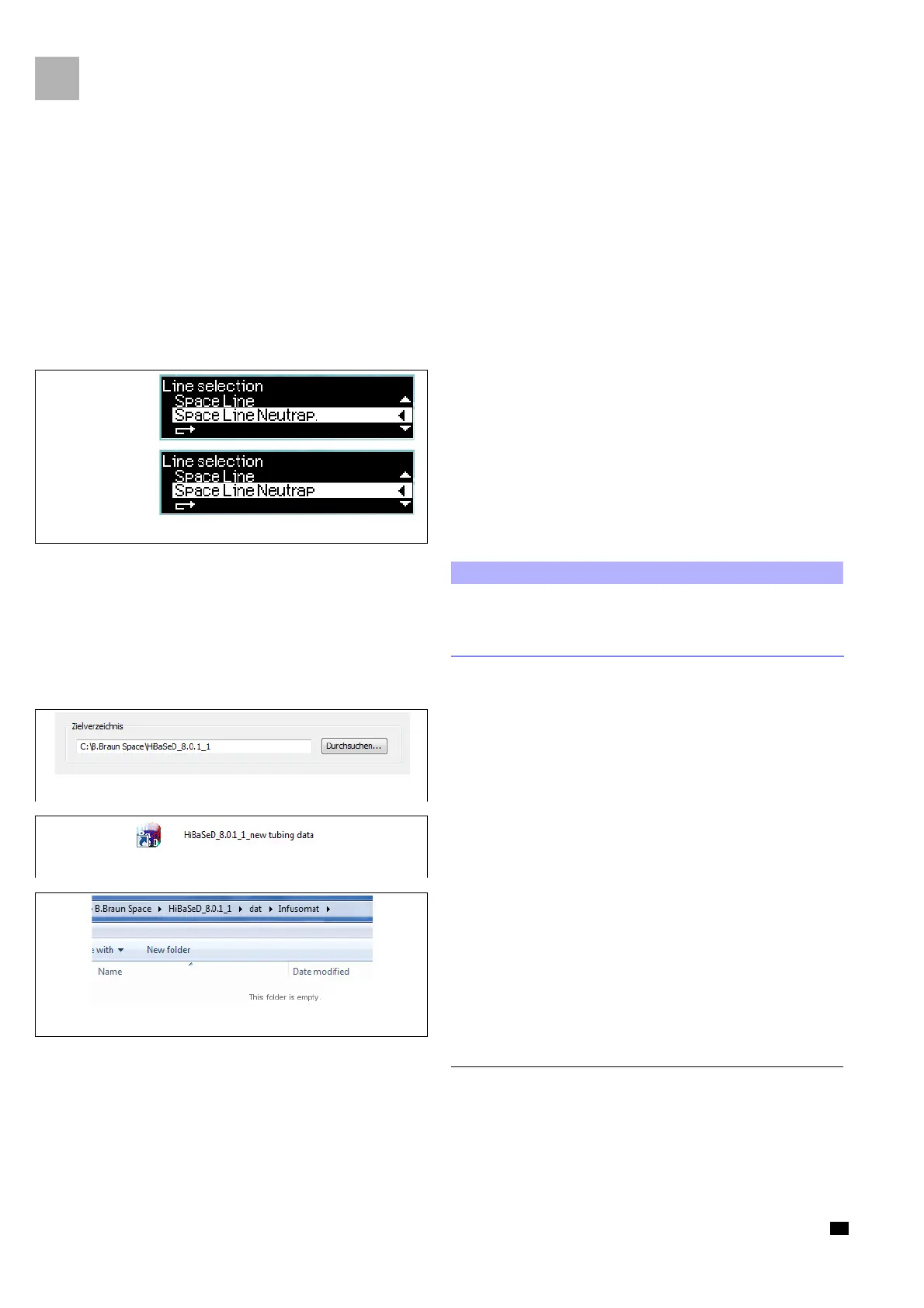Disassembly / Assembly
3 - 52 Infusomat® Space 6.0
EN
Rework when Replacing the Air Inline Sensor
Device alarm 2223 may occur sporadically if the Space Line Neu-
trapur is used with the new version of the air inline sensor. To
a
void this, it may be necessary to import a new table after com-
paring the air inline sensor version
with the disposable articles ta-
ble.
1. Check version of the stored disposable artic
le table against
menu
Line selection
(Fig.: 3 - 57).
*
If “Space Line Neutrap” (no fullstop after Neutrap) is dis-
played, a new disposable article table already exists.
No other
actions are necessary.
2. Check the air inline sensor version.
†
(see „Instructions on Replacing the Air Inline Sensor“ ➨
pg. 3 - 29)
The new disposable article table must not be imported for old air
inline sensors versions (up to air inline sensor serial number
248222).
Importing the new disposable article table:
‡
3. Install an identical HiBaSeD version on the PC.
During installation, accept the target directory offered
.../HiBaSeD_8.0.1_1.
4. Rename the resulting link to
“HiBaSeD 8.0.1_1_neue Schlauchdaten”.
5. Delete all subdirectories under the following directory
C:\B.Braun Space\HiBaSeD_8.0.1_1\dat\Infusomat.
Fig.: 3 - 57 Line selection Space Line Neutrapur
*
In the case ofInfusomat® Space serial numbers 271705 and higher, a new dispos-
able article table for SW L has already been imported at the factory.
†
In the case ofInfusomat® Space serial numbers 229867 and higher, a new version
of the air inline sensor has already been installed in the factory.
‡
Procedure based on HiBaSeD Version 8.0.1 for software version L
