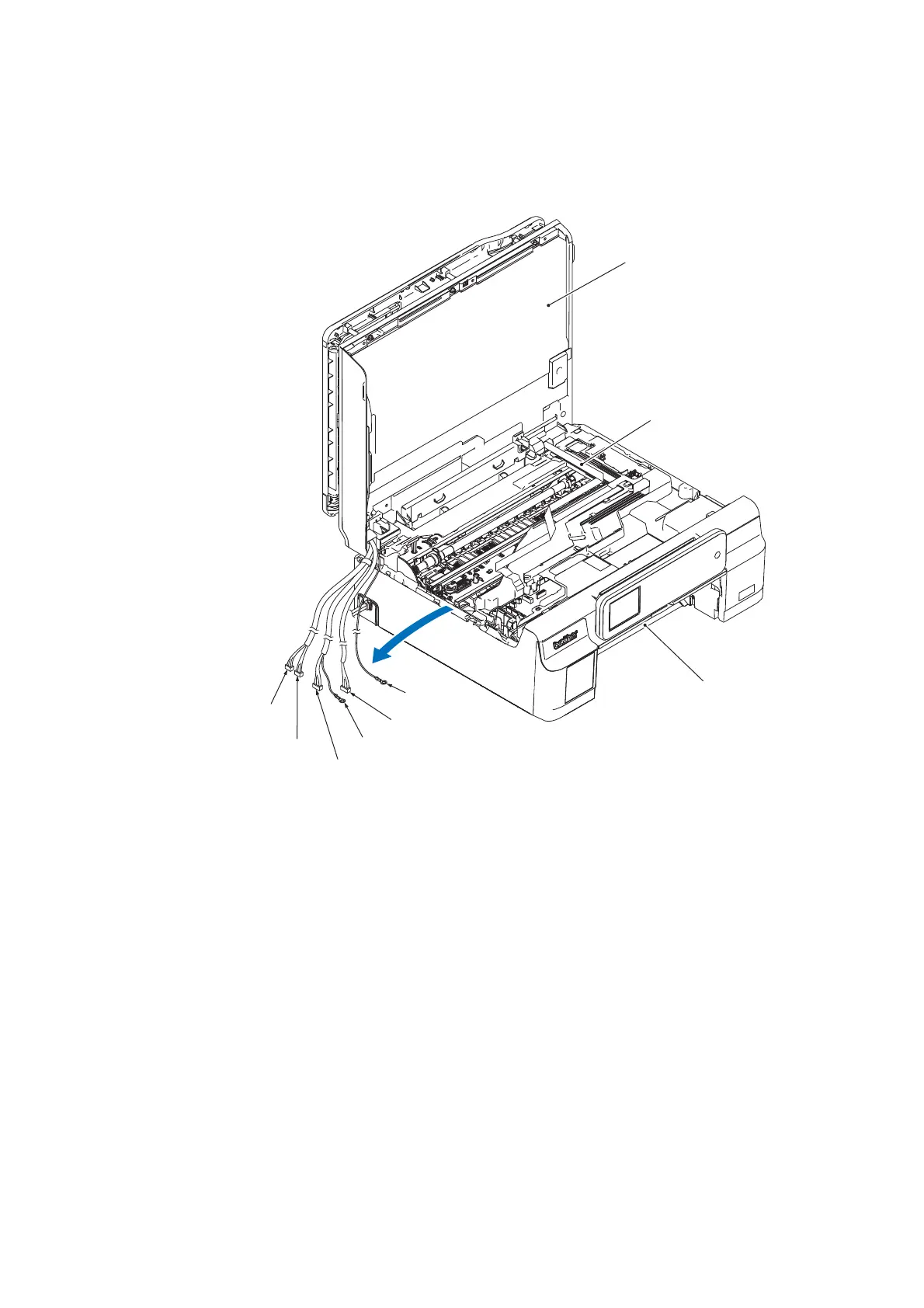3-41
Confidential
(5) <Models with ADF> Remove the document detection sensor harness
*1
, document scanning
position sensor harness
*1
and ADF motor harness
*1
from cable guide on the upper cover.
(6) Remove the document scanner motor harness, ADF FG wire
*1
and document scanner FG wire.
Assembling Note Route the document scanning position sensor harness and document detection
sensor harness, then route the FG wire, document scanner motor harness, ADF motor harness
*1
, and
FG wire
*1
as shown in Section 7 1 in this chapter.
(3_051)
Lower cover
Document
scanner FG wire
CIS flat cable
Document scanner unit
Document scanning position
sensor harness*1
ADF motor harness*1
Document scanner
motor harness
Document detection sensor
harness*1
*1 For models with ADF
ADF FG wire*1
