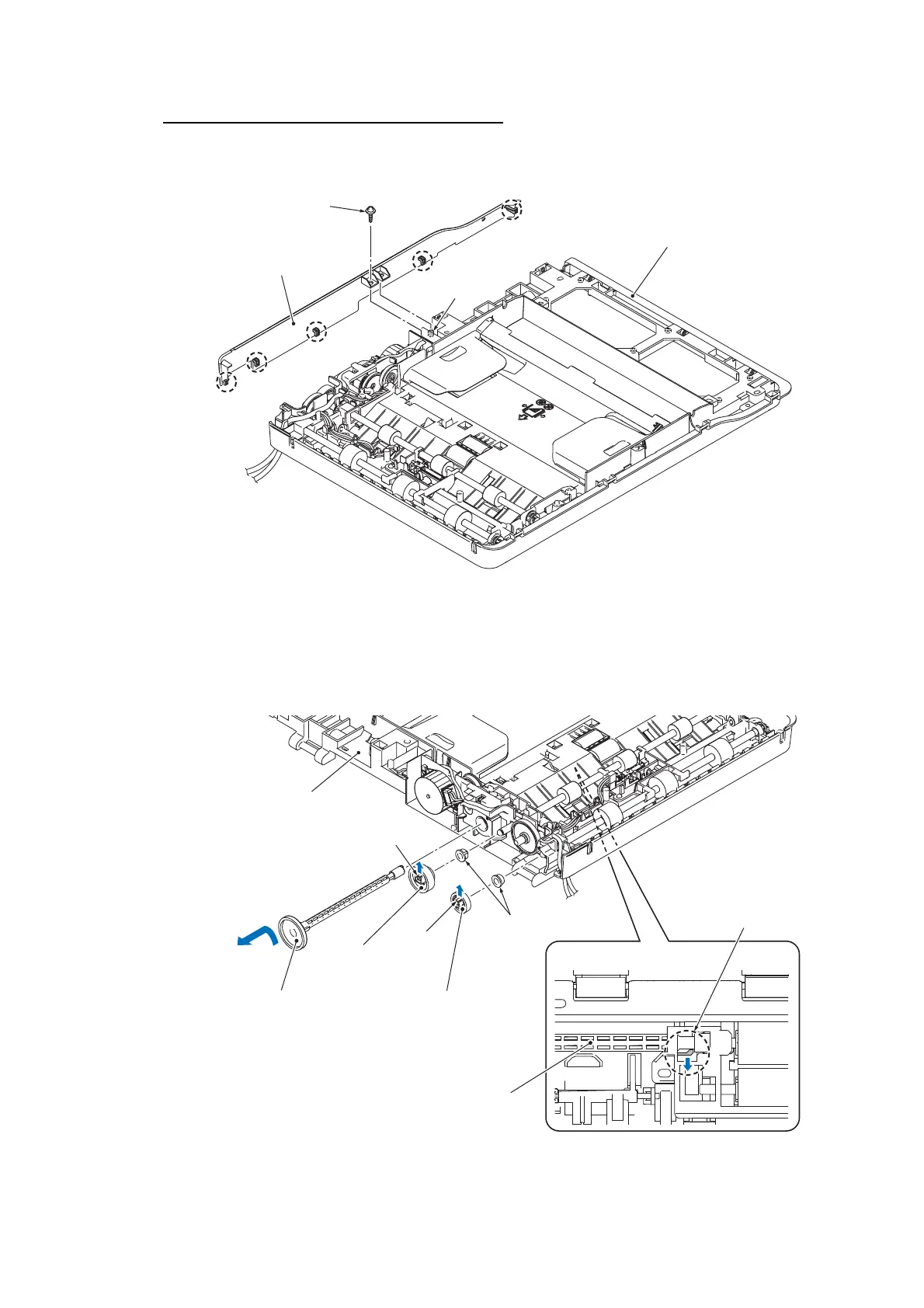3-55
Confidential
ADF back cover, document separate roller ASSY
(16) Remove the screw from the TAPTITE CUP B M3x10, release the boss, and release the 5 hooks
to remove the ADF back cover.
(17)
Open the latch from the outside and remove the document feed roller 1 gear. Release the latch at
the back of the ADF unit and pull out the document separation roller gear (outside) by turning it.
(18) Release the latch and document feed roller 2 gear.
(19) Remove all bearings from document feed roller 1 and 2.
Assembling Note Attach the gears as shown in Section 6 in this chapter.
(3_074)
ADF back cover
ADF unit
Boss
Hook
Hook
Hook
Hook
TAPTITE CUP B M3x10
(Front)
(Left)
(3_075)
ADF unit
Latch
Latch
Document separation
roller gear (outside)
Bearing
Document feed
roller 2 gear
Document feed
roller 1 gear
(Rear)
(Left)
Latch
Document separation
roller gear (outside)
The back of the ADF unit
