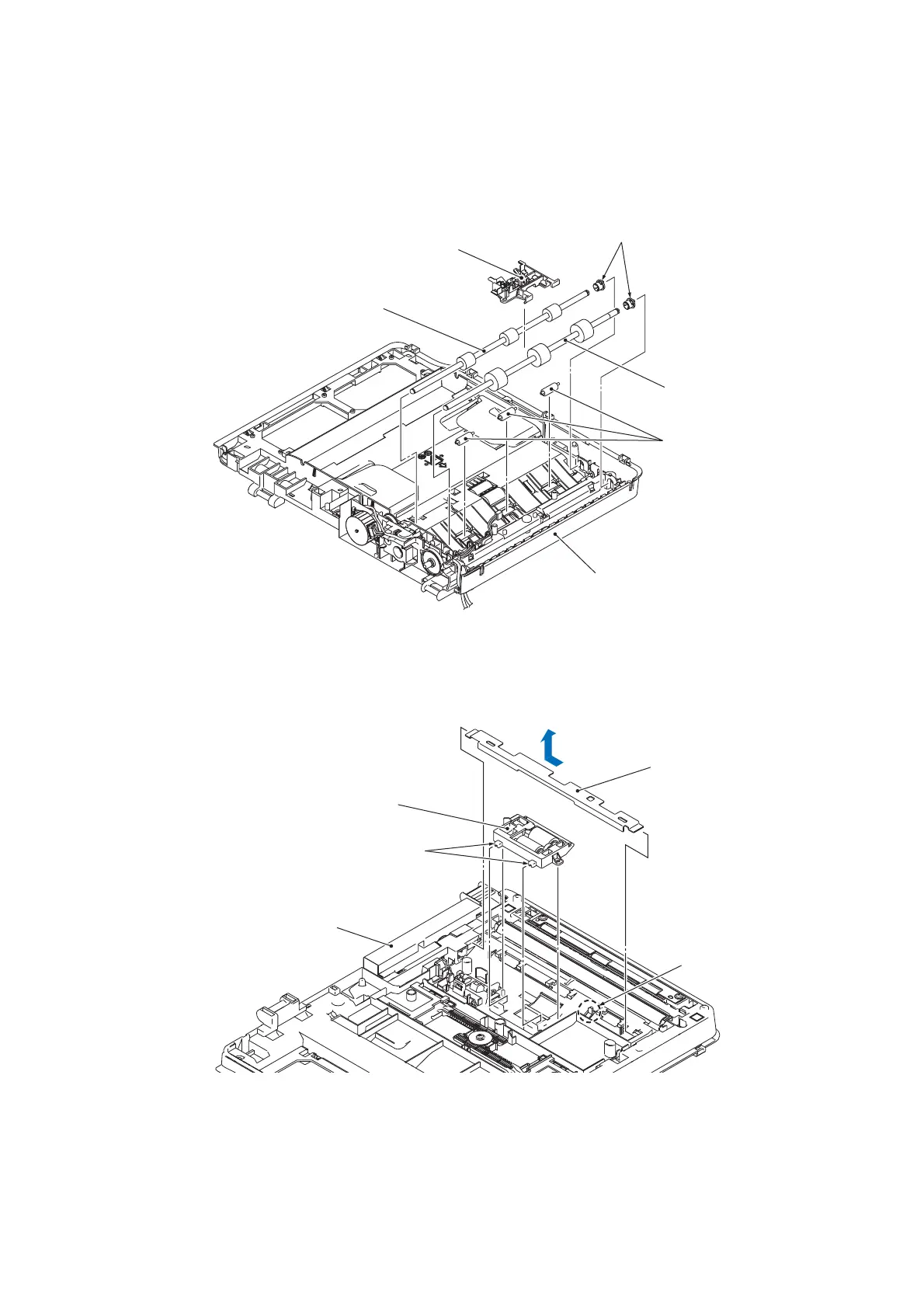3-56
Confidential
(20) Remove the document scanning position sensor holder ASSY from document feed roller 1 and 2.
(21) Remove document feed roller 1 and 2 by pulling them away from bearings from then remove it
from the ADF unit.
(22) Remove the three pinch rollers from the ADF unit.
(23) Turn the ADF unit upside down then press the ADF unit hook. Remove the LF1 support plate
by sliding it to the rear.
(24) Release the 2 tabs of the document separate roller ASSY and remove it from the ADF unit.
Assembling Note Before installing the document separate roller ASSY to the ADF unit, refer to
Section 5 in this chapter and apply the specified lubricant to all roller shafts.
(3_077)
Pinch roller
ADF unit
Document scanning position sensor
holder ASSY
Document feed roller 2
Document feed roller 1
Bearing
(Rear)
(Right)
LF1 support plate
Document separate roller ASSY
ADF unit
Tab
(Rear)
Release the hook
