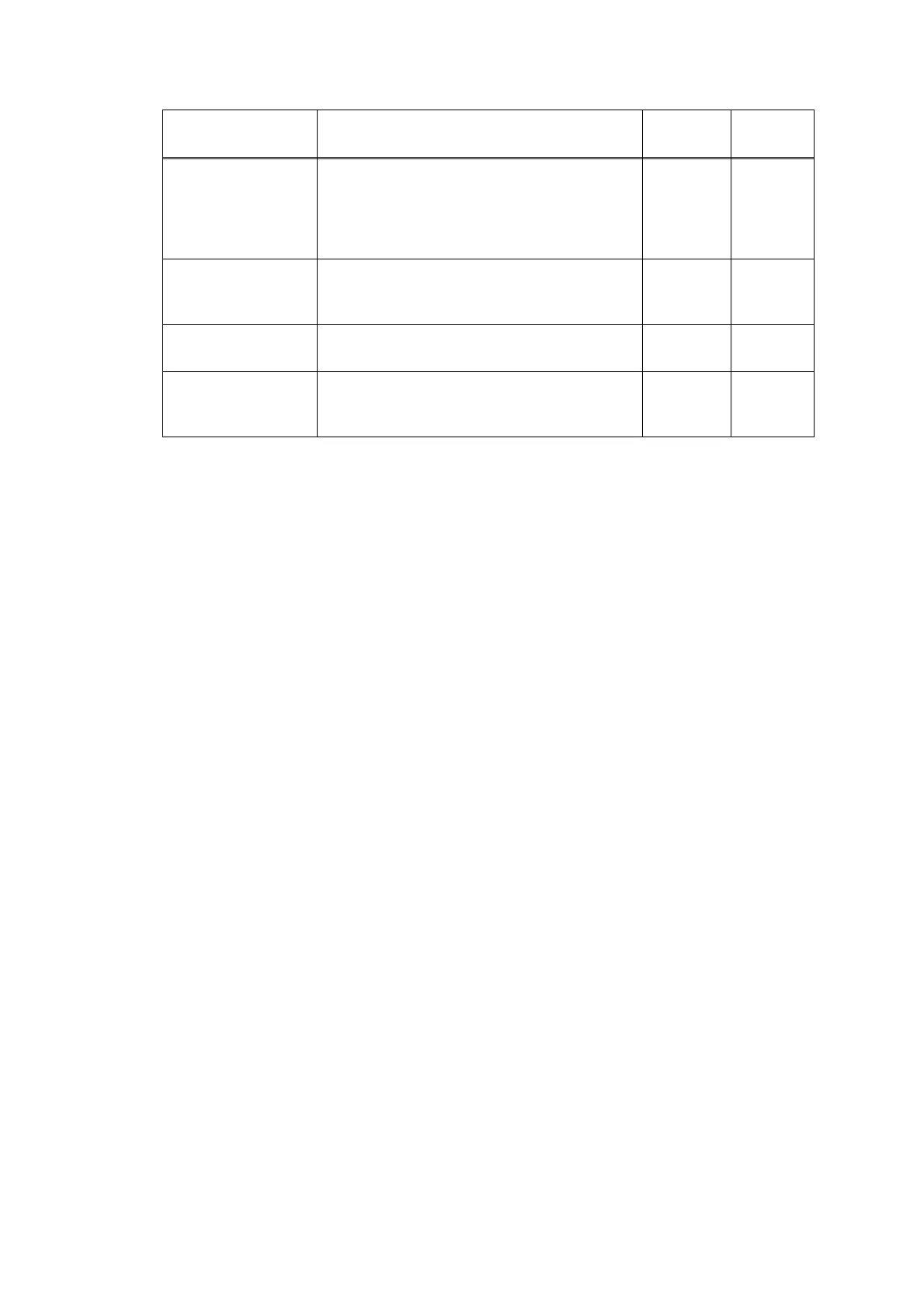2-14
Confidential
First Line Status
Error
Code
Reference
Unusable Device
Disconnect device
from front connector
& turn machine off
then on
The connected USB device may be broken.
Unusable Device
Please disconnect
USB device
An incompatible USB device is connected to the
machine.
2-83
Wrong Ink Color
An ink cartridge was set in a position not
matching its specified color.
24
2-22
Wrong Paper
The registration sensor and recording paper width
sensor detected unspecified recording paper.
17, 80, 81
2-20,
2-39,
2-40
