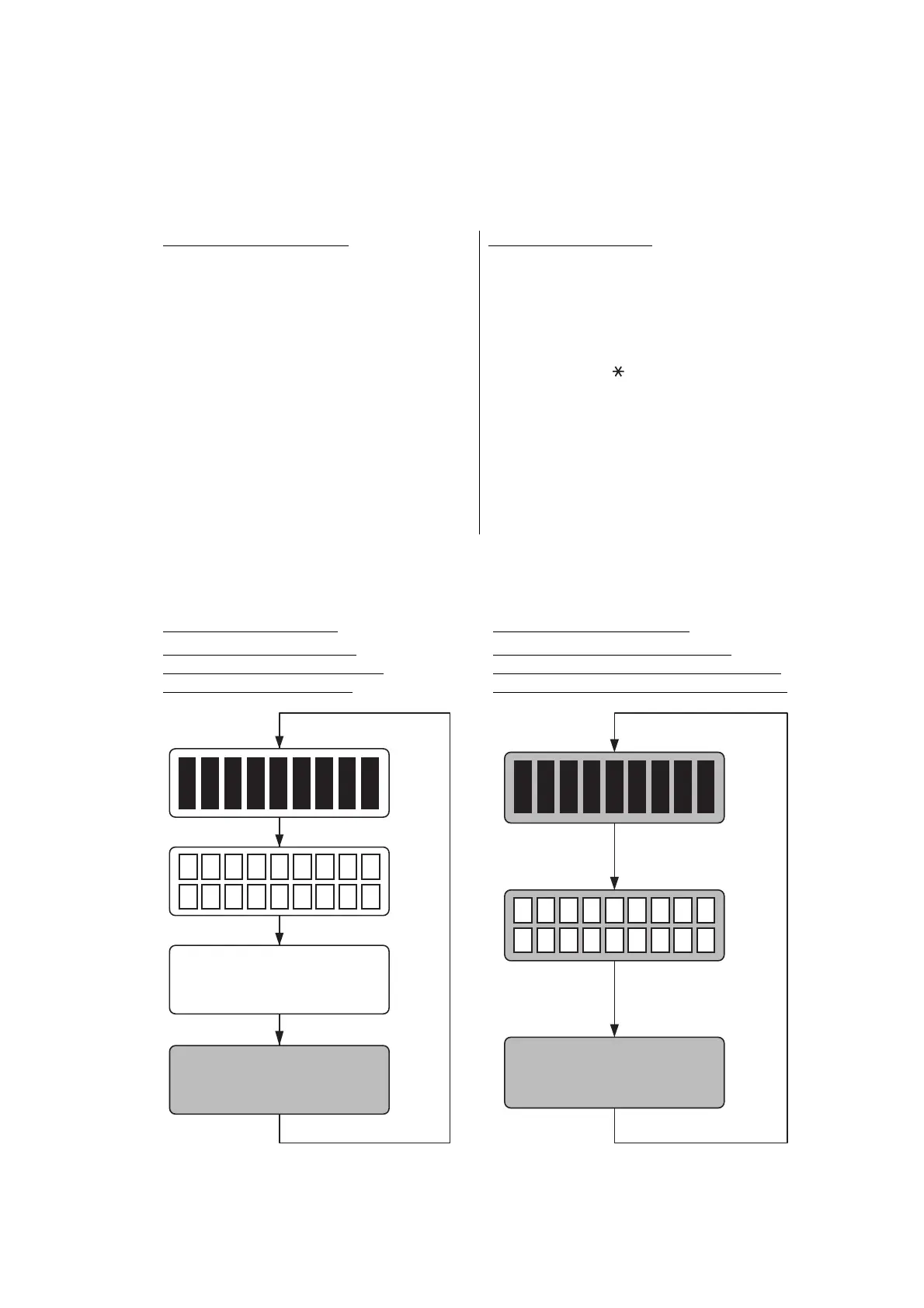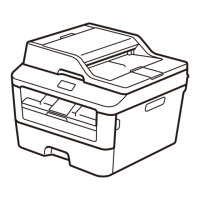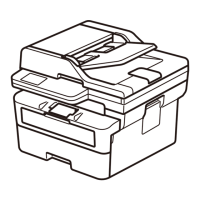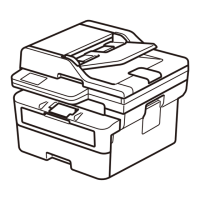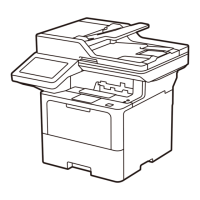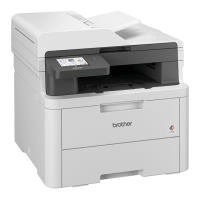Fig. 5-4
For models without keypad
(1) Press the [▲] or [▼] key in the initial
state of maintenance mode to display
"MAINTENANCE 12" on the LCD, and
press the [OK] key.
(2) Each press of the [Start] key cycles
through the LCD display as shown in the
figure below.
(3) When the [Stop] key is pressed, the
machine returns to the initial state of
maintenance mode, regardless of the
display status.
For models with keypad
(1) Press the [1], and then the [2] key in the
initial state of maintenance mode.
(2) Each press of the [#] or [Start] key
cycles through the LCD display as
shown in the figure below. Also,
pressing the [ ] key returns the display
to the previous state. Pressing the [#]
key at the last display returns the display
to Display 1.
(3) When the [X] or [Stop] key is pressed,
the machine returns to the initial state of
maintenance mode, regardless of the
display status.
