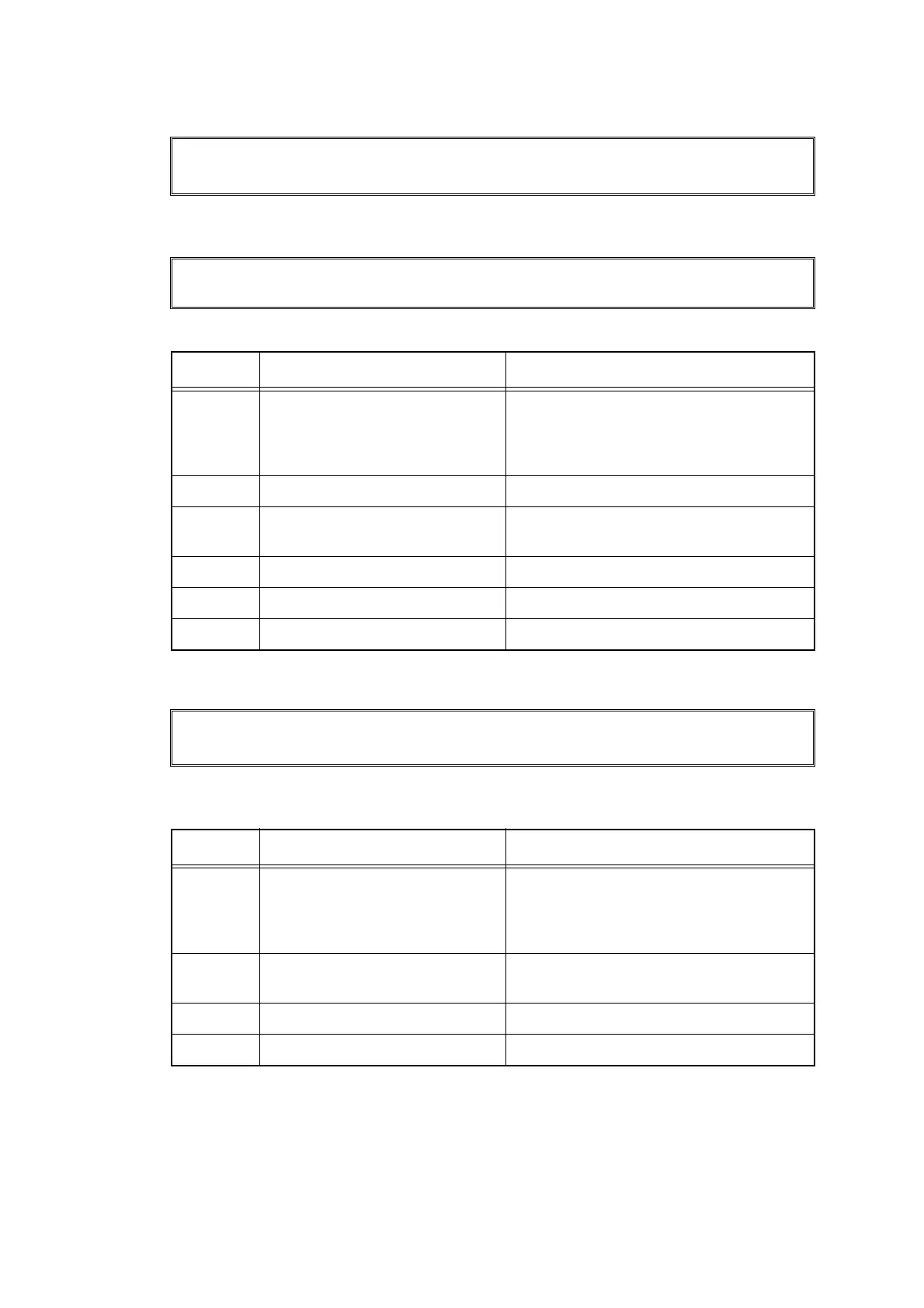2-78
Confidential
■ Error code A700
The ROM color parameter does not match the first side CIS or second side CIS.
Error code A900
When an image was scanned and processed, a scanning error occurred.
■ Error code AC00
Upon scanning a fax, the second side white or black calibration data was not within the normal
range.
Print Unable A7
Turn the power off and then back on again.
Scan Unable A9
-
Step Cause Remedy
1 First side or second side CIS unit
calibration data error
Perform “Function code 55”.
(Refer to
“1.3.19 Acquisition of white level
data and setting of CIS scanning area
(Function code 55)” in this chapter
.)
2 First side CIS flat cable damaged Replace the first side CIS flat cable.
3 Second side CIS flat cable
damaged
Replace the second side CIS flat cable.
4 First side CIS unit failure Replace the first side CIS unit.
5 Second side CIS unit failure Replace the second side CIS unit.
6 Main PCB failure Replace the main PCB ASSY.
Scan Unable
Remove the original document. Turn the power off, then on again.
Step Cause Remedy
1 Second side CIS unit calibration
data error
Perform “Function code 55”.
(Refer to
“1.3.19 Acquisition of white level
data and setting of CIS scanning area
(Function code 55)” in this chapter
.)
2 Second side CIS flat cable
damaged
Replace the second side CIS flat cable.
3 Second side CIS unit failure Replace the second side CIS unit.
4 Main PCB failure Replace the main PCB ASSY.
