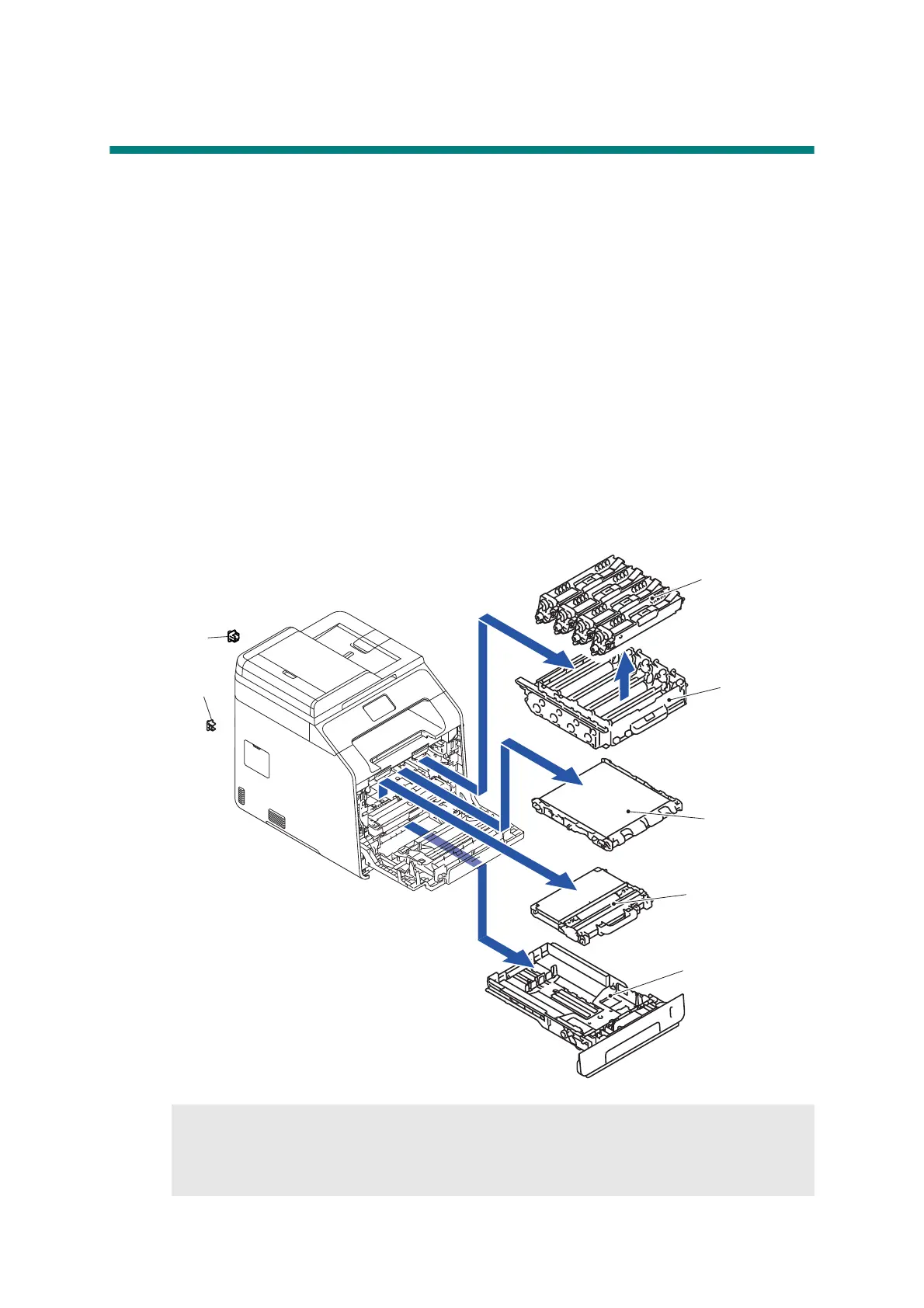3-28
Confidential
9. DISASSEMBLY PROCEDURE
■ Preparation
Prior to proceeding with the disassembly procedure,
(1) Unplug
-the AC cord,
- the telephone line,
- the USB cable, if connected,
- the LAN cable, if connected, and
- USB flash memory drive, if connected.
(2) Remove
- the Paper tray,
- the Toner cartridge,
- the Drum unit,
- the Belt unit,
- the Waste toner box,
- EXT cap, and
- LAN port cap.
Note: Backup of machine information
Before starting disassembly work, back up the machine information and user setting
information. (Refer to “1.3.13 Backup of machine information (Function code 41)” in
Chapter 5.) After replacing the PCB, restore the backup data to a new PCB.
LAN port cap
Toner cartridge
Drum unit
Belt unit
Waste toner box
Paper tray
EXT cap
