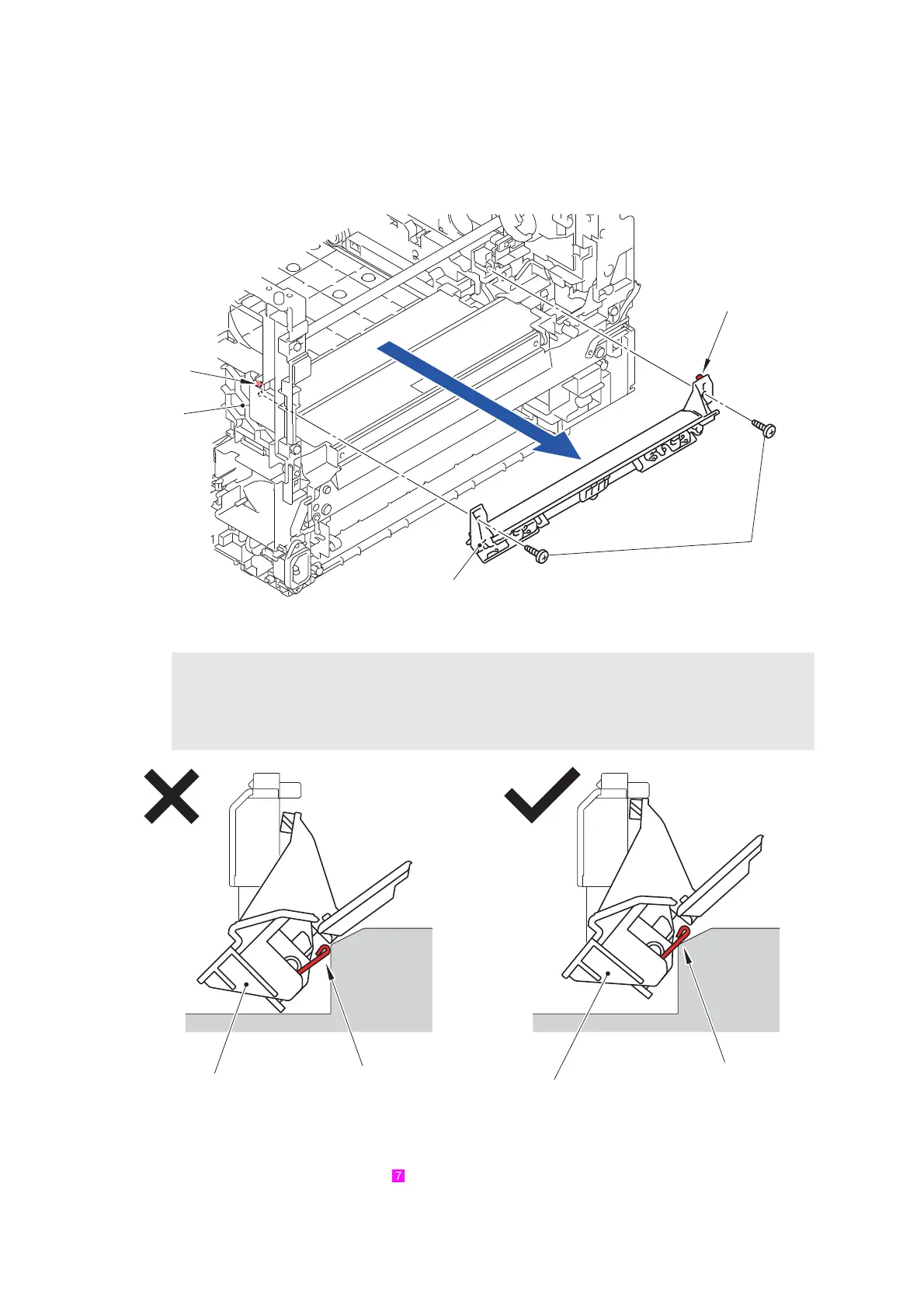3-161
Confidential
9.60 Registration Mark Sensor Unit
(1) Release the wiring of the Registration mark sensor unit.
(2) Remove the two Taptite bind B M3x10 screws from the Registration mark sensor unit.
Release the two Bosses and remove the Registration mark sensor unit from the Main body.
Fig. 3-225
Fig. 3-226
Harness routing: Refer to “ Registration Mark Sensor Unit”
Assembling Note:
- When attaching the Registration mark sensor unit, make sure that the Registration
ground spring is placed as shown in the figure.
- After assembling the Registration mark sensor unit, make sure that the Front chute
flapper moves.
Taptite bind
Boss
Main body
B M3x10
Boss
<Back side>
Registration mark sensor unit
Front chute flapper
Front chute flapper
If the Registration ground spring is
dropped from the step, the Registration
mark sensor unit cannot be assembled.
Assemble the Registration mark
sensor unit as keeping the state
in which the Registration ground
spring gets upon on the step.
