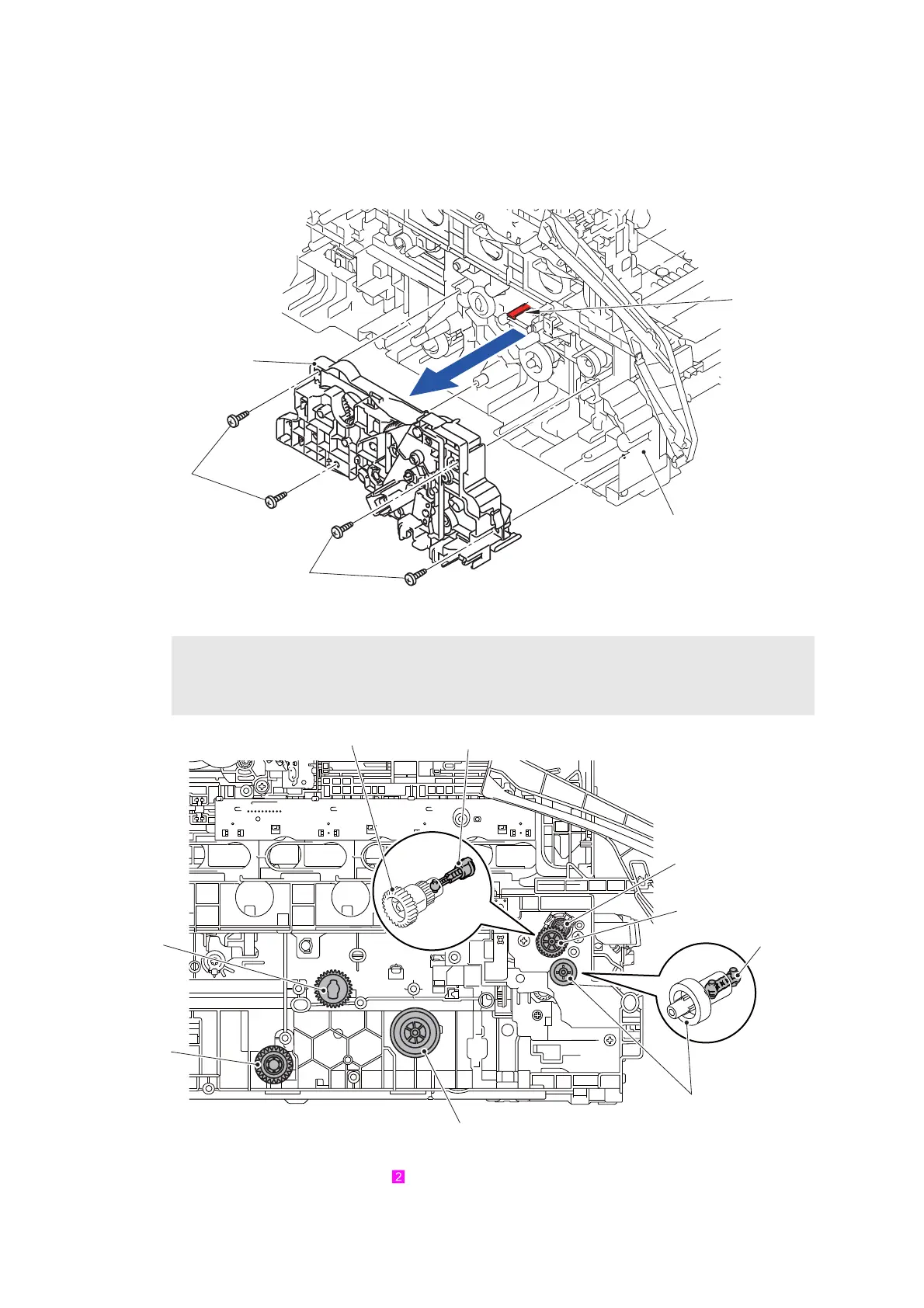3-150
Confidential
9.50 Main Drive Unit
(1) Release all the wiring from the Main drive unit.
(2) Remove the four Taptite bind B M4x12 screws from the Main drive unit.
Release the Hook and remove the Main drive unit from the Main body.
Fig. 3-208
Fig. 3-209
Harness routing: Refer to “ Process Drive Unit, Front Cover Sensor, Main Drive Unit”
Note:
As the DX drive gear Z15-23, Cleaner drive gear Z30, Registration gear Z26-23, PF drive
gear 21, PF drive joint, Pinch roller drive gear Z21M05, Registration roller drive joint, and
PP gear 14 55 tend to come off, be careful not to lose them.
Taptite bind B M4x12
Hook
Main body
Tap t it e
bind B
M4x12
<Left side>
Main drive unit
PF drive gear 21
PF drive joint
PP gear 14 55
<Front side>
DX drive
gear Z15-23
Cleaner drive
gear Z30
Pinch roller drive
gear Z21M05
Registration
gear Z26-23
Registration roller drive joint
Registration gear Z26-23
