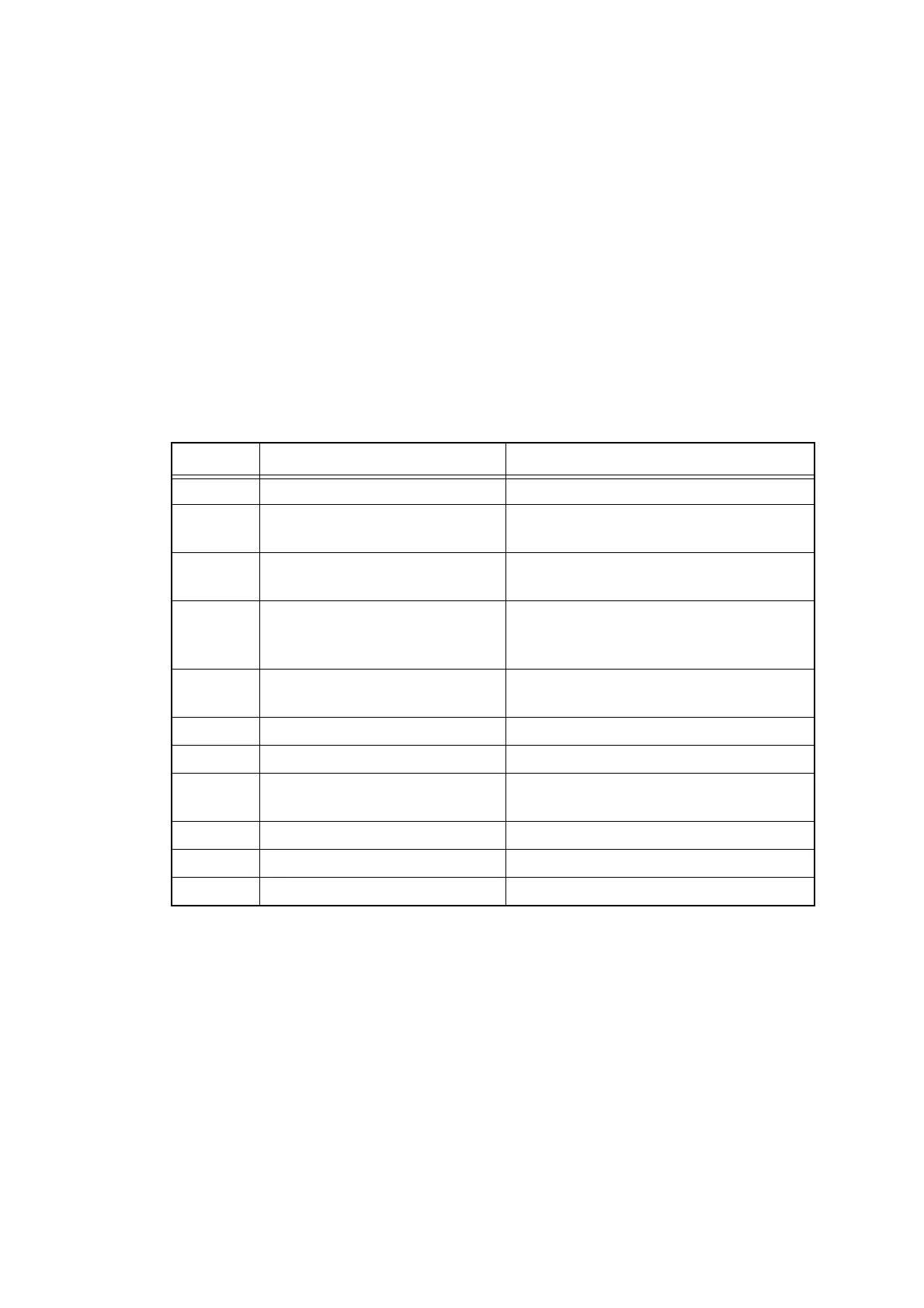2-92
Confidential
4.2.9 Paper jam
■ Paper jam at the paper tray 1
< User Check >
- Check if the paper is loaded into the paper tray 1 correctly.
-
Turn back the paper loaded in the
paper tray 1
or change the orientation of the paper by 180°.
- Adjust the paper guide corresponding to the paper size.
- Check if too much paper is loaded in the tray.
- Check if the thickness of the paper is 60 to 105 g/m
2
.
- Fan the stack of paper well and reinsert the papers into the paper tray.
- Replace the toner cartridge with a new one.
- Replace the drum unit with a new one.
Step Cause Remedy
1
Foreign object around paper tray 1
Remove the foreign object.
2 T1 paper dust cleaning roller
installation failure
Re-assemble the T1 paper dust cleaning
roller.
3 Registration front actuator
coming off
Re-assemble the registration front
actuator.
4 Connection failure of the
registration front/rear sensor
PCB harness
Reconnect the registration front/rear
sensor PCB harness.
5 Registration front sensor failure Replace the registration front/rear sensor
PCB ASSY.
6 Fuser drive gear Z25 damaged Replace the fuser drive gear Z25.
7 Main motor failure Replace the process drive unit.
8 Paper feed related gear
damaged
Replace the main drive unit.
9 Paper feed unit failure Replace the paper feed unit.
10 Fuser unit damaged Replace the fuser unit.
11 Main PCB failure Replace the main PCB ASSY.
