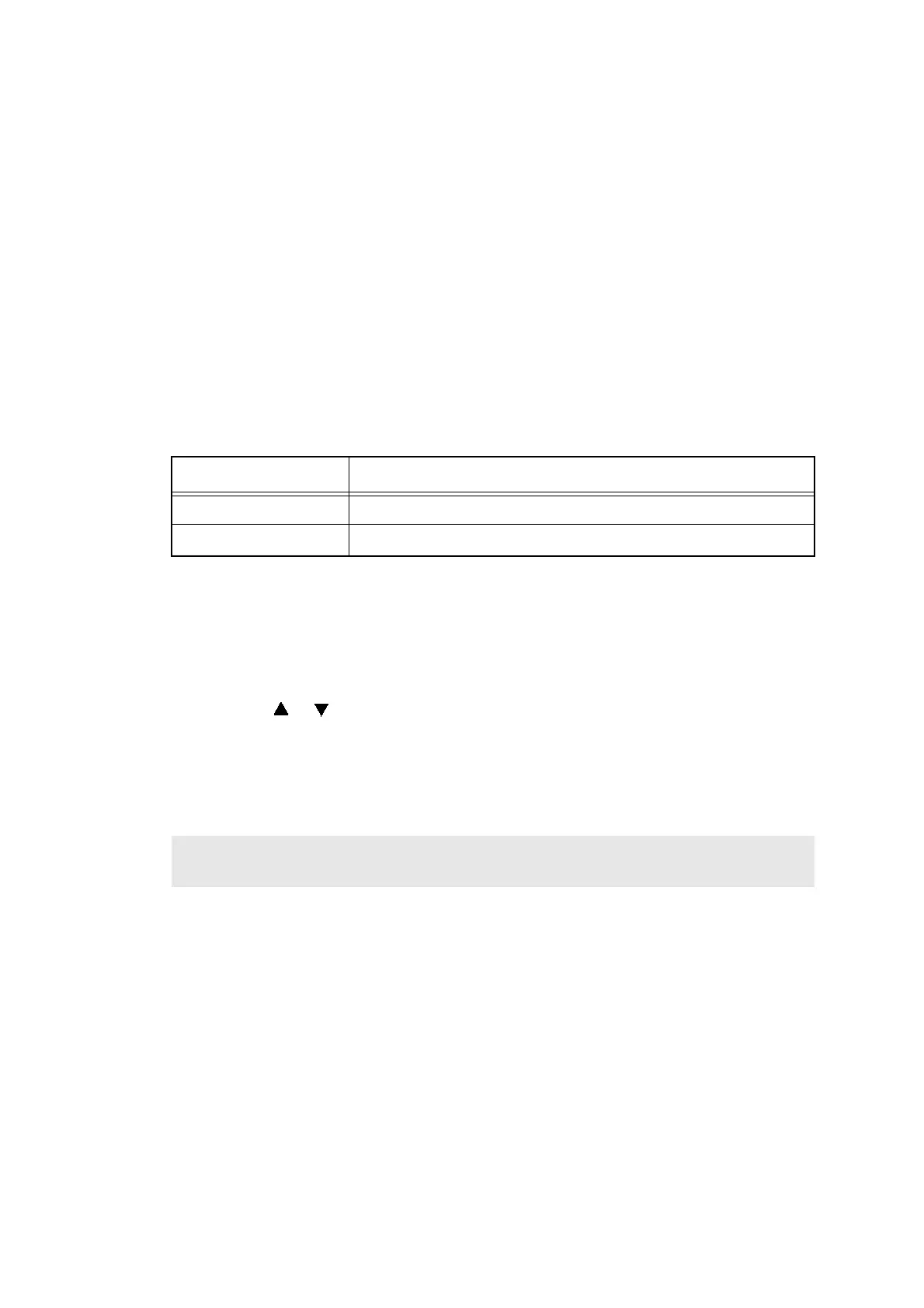5-29
Confidential
1.3.15 Changing return value of USB No./Switching Dither Pattern/
Switching of ON/OFF of DirectPrint Color mode-Improve Gray Color/
Switching of timing to execute Auto Registration/
Adjusting left-end print start position on second side in duplex printing/
Change of the transfer current setting/Change of ghost reduction setting
(Function code 45)
■ Changing return value of USB No.
<Function>
When the operating system (OS) installed on the computer is Windows Vista
®
, and the
machine is connected to this computer using USB2.0FULL, the OS may not be able to obtain
the USB device serial number depending on the computer and USB device. If the serial
number cannot be obtained, the number of devices increases each time the device is
connected to the computer. To avoid this problem, setting this function to “USBNo.=ON” can
fix the USB No. return value to “0”.
“*” is displayed at the end of the currently specified function in the LCD display.
<Operating procedure>
(1) Press the 4 and 5 keys in this order in the initial state of the maintenance mode. “USBNo.”
is displayed on the LCD.
(2) Press the Mono Start or SET key. “USBNo.=ON” is displayed on the LCD.
(3) Press the or key to select “USBNo.=ON” or “USBNo.=OFF”, and press the Mono
Start or SET key.
(4) “Accepted” is displayed on the LCD, and the machine returns to the initial state of the
maintenance mode.
(5) Turn OFF the power switch of the machine.
LCD Description
USBNo. =ON Returns “0”.
USBNo. =OFF Returns the serial number of the machine. (default)
Note:
This function is enabled when the power of the machine is turned OFF and ON.
