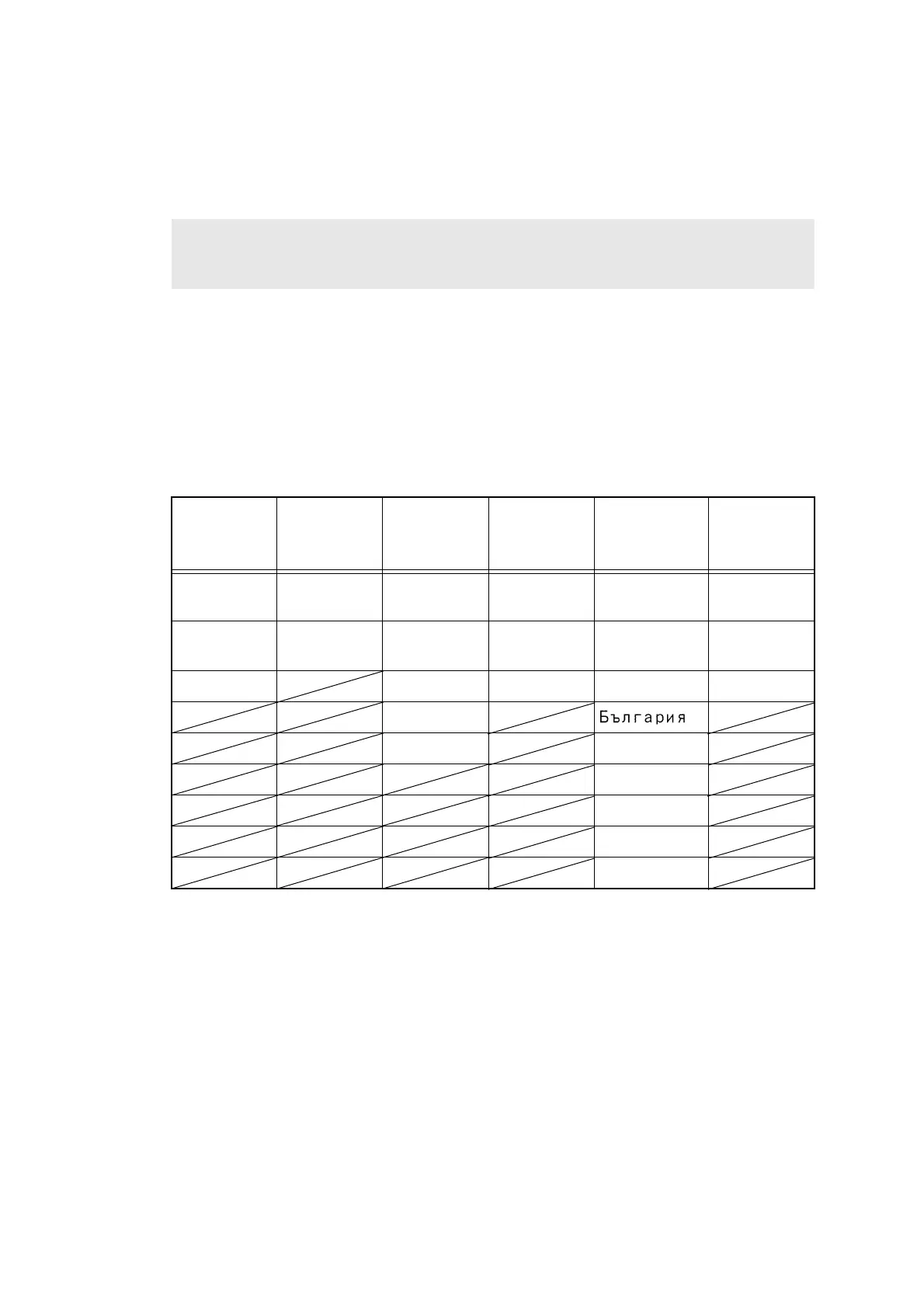5-33
Confidential
1.3.16 Set country/language (Function code 52)
<Function>
This function is user accessible, and is used to customize the EEPROM according to the
language, function settings, and worker switch settings.
<Operating procedure>
(1) Press the 5 and 2 keys in this order in the initial state of the maintenance mode.
“Set Country” is displayed on the LCD.
(2) Press the country you want to set on the LCD and press the OK key.
(3) Press the Yes key on the LCD.
(4) The new setting is saved. After the machine finishes saving the new settings, it returns to
the initial state of the maintenance mode.
Note:
This function is applied to “France Belgium Netherlands”, “Pan-Nordic”, “East Europe”,
“Oceania”, and “Iberia” only.
France
Belgium
Netherlands
Oceania Pan-Nordic Iberia East Europe
South Africa
Turkey
Gulf
France Australia Norge Italia Cheska
republika
South Africa
België/
Belgique
New
Zealand
Sverige España Magyarorazág T
ürkiye
Nederland Suomi Portugal Polska Others
Danmark
Others Rom
ânia
Slovensko
Slovenija
Hrvatska
Others
