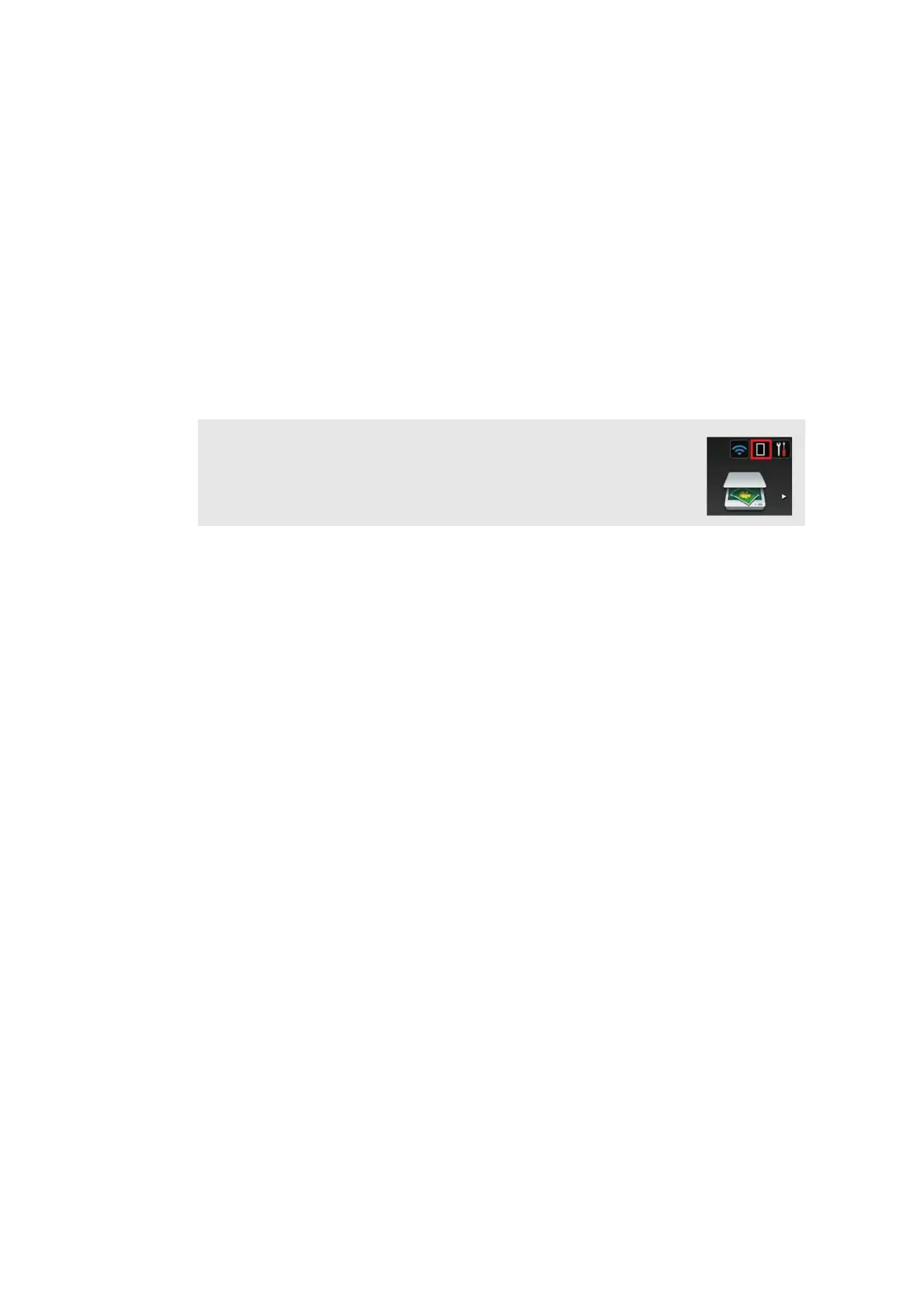5-68
Confidential
1.3.36 Sending of communication log information to telephone line
(Function code 87)
<Function>
This function is used to send the error list to service personnel at a remote service station
when a fax communication problem has occurred in the user's machine. Receiving the error
list allows the service personnel to analyze the problem current in the user's machine.
<Operating procedure>
- Service side
(1) Make a call from the machine on the service side to the user’s machine.
-User side
- Service side
(5) When the user side starts sending the error list, press the Start key.
“Send or Receive? / 1.Send 2.Receive” is displayed on the LCD.
(6) Press the 2 key. The machine starts receiving the error list.
(2) Hold down the Home key in the ready state until the display on the LCD changes.
Memo:
If you c
annot find the Home key, press the Toner key,
and the Home key lights up.
(3) Hold down the blank box at the bottom on the LCD until the display on the LCD changes.
(4) Press the *, 0, #, 8 and 7 keys in this order. “SENDING P.01” is displayed on the LCD, and
the error list is sent. When the machine finishes sending the error list, it returns to the
ready state.
