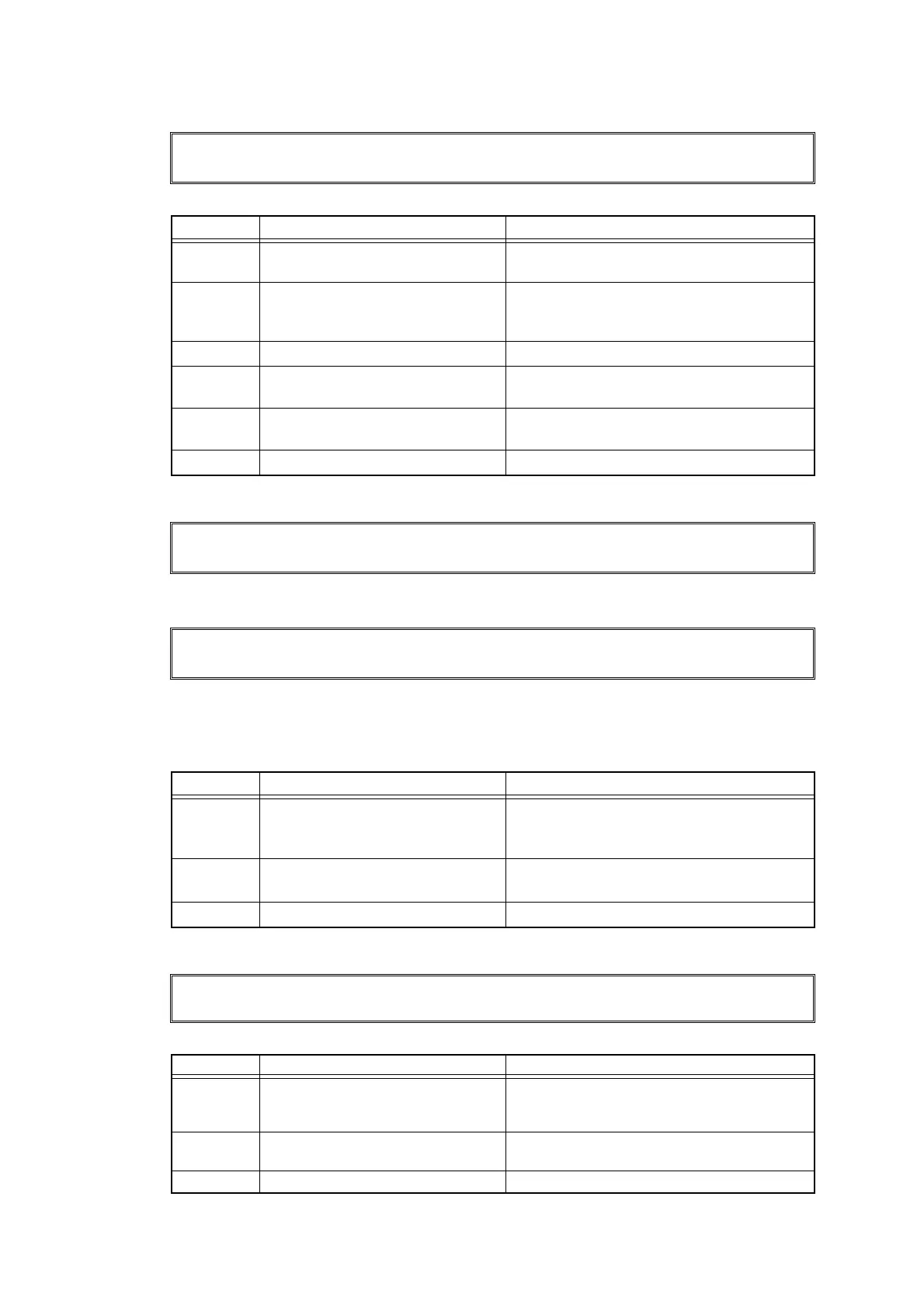2-42
Confidential
■ Error code 0A02
The fuser fan failure was detected.
■ Error code 0B01
Error occurred in the high-voltage power supply PCB ASSY while the machine is in operation.
Error code 0B02
Error occurred in the high-voltage power supply PCB ASSY in the ready state.
< User Check >
- Replace the drum unit.
■ Error code 0C00
Error occurred in the density sensor.
Print Unable 0A
Turn the power off and then back on again.
Step Cause Remedy
1 Connection failure of the fuser
fan harness
Reconnect the fuser fan harness.
2 Connection failure of the
high-voltage power supply PCB
harness
Reconnect the high-voltage power supply
PCB harness.
3 Fuser fan failure Replace the fuser fan.
4 Low-voltage power supply PCB
failure
Replace the low-voltage power supply
PCB unit.
5 High-voltage power supply PCB
failure
Replace the high-voltage power supply
PCB ASSY.
6 Main PCB failure Replace the main PCB ASSY.
Print Unable 0B
Turn the power off and then back on again.
Print Unable 0B
Turn the power off and then back on again.
Step Cause Remedy
1 Connection failure of the
high-voltage power supply PCB
harness
Reconnect the high-voltage power supply
PCB harness.
2 High-voltage power supply PCB
failure
Replace the high-voltage power supply
PCB ASSY.
3 Main PCB failure Replace the main PCB ASSY.
Print Unable 0C
Turn the power off and then back on again.
Step Cause Remedy
1 Connection failure of the
registration mark sensor L PCB
harness
Reconnect the registration mark sensor L
PCB harness.
2 Registration mark sensor L PCB
failure
Replace the registration mark sensor unit.
3 Main PCB failure Replace the main PCB ASSY.
