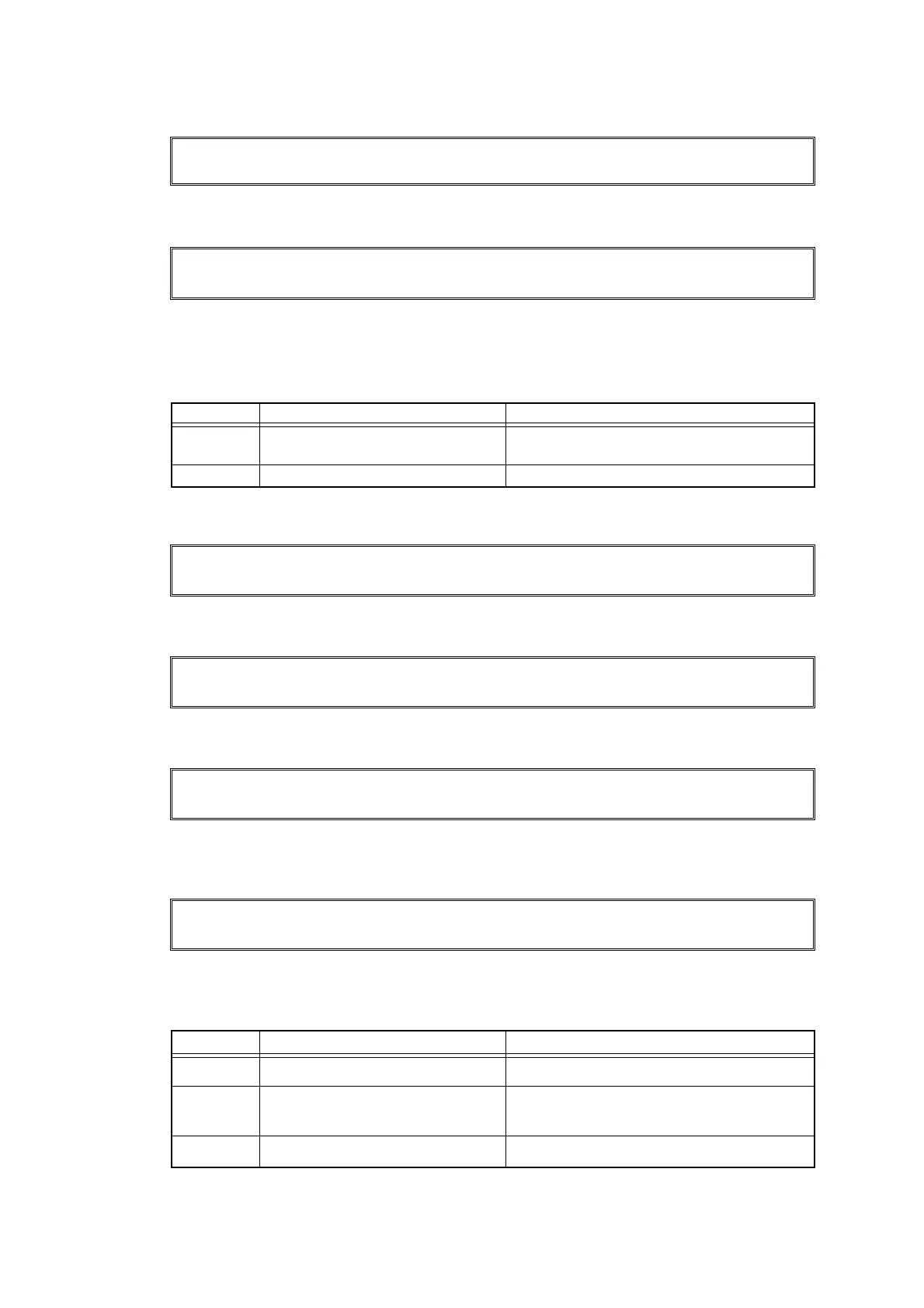2-49
Confidential
■ Error code 4700
The waste toner sensor detected that the waste toner box is almost full.
Error code 4800
After the waste toner sensor detected that the waste toner box was almost full, pages more
than the specified number have been printed.
< User Check >
- Replace the waste toner box.
■ Error code 4B01
Dot counter of the toner cartridge (Black) or develop roller counter reaches the upper limit soon.
Error code 4B02
Dot counter of the toner cartridge (Yellow) or develop roller counter reaches the upper limit soon.
Error code 4B03
Dot counter of the toner cartridge (Magenta) or develop roller counter reaches the upper limit
soon.
Error code 4B04
Dot counter of the toner cartridge (Cyan) or develop roller counter reaches the upper limit soon.
< User Check >
- Prepare a new toner cartridge.
Supplies
WT Box End Soon
Replace WT Box
Replace the Waste Toner Box inside the machine.
Step Cause Remedy
1 High-voltage power supply PCB
failure
Replace the high-voltage power supply
PCB ASSY.
2 Main PCB failure Replace the main PCB ASSY.
Supplies
Toner Low:BK
Supplies
Toner Low:Y
Supplies
Toner Low:M
Supplies
Toner Low:C
Step Cause Remedy
1
New toner actuator coming off Re-assemble the new toner actuator.
2
Connection failure of the new
toner sensor PCB harness
Reconnect the toner/new sensor PCB
harness.
3
Main PCB failure Replace the main PCB ASSY.
