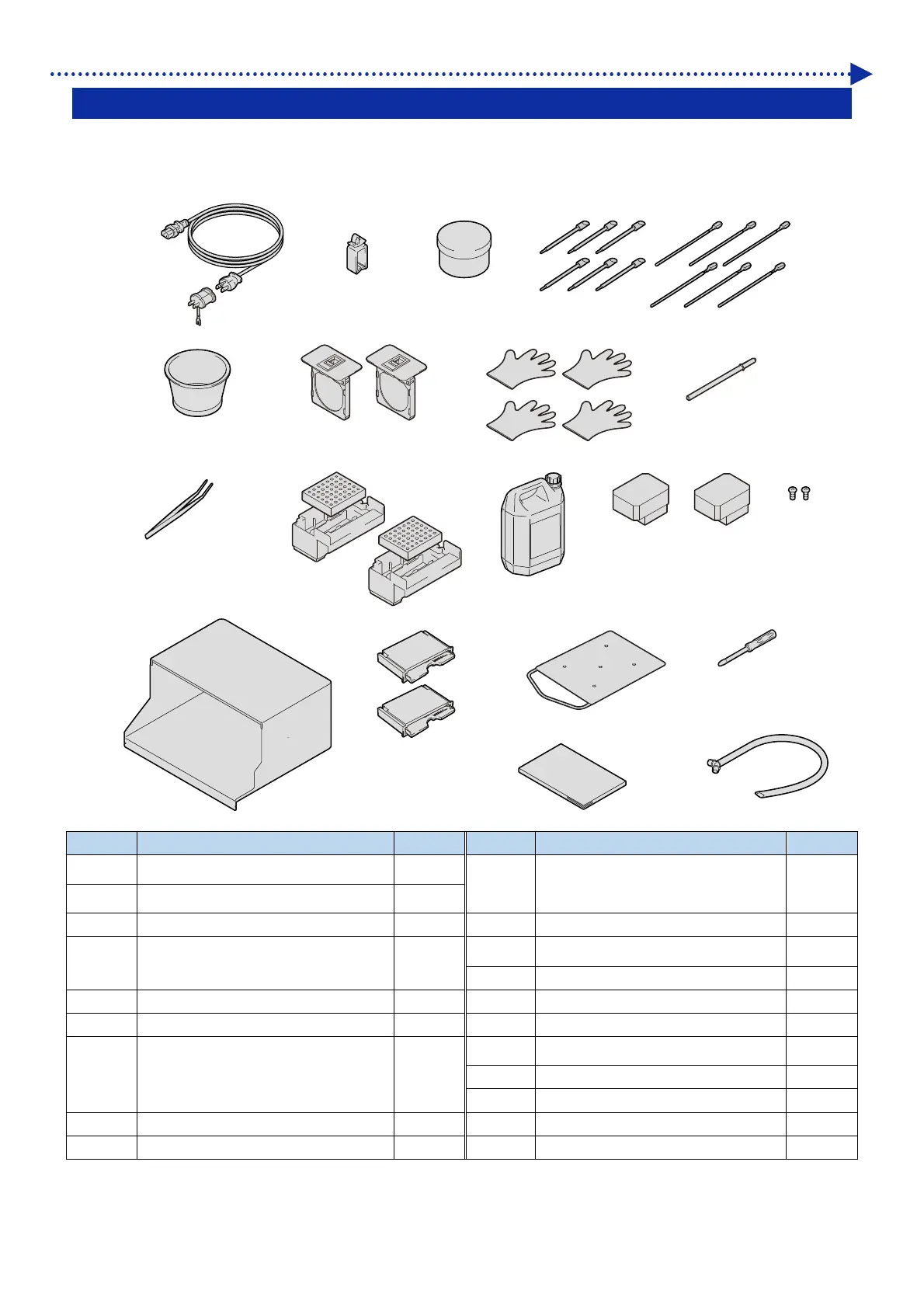21
Before Using Your Printer for the First Time
1-2. Components included with printer
The components included with the printer are shown below. However, in the event that there is any missing
component(s), please contact your dealer.
①②③④
⑤⑥ ⑦ ⑧
⑨
⑩
⑭
⑪
⑮
⑲
⑱
⑰⑯
⑫ ⑬
⑳
X0305
No. Name Quantity No. Name Quantity
1 AC power cord 1
10
Flushing receiver
Flushing foam
2
2
2 Cable clamp 1
3 Grease 1 11 Waste ink tank 1
4
Clean stick R
Clean stick T
6
6
12 Print head (for color printing) 1
13 Print head (for white) 1
5 Cleaning cup 1 14 Rear cover installation screws
*1
2
6 Filter cover and Fan filter 2 15 Rear cover 1
7
Gloves (for changing the wiper
cleaner / for cleaning the
maintenance unit)
4
16 Wiper cleaner 2
17 Adult platen 1
18 Setup Manual 1
8 Carriage fixing pin 1 19 Driver 1
9 Tweezers 1 20 Waste ink tube 1
*1
: Screws are already fixed with the machine.
