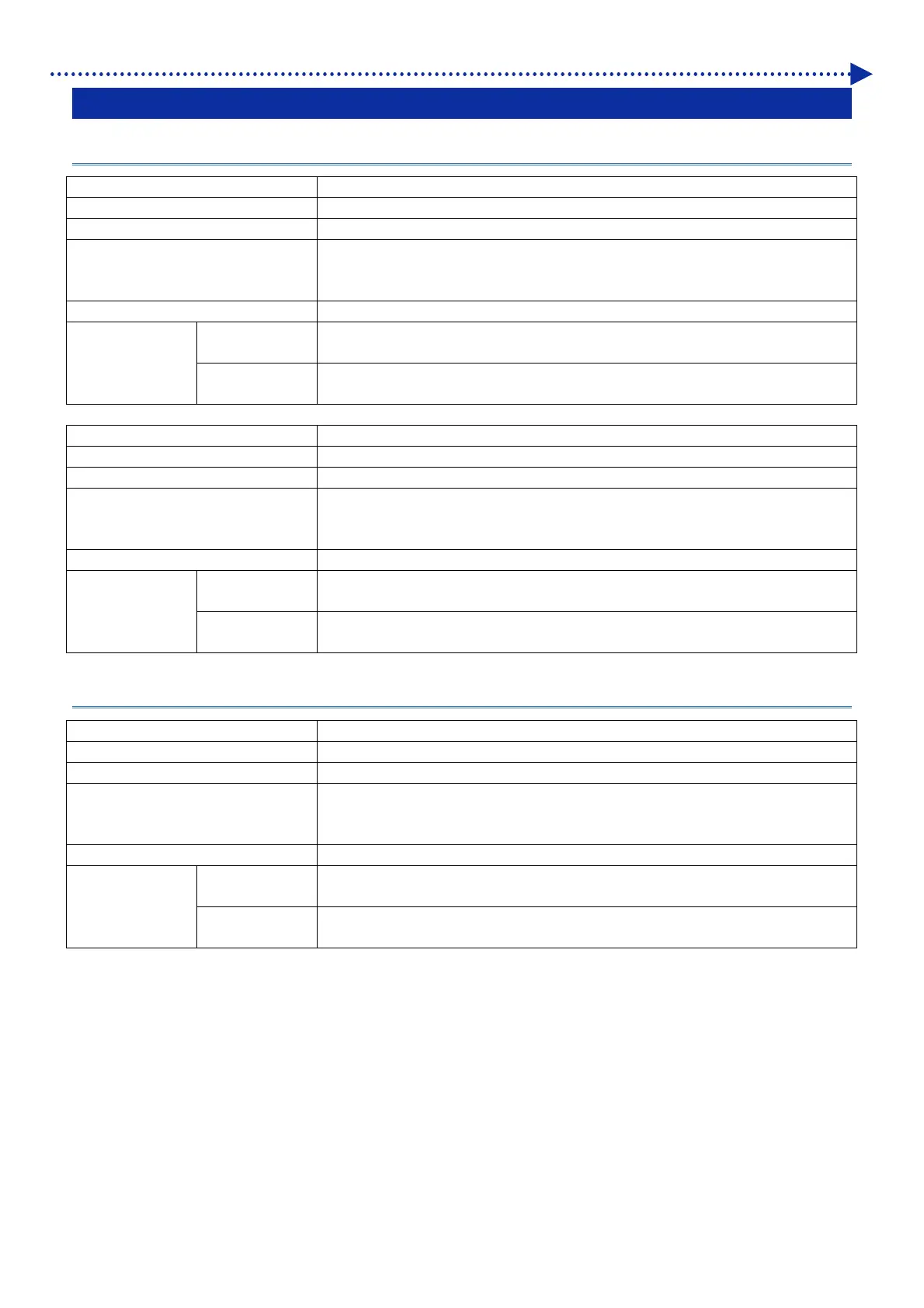352
Specifications
11-3. Ink, maintenance solution, cleaning solution, pretreatment
11-3-1. Ink
Name Black / Magenta / Cyan / Yellow ink pouch
Use expiration date Expiration date on the pouch pack (supposing storage at normal temperature)
Storage temperature 0 to 40°C (32 to 104°F)
Cautions for storage
- Store them in a place where they are not exposed to direct sunlight.
- Keep them out of the reach of children.
- Store them away from fire, heat and oxidized substance.
Content 350 ml, 500 ml, 700 ml
External
dimensions in
transport
condition
1-piece set
20.3 in. (width) x 5.2 in. (depth) x 1.8 in. (height) (518 mm (width) x 133 mm
(depth) x 48 mm (height)) (common to 350 ml, 500 ml and 700 ml)
12-piece set
21.1 in. (width) x 11.4 in. (depth) x 14.8 in. (height) (538 mm (width) x 290 mm
(depth) x 378 mm (height)) (common to 350 ml, 500 ml and 700 ml)
Name White ink pouch
Use expiration date Expiration date on the pouch pack (supposing storage at normal temperature)
Storage temperature 0 to 40°C (32 to 104°F)
Cautions for storage
- Store them in a place where they are not exposed to direct sunlight.
- Keep them out of the reach of children.
- Store them away from fire, heat and oxidized substance.
Content 500 ml, 700 ml
External
dimensions in
transport
condition
2-piece set
20.3 in. (width) x 5.2 in. (depth) x 3.4 in. (height) (518 mm (width) x 133 mm
(depth) x 87 mm (height))
12-piece set
21.1 in. (width) x 11.4 in. (depth) x 11.6 in. (height) (538 mm (width) x 290 mm
(depth) x295 mm (height))
11-3-2. Maintenance solution
Name Maintenance solution pouch
Use expiration date Expiration date on the pouch pack (supposing storage at normal temperature)
Storage temperature 0 to 40°C (32 to 104°F)
Cautions for storage
- Store them in a place where they are not exposed to direct sunlight.
- Keep them out of the reach of children.
- Store them away from fire, heat and oxidized substance.
Content 700 ml
External
dimensions in
transport
condition
1-piece set
20.3 in. (width) x 5.2 in. (depth) x 1.8 in. (height) (518 mm (width) x 133 mm
(depth) x 48 mm (height))
12-piece set
21.1 in. (width) x 11.4 in. (depth) x 14.8 in. (height) (538 mm (width) x 290 mm
(depth) x 378 mm (height))
