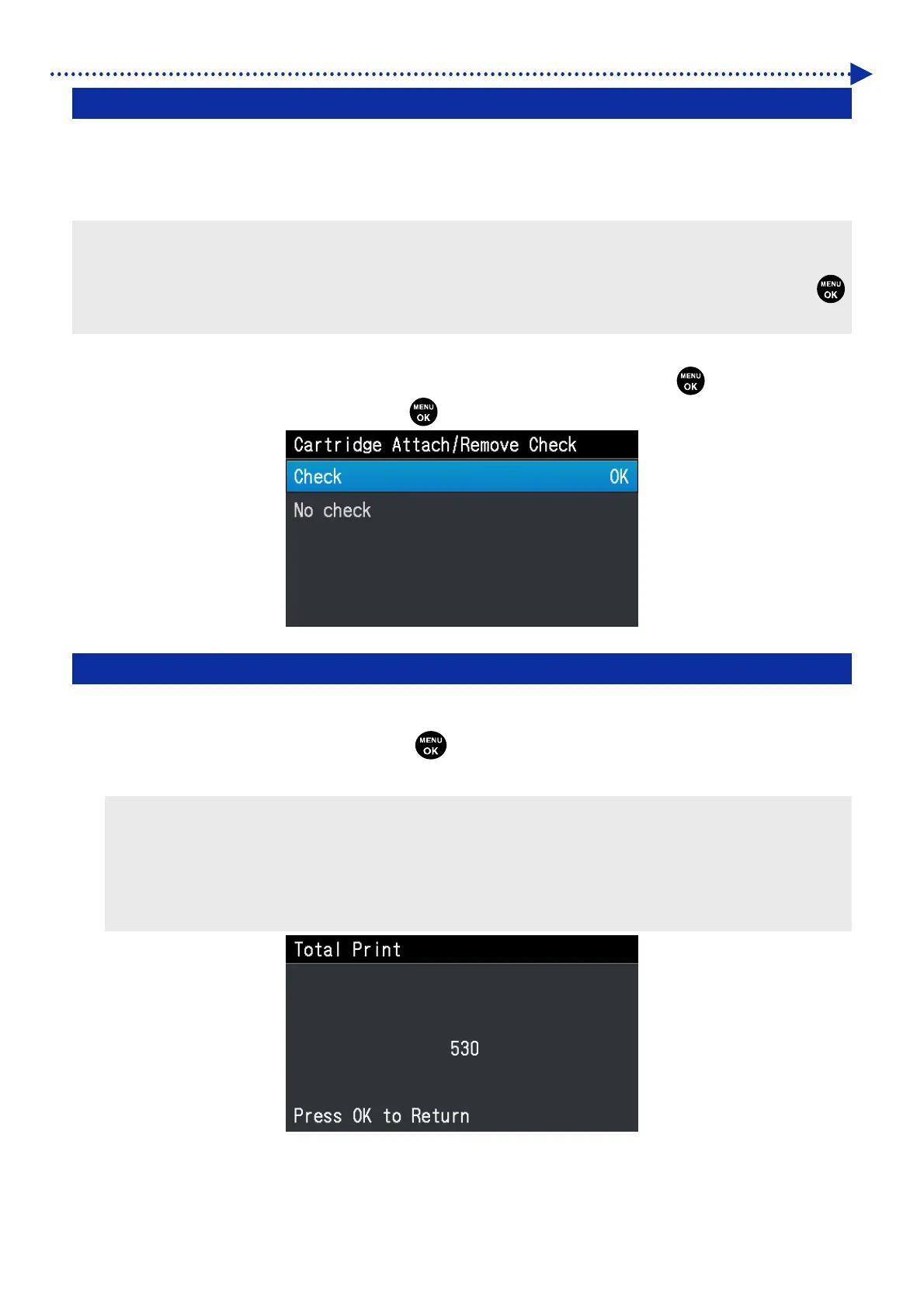240
What to do when needed
8-20. Cartridge Attach/Remove Check
This check function prevents the agitation omission and insufficient agitation of the white ink cartridge.
Enable or disable this function when using the printer.
Agitate the white ink cartridge if the white ink cartridge stirring message is displayed.☞ "6-2-3. Daily agitation of the
white ink >>P.118"
<TIPS>
It takes about 60 to 120 seconds to agitate the W12 or W34 cartridge.
If the period in which each cartridge is removed is less than 60 seconds, you cannot move to the next screen by pressing
while the white ink cartridge stirring message is displayed.
(1)
From the menu, select [Printer Setting] > [Cartridge Attach/Remove Check], and press
.
(2)
Select either [Check] or [Uncheck] and press
.
8-21. Display of total printed sheets
On this display screen, the total number of printed sheets is shown.
(1)
From the menu, select [Total Print], and press
.
(2) Then, the total number of printed sheets is displayed.
<TIPS>
Only the number of printed sheets of which printing has succeeded is counted, in which the canceled number of sheets is
not included.
All the printed sheets involved in printing operation, including test print, are counted.
The display screen shown here has been taken as an example.
The count of total number of printed sheets cannot be reset.
