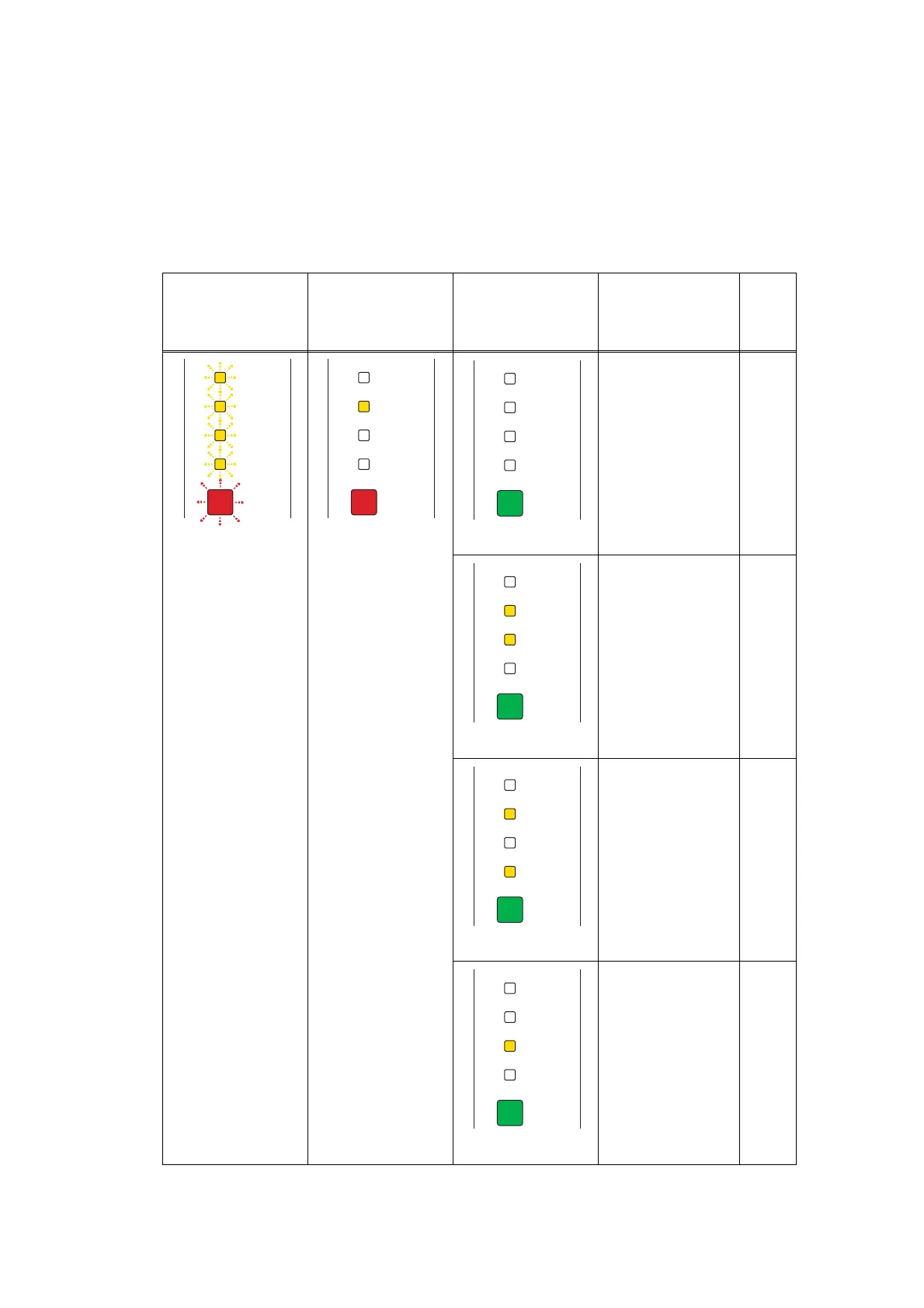3-9
Confidential
2.1.2 LED indication at Service Calls
If service calls occur, all four LEDs blink on and off to notice it. And then when press the [Go]
button, distinguish a fault from the specific combination of ON/OFF and status color of the
LED.
When entering this state, instruct the end user to turn off the power switch, wait a few
seconds and the same service call appears, see the reference page to take the corrective
action.
LED
Press the [Go] button
and [Job Cancel]
button once at the
same time
Press the [Job
Cancel] button twice
while pressing the
[Go] button
Type of error
Refer
to:
Fuser NVRAM
error
3-26
Fuser low
temperature error
(60°C)
3-26
Fuser abrupt
Lower of
temperature
3-26
Passed for 9
seconds till
became 100°C
from 60°C
3-26
All LEDs will turn
on for 0.5 seconds
and off for 0.5
seconds
Back
Cover
Toner
Drum
Paper
Status
Back
Cover
Toner
Drum
Paper
Status
Status : Red light ON
(Fuser unit error)
Back
Cover
Toner
Drum
Paper
Status
Status : Green light ON
Back
Cover
Toner
Drum
Paper
Status
Status : Green light ON
Back
Cover
Toner
Drum
Paper
Status
Status : Green light ON
Back
Cover
Toner
Drum
Paper
Status
Status : Green light ON
