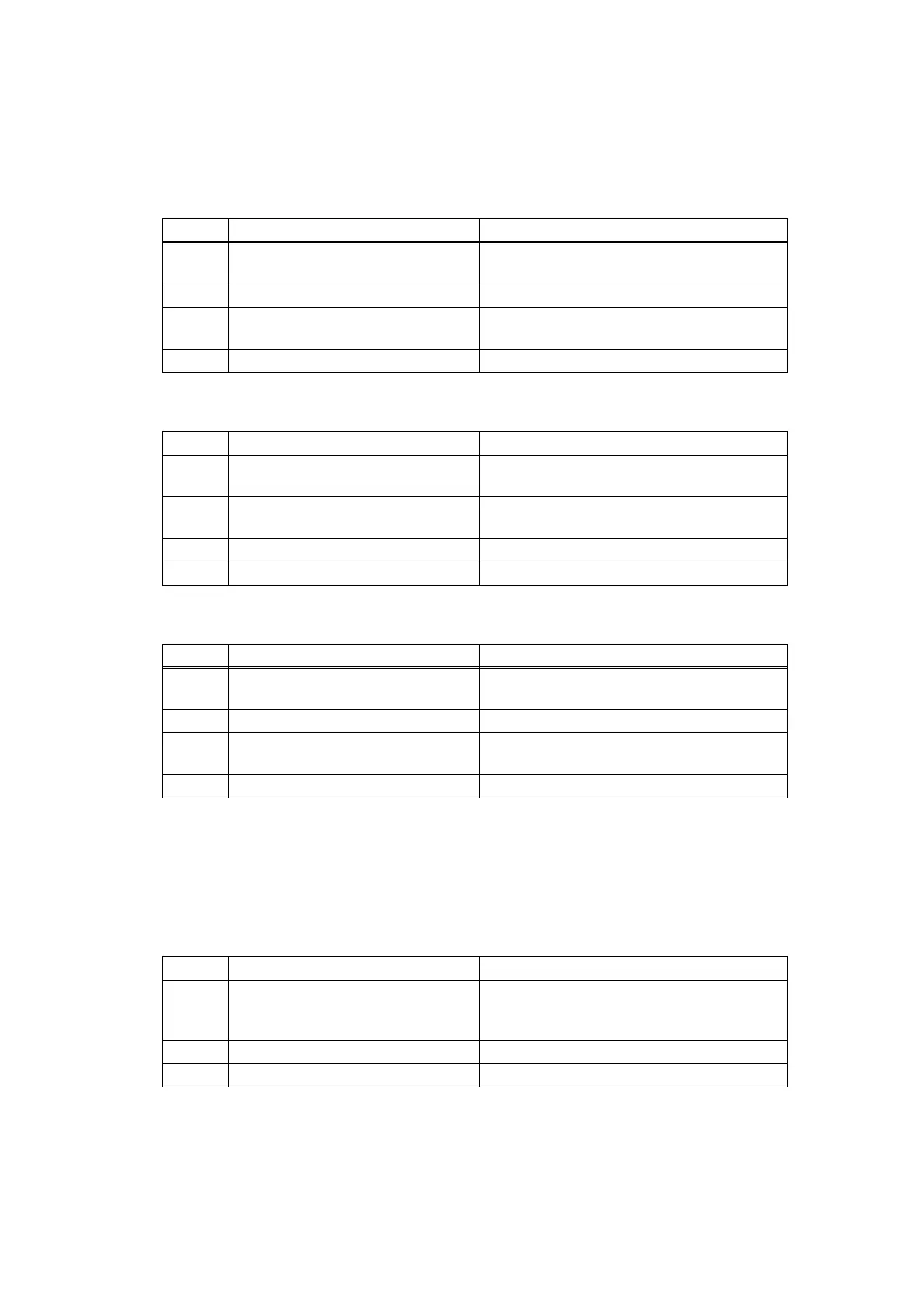2-80
Confidential
4.11 Troubleshooting for Other Problems
4.11.1 Machine is not turned ON
4.11.2 Main fan does not rotate
4.11.3 Main motor failure
4.11.4 Unusual noise is generated from the machine
<User Check>
- Connect the AC cord correctly.
Step Cause Remedy
1
Connection failure of the panel PCB
harness
Check the connection of the panel PCB
harness, and reconnect it if necessary.
2 Panel PCB failure Replace the panel PCB ASSY.
3
Low-voltage power supply PCB
failure
Replace the low-voltage power supply PCB
ASSY.
4 Main PCB failure Replace the main PCB ASSY.
Step Cause Remedy
1
Connection failure of the main fan
harness
Check the connection of the main fan
harness, and reconnect it if necessary.
2
Connection failure of the toner LED
PCB harness
Check the connection of the toner LED PCB
harness, and reconnect it if necessary.
3 Main fan failure Replace the main fan.
4 Main PCB failure Replace the main PCB ASSY.
Step Cause Remedy
1
Connection failure of the main
motor harness
Check the connection of the main motor
harness, and reconnect it if necessary.
2 Main motor failure Replace the main motor ASSY.
3
Low-voltage power supply PCB
failure
Replace the low-voltage power supply PCB
ASSY.
4 Main PCB failure Replace the main PCB ASSY.
<User Check>
- Check that the covers are closed correctly.
- Set the duplex tray correctly.
- Set the paper trays correctly.
Step Cause Remedy
1
Possible cause differs depending
on the location. Identify the location
with the problem.
When the location with the problem is
identified, check for any foreign object
around that location.
2 Insufficient grease on parts Re-grease the parts.
3 Bent or defective part Replace the part.
