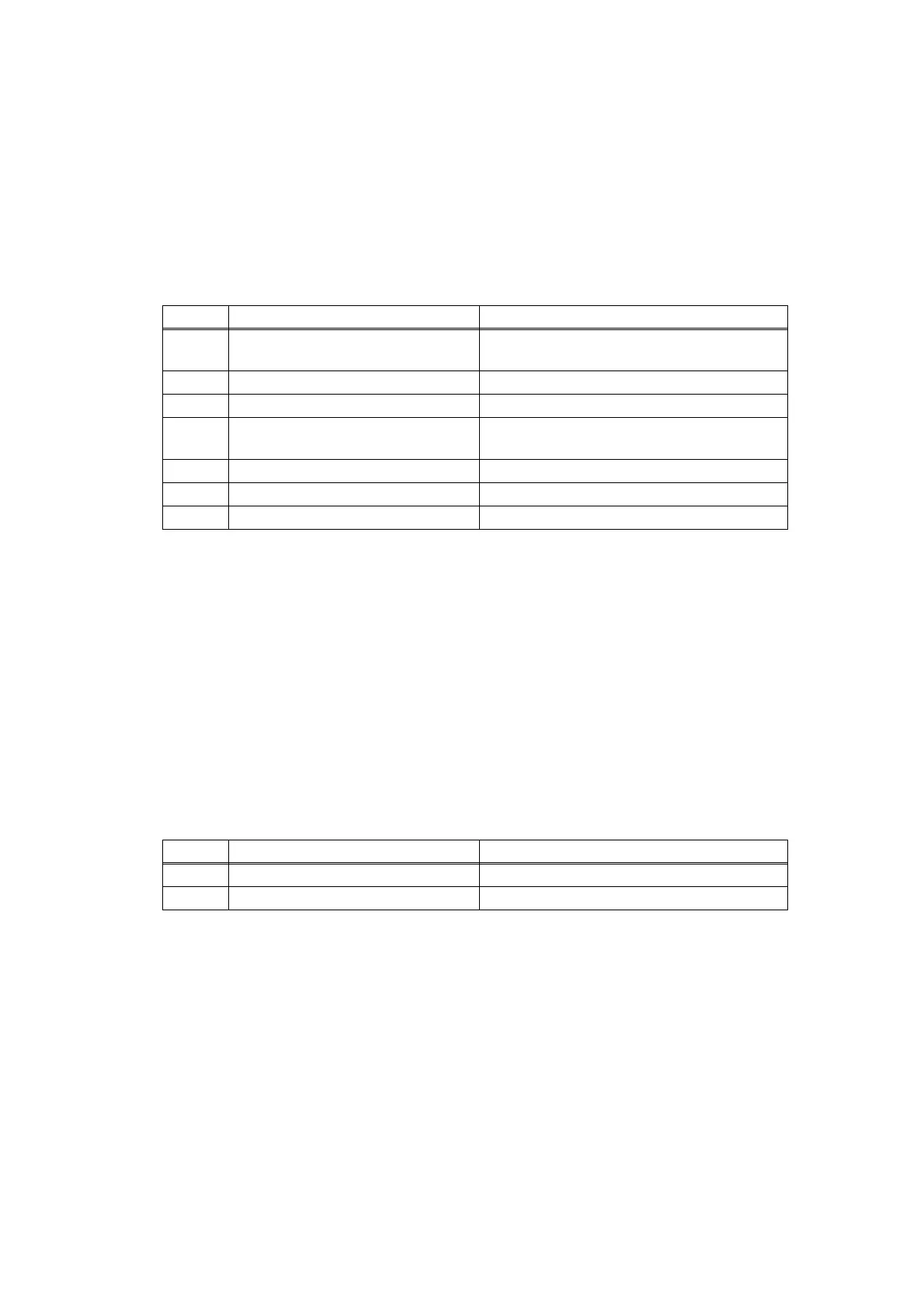2-58
Confidential
4.2.4 Duplex printing is not possible
4.2.5 Paper is curled
4.2.6 Only single surface is printed in duplex printing mode
<User Check>
- Close the back cover completely.
- Set the paper tray correctly.
- Check that the face-up mode is not selected.
- Set the driver setting to duplex printing.
- Use A4 or Letter-size paper.
- Set the duplex tray correctly.
Step Cause Remedy
1
Eject actuator caught in some
sections of the machine
Reattach the eject actuator.
2 Back cover failure Replace the back cover.
3 Duplex tray failure Replace the duplex tray.
4
Back cover sensor failure Replace the back cover switch harness
ASSY.
5 Duplex solenoid failure Replace the duplex solenoid.
6 Main PCB failure Replace the main PCB ASSY.
7 Damaged duplex gears Replace the main frame L ASSY.
<User Check>
- Select "Reduce Paper Curl" in the driver.
- Check that the thickness of the paper is 60 to 105 g/m
2
. (60 to 163 g/m
2
for MP tray)
<User Check>
- Rotate the paper 180° in the paper tray, and retry printing.
- Flip through the paper and reset it in the tray.
- Set the driver setting to duplex printing.
- Use A4 or Letter-size paper.
Step Cause Remedy
1 Duplex solenoid failure Replace the duplex solenoid.
2 Main PCB failure Replace the main PCB ASSY.
