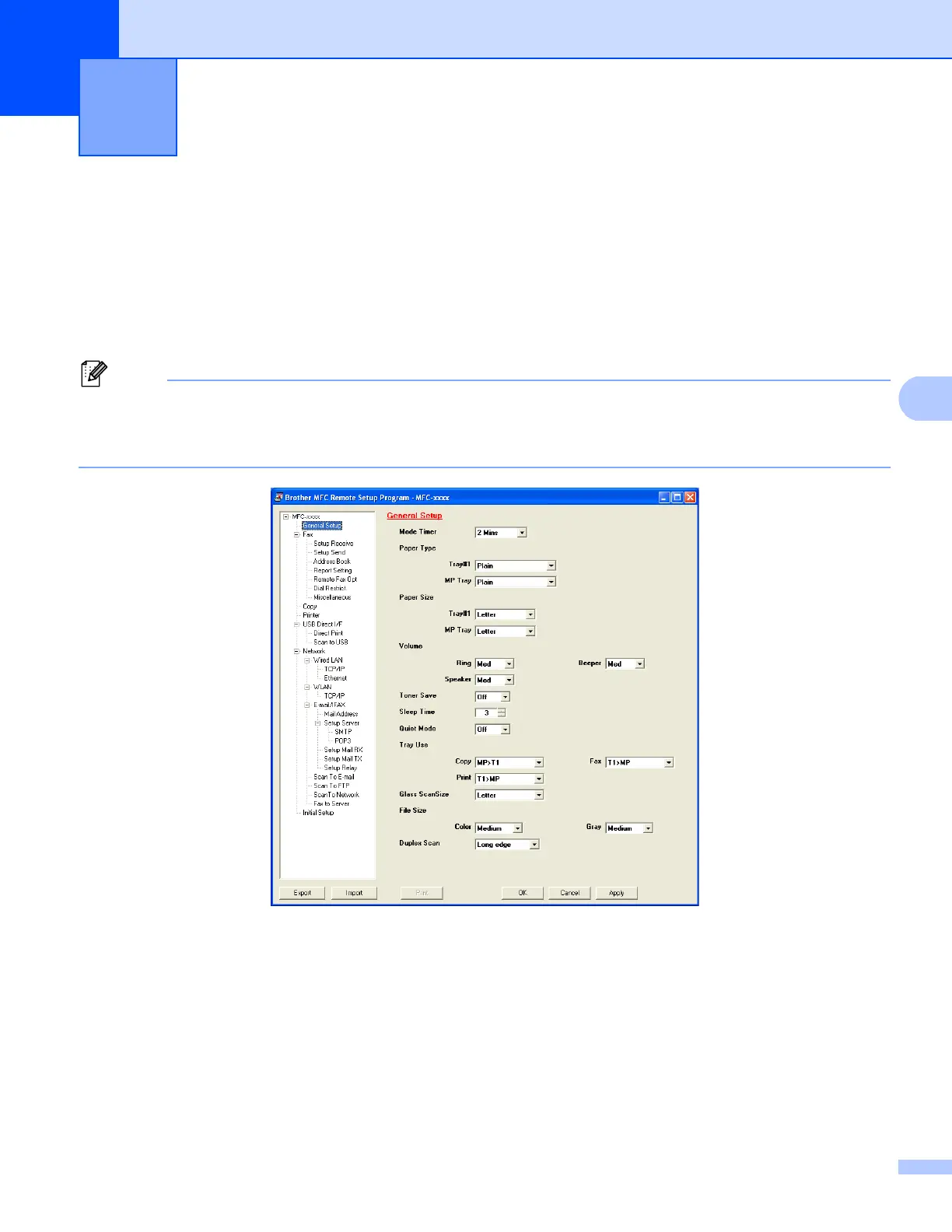105
5
Remote Setup 5
The Remote Setup program lets you configure many machine and network settings from a Windows
®
application. When you start this application, the settings on your machine will be downloaded automatically
to your PC and displayed on your PC screen. If you change the settings, you can upload them directly to the
machine.
Click the Start button, All Programs, Brother, MFC-XXXX (or MFC-XXXX LAN) and Remote Setup.
• No password is required by default. You can use BRAdmin Light or Web Based Management to change
this password. (See uu Network User's Guide.)
• If your machine is connected via a Network, enter a password if you have set one.
OK
Lets you start uploading data to the machine and exit the Remote Setup application. If an error message
is displayed, enter the correct data again and then click OK.
Cancel
Lets you exit the Remote Setup application without uploading data to the machine.
Apply
Lets you upload data to the machine without exiting the Remote Setup application.
Remote Setup (For MFC models) 5
