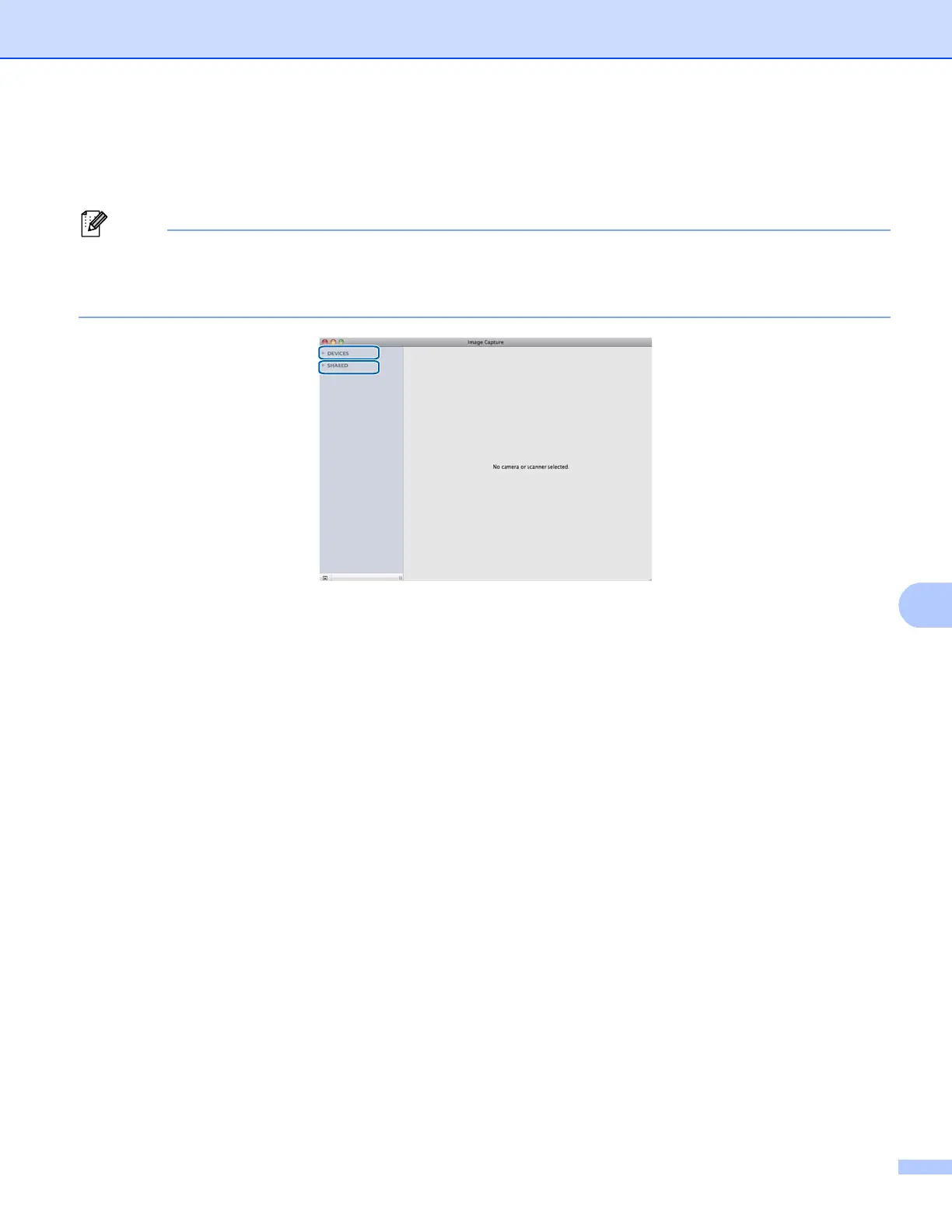Scanning
170
c Select the machine from the list on the left side of the screen.
If you connected the Brother machine and your Macintosh with a USB cable, you will see the machine
in the DEVICES area. If connected via LAN, you will see it in the SHARED area.
(For Mac OS X 10.7.x)
If you cannot see the machine in the DEVICES area or the SHARED area, point the mouse pointer over
the area, and then click Show.
