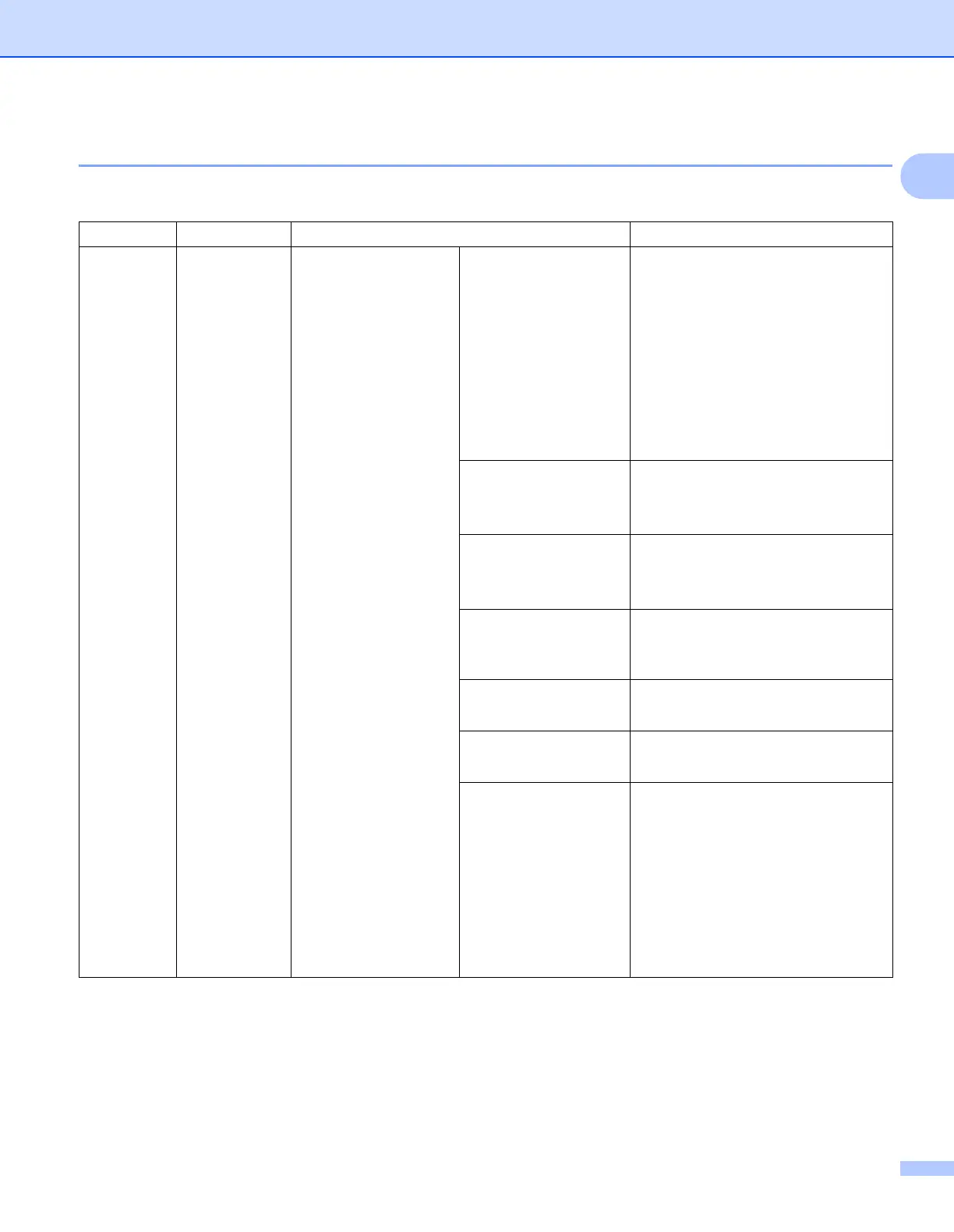Appendix B
177
B
MFC-9320CW B
The factory settings are shown in Bold with an asterisk.
Main Menu Submenu Menu Selections Options
7.Network 1.
Wired LAN
1.TCP/IP 1.Boot Method Auto*
Static
RARP
BOOTP
DHCP
(If you choose Auto, RARP, BOOTP
or DHCP, you will be asked to enter
how many times the machine tries to
obtain the IP address.)
2.IP Address [000-255].[000-255].
[000-255].[000-255]
[000].[000].[000].[000]*
1
3.Subnet Mask [000-255].[000-255].
[000-255].[000-255]
[000].[000].[000].[000]*
1
4.Gateway [000-255].[000-255].
[000-255].[000-255]
[000].[000].[000].[000]*
5.Node Name BRNxxxxxxxxxxxx
(up to 32 characters)
6.WINS Config Auto*
Static
7.WINS Server (Primary)
[000-255].[000-255].
[000-255].[000-255]
[000].[000].[000].[000]*
(Secondary)
[000-255].[000-255].
[000-255].[000-255]
[000].[000].[000].[000]*
