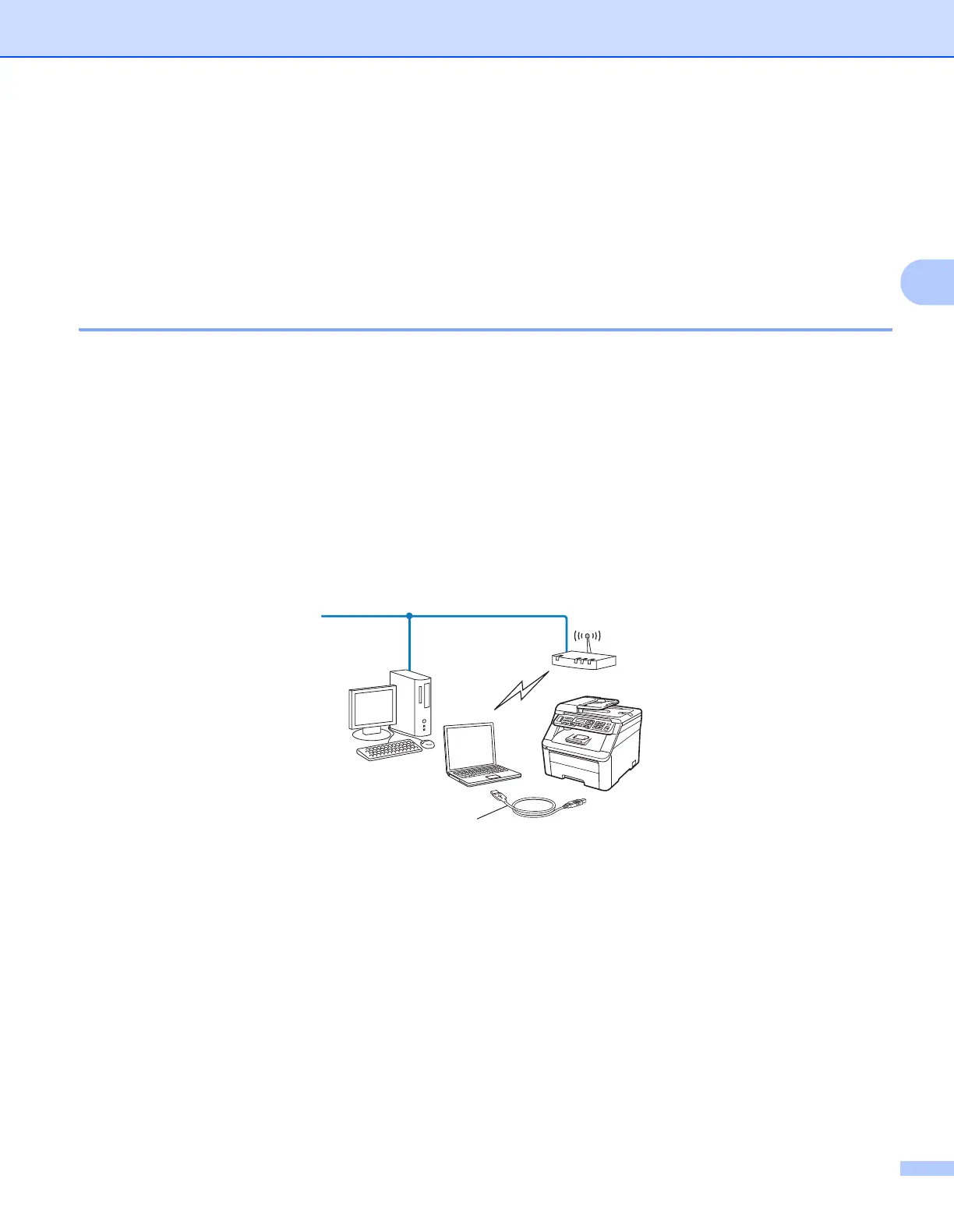Configuring your machine for a wireless network (For MFC-9320CW)
28
3
Confirm your wireless network setup method 3
There are four methods to configure your wireless network machine. The Brother installer application
(recommended), WPS/AOSS from the control panel menu, the machine’s control panel or the PIN Method of
Wi-Fi Protected Setup. The setup process will be different depending on your network environment.
Configuration using the Brother installer application on the CD-ROM to
configure your wireless network machine (Recommended) 3
You can use the Brother installer application on the CD-ROM we have provided with the printer. You will be
guided by the on-screen instructions until you are able to use your Brother wireless network machine. You
must know your wireless network settings before you proceed with this installation. (See Using the Brother
installer application on the CD-ROM to configure your machine for a wireless network on page 31.)
Configuration temporarily using a USB or network cable
You can temporarily use a USB cable or network cable to configure your Brother machine for your wireless
network.
USB method (For Windows
®
)
You can remotely configure the machine from a computer that is also on the network using a USB cable
(A)
1
.
1
You can configure the wireless settings of the machine using a USB cable temporarily connected to a wired or wireless computer.
A
