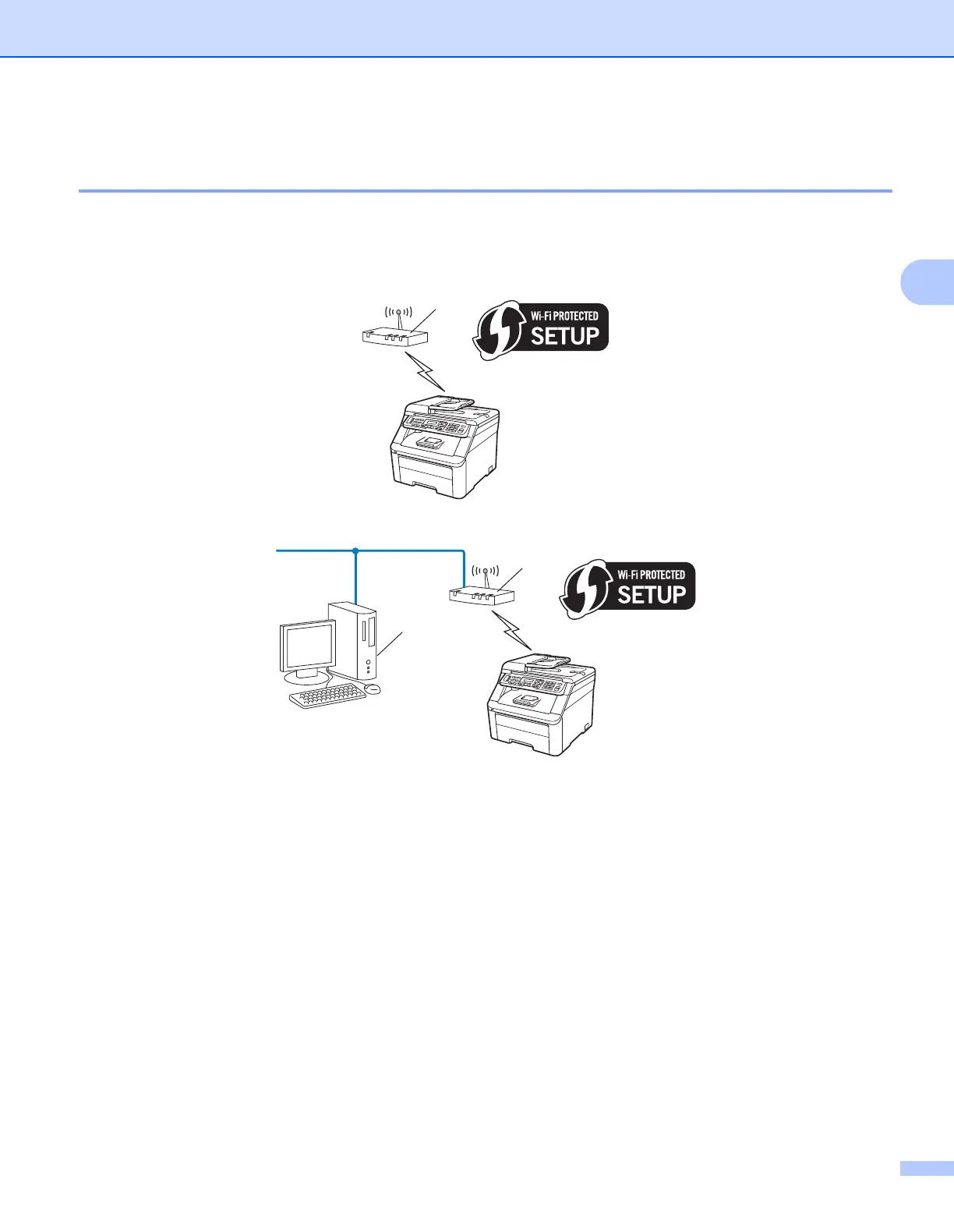Configuring your machine for a wireless network (For MFC-9320CW)
30
3
Configuration using the PIN Method of Wi-Fi Protected Setup
(Infrastructure mode only) 3
If your wireless access point (A) supports Wi-Fi Protected Setup, you can also configure using the
PIN Method of Wi-Fi Protected Setup. (See Using the PIN Method of Wi-Fi Protected Setup on page 38.)
Connection when the wireless access point/router (A) doubles as a Registrar
1
.
Connection when another device (C), such as a computer is used as a Registrar
1
.
1
The Registrar is a device that manages the wireless LAN.
A
A
C
