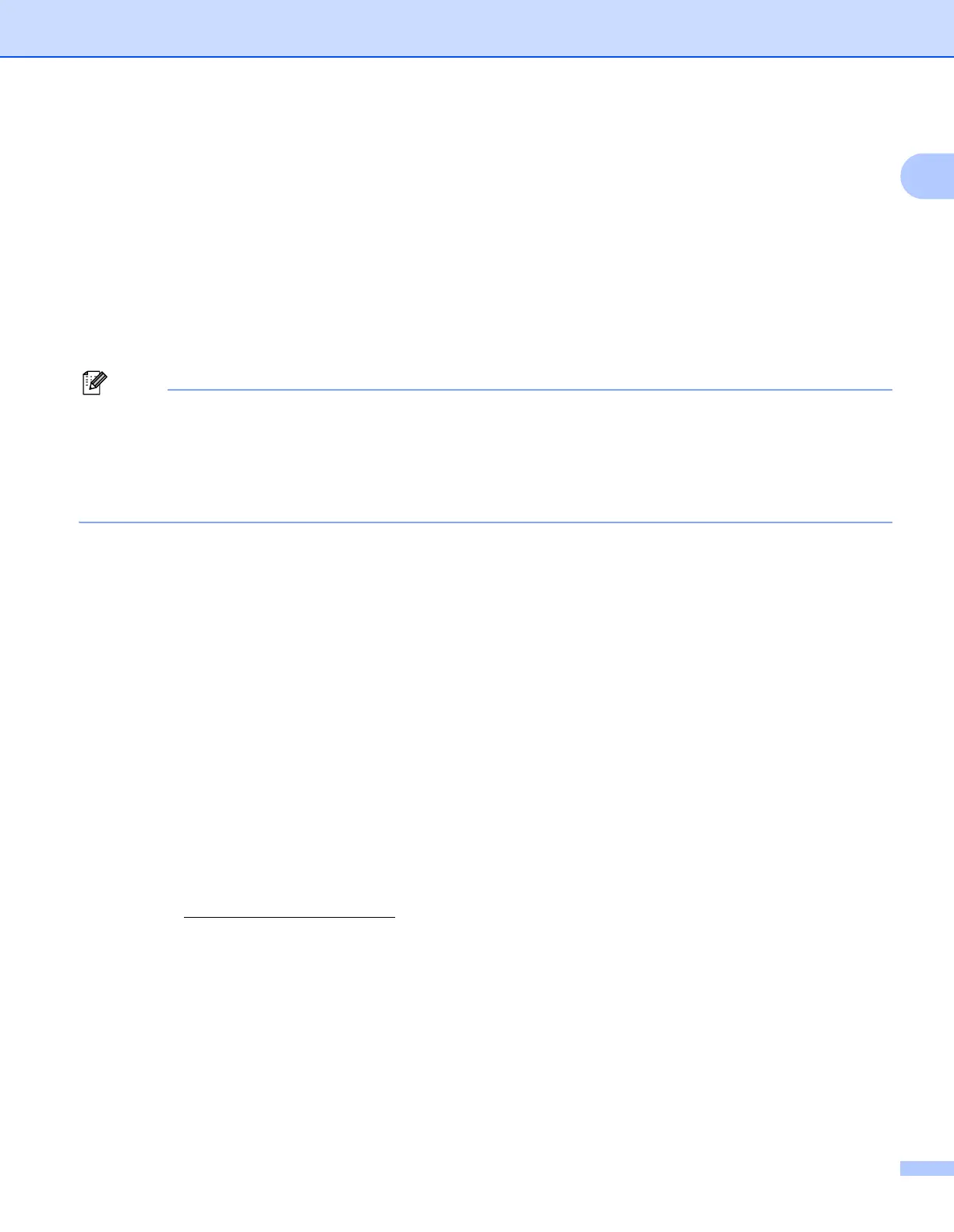Introduction
10
1
Web services 1
The Web Services protocol enables Windows Vista
®
and Windows
®
7 users to install the Brother printer
driver by right clicking the machine icon from the Start / Network selection.
See Installation when using web services (For Windows Vista
®
and Windows
®
7 users) on page 164.
The Web Services also lets you check the current status of the machine from your computer.
Web server (HTTP) 1
The Brother print server is equipped with a built in web server that allows you to monitor its status or change
some of its configuration settings using a web browser.
• We recommend Microsoft
®
Internet Explorer
®
6.0 (or greater) or Firefox 1.0 (or greater) for Windows
®
and
Safari 1.3 (or greater) for Macintosh. Please also make sure that JavaScript and Cookies are always
enabled in whichever browser you use. If a different web browser is used, make sure it is compatible with
HTTP 1.0 and HTTP 1.1.
• For the HTTPS protocol, see Security protocols on page 123.
FTP 1
The File Transfer Protocol (FTP) allows the Brother machine to scan black and white or color documents
directly to an FTP server located locally on your network or on the internet.
SNTP 1
The Simple Network Time Protocol is used to synchronize computer clocks on a TCP/IP network. You can
configure the SNTP settings using Web Based Management (web browser). (For the details, see Web Based
Management on page 101.)
CIFS 1
The Common Internet File System is the standard way that computer users share files and printers in
Windows
®
.
IPv6 1
This machine is compatible with IPv6, the next generation internet protocol. For more information on the IPv6
protocol, visit http://solutions.brother.com/
.
