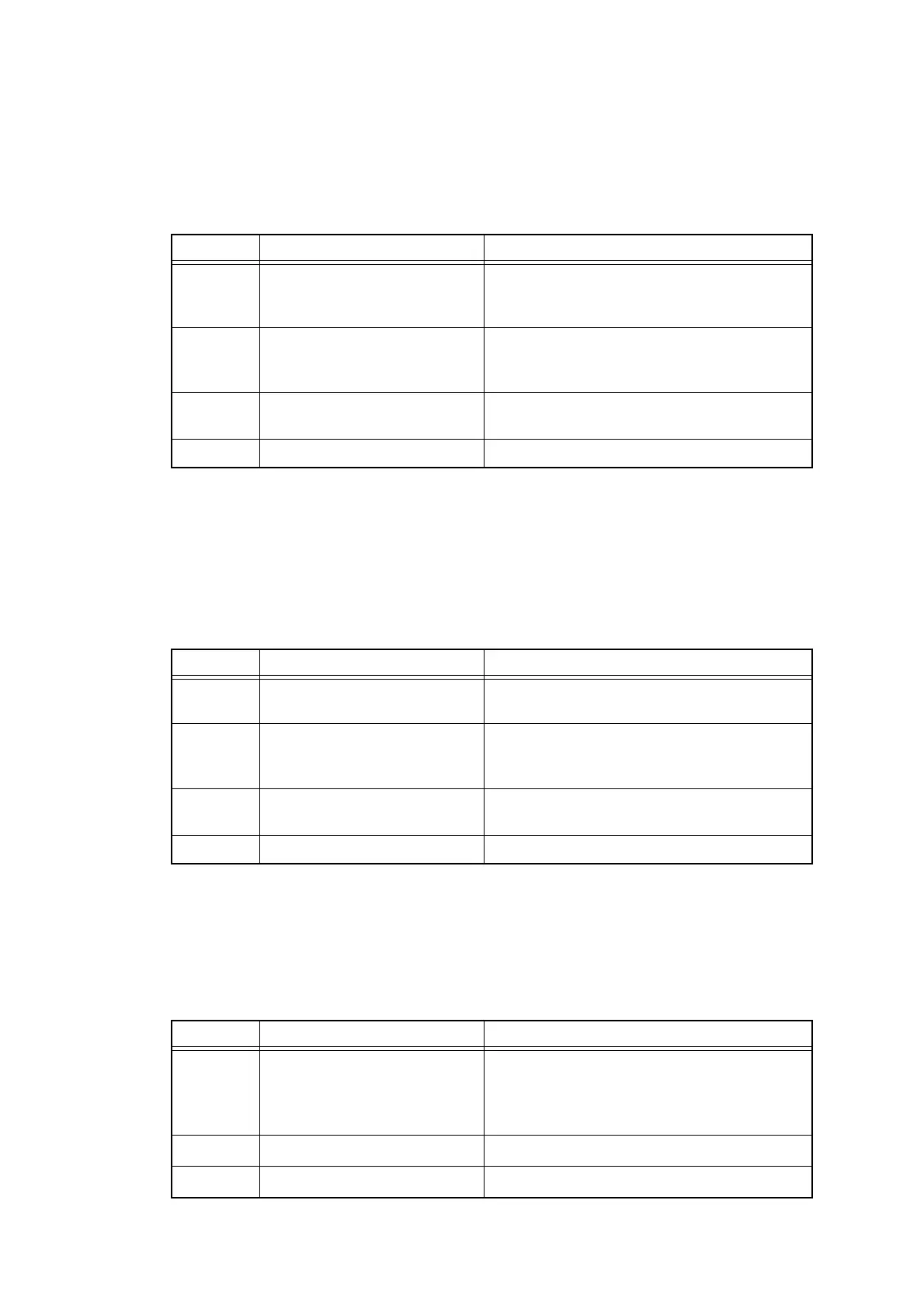2-123
Confidential
4.14.4 Joint cover ASSY open
Joint cover ASSY in open state.
<User Check>
- Check that the joint cover ASSY is completely closed.
4.14.5 Back cover open
Back cover in open state.
<User Check>
- Check that the back cover is completely closed.
- Set duplex tray correctly.
4.14.6 Unusual noise generated from the machine
<User Check>
- Check that the covers are closed correctly.
- Set each paper tray correctly.
Step Cause Remedy
1 Harness connection failure of
the high-voltage power supply
PCB
Check the high-voltage power supply PCB
harness connection and reconnect it.
2 The member inside the joint
cover ASSY that pushes the
top cover sensor is broken
Replace the joint cover ASSY.
3 Top cover sensor failure Replace the high-voltage power supply PCB
ASSY.
4 Main PCB failure Replace the main PCB ASSY.
Step Cause Remedy
1 Harness connection failure of
the back cover sensor
Check the harness connection of the back
cover sensor and reconnect it.
2 The member inside the back
cover that pushes the back
cover sensor is broken
Replace the back cover.
3 Back cover sensor failure Replace the back cover sensor harness
ASSY.
4 Main PCB failure Replace the main PCB ASSY.
Step Cause Remedy
1
Identify the location where
noise is produced since the
cause of the problem changes
depending on the location.
When identifying the location, check if foreign
object is present around the location.
(Replacement of the part set at the location.)
2
Insufficient part lubrication Lubricate the part again.
3
Bend or failure of part Replace the part.
