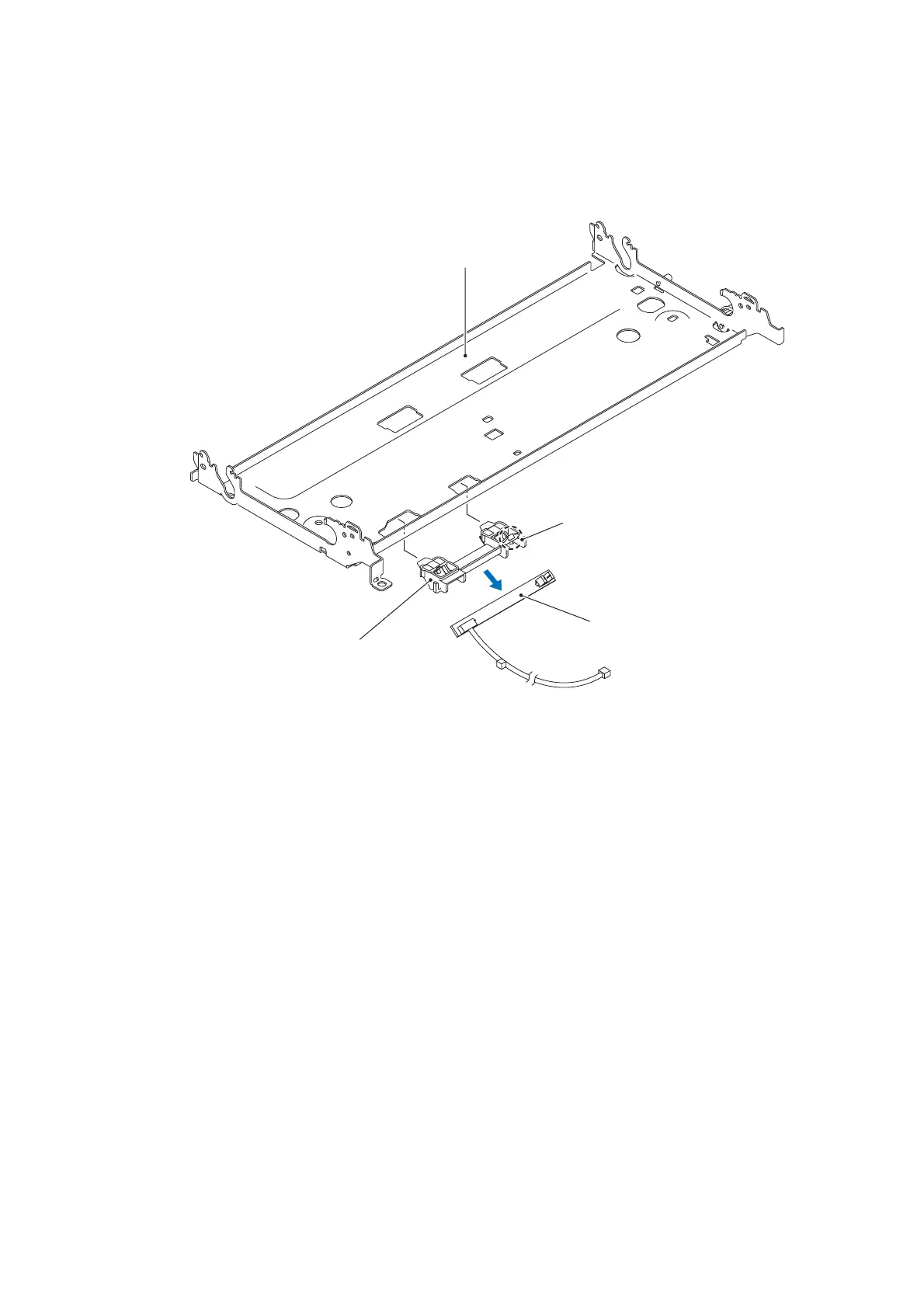3-123
Confidential
(5) Release the hook on the registration sensor holder and remove the registration sensor
holder from the frame base.
(6) Warp the registration sensor inwards to release it from the guide, then slide off the
registration sensor PCB ASSY in the direction of the arrow.
Assembling Note: Set the registration sensor PCB ASSY to its holder while pressing the sensor
section of registration sensor PCB ASSY.
Hook
(3_112_E)
(Rear)
(Front)
Registration sensor holder
Registration sensor PCB ASSY
Frame base