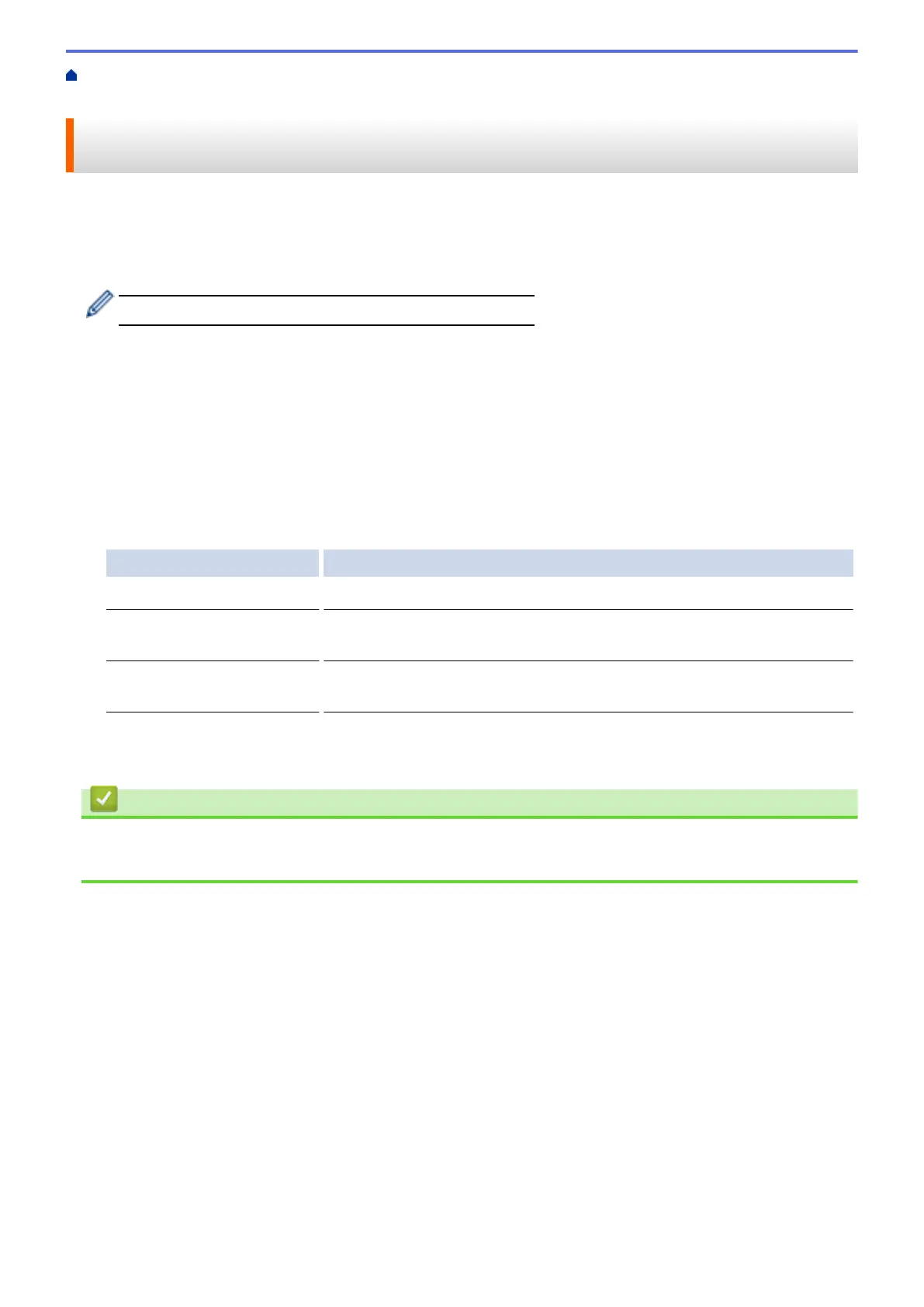Home > Print > Print from Your Computer (Macintosh) > Prevent Smudged Printouts and Paper Jams When
Printing on Both Sides of the Paper (Macintosh)
Prevent Smudged Printouts and Paper Jams When Printing on Both
Sides of the Paper (Macintosh)
Some types of print media may need more drying time when using the 2-sided feature. Change the Advanced 2-
sided Settings option if you have problems with smudged 2-sided printouts or paper jams.
1. From an application, such as Apple TextEdit, click the File menu, and then select Print.
2. Select Brother MFC-XXXX (where XXXX is your model name).
For more page setup options, click the Show Details button.
3. Click the application pop-up menu, and then select Layout.
The Layout setting options appear.
4. In the Two-Sided section, select the Short-Edge binding or Long-Edge binding option.
5. Click the application pop-up menu, and then select Print Settings.
The Print Settings options appear.
6. Click the Advanced print settings list.
7. Click the Advanced 2-sided Settings menu.
8. Select one of the following options from the Advanced 2-sided Settings pop-up menu:
Option Description
Normal Select this mode to print at normal speed, using a normal amount of ink.
2-sided 1 (Slower print
speed)
Select this mode to print at a slower speed, using a normal amount of ink.
2-sided 2 (Slower print
speed & less ink)
Select this mode to print at the same speed as 2-sided 1 (Slower print
speed), but using less ink.
9. Change other printer settings, if needed.
10. Click Print.
Related Information
• Print from Your Computer (Macintosh)
• Paper Handling and Printing Problems
100
