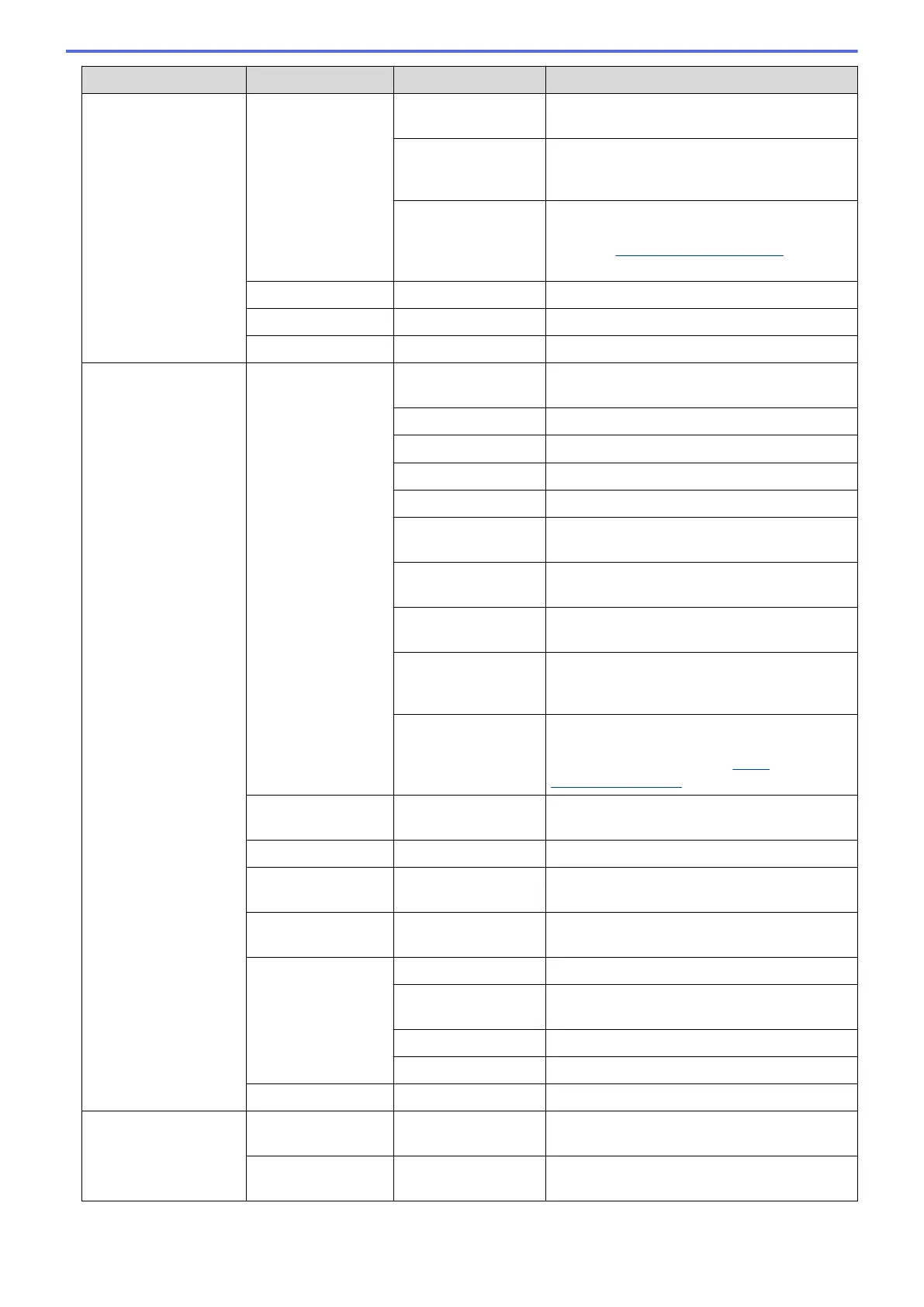Level 1 Level 2 Level 3 Descriptions
Wired LAN
(MFC-J880DW/
MFC-J885DW)
TCP/IP
DNS Server
Specify the IP address of the primary or
secondary DNS server.
APIPA
Set the machine to allocate the IP address
from the link-local address range
automatically.
IPv6
Turn the IPv6 protocol on or off. To use the
IPv6 protocol, go to the Brother Solutions
Center at http://support.brother.com for more
information.
Ethernet
- Select the Ethernet link mode.
Wired Status
- View the current wired status.
MAC Address
- View the machine's MAC address.
WLAN TCP/IP BOOT Method
Select the BOOT method that best suits your
needs.
IP Address
Enter the IP address.
Subnet Mask
Enter the Subnet mask.
Gateway
Enter the Gateway address.
Node Name
Enter the Node name.
WINS
Configuration
Select the WINS configuration mode.
WINS Server
Specify the IP address of the primary or
secondary WINS server.
DNS Server
Specify the IP address of the primary or
secondary DNS server.
APIPA
Set the machine to allocate the IP address
from the link-local address range
automatically.
IPv6
Turn the IPv6 protocol on or off for a wireless
LAN. To use the IPv6 protocol, go to the
Brother Solutions Center at http://
support.brother.com for more information.
WLAN Assistant
- Configure your wireless network settings
using the Brother CD-ROM.
Setup Wizard
- Configure your internal print server manually.
WPS/AOSS
- Configure your wireless network settings
using the one-button push method.
WPS w/ PIN Code
- Configure your wireless network settings
using WPS with a PIN.
WLAN Status Status
View the current wireless network status.
Signal
View the current wireless network signal
strength.
SSID
View the current SSID.
Comm. Mode
View the current Communication Mode.
MAC Address
- View the machine's MAC address.
Wi-Fi Direct Push Button
- Configure your Wi-Fi Direct network settings
using the one-button push method.
PIN Code
- Configure your Wi-Fi Direct network settings
using WPS with a PIN code.
583
