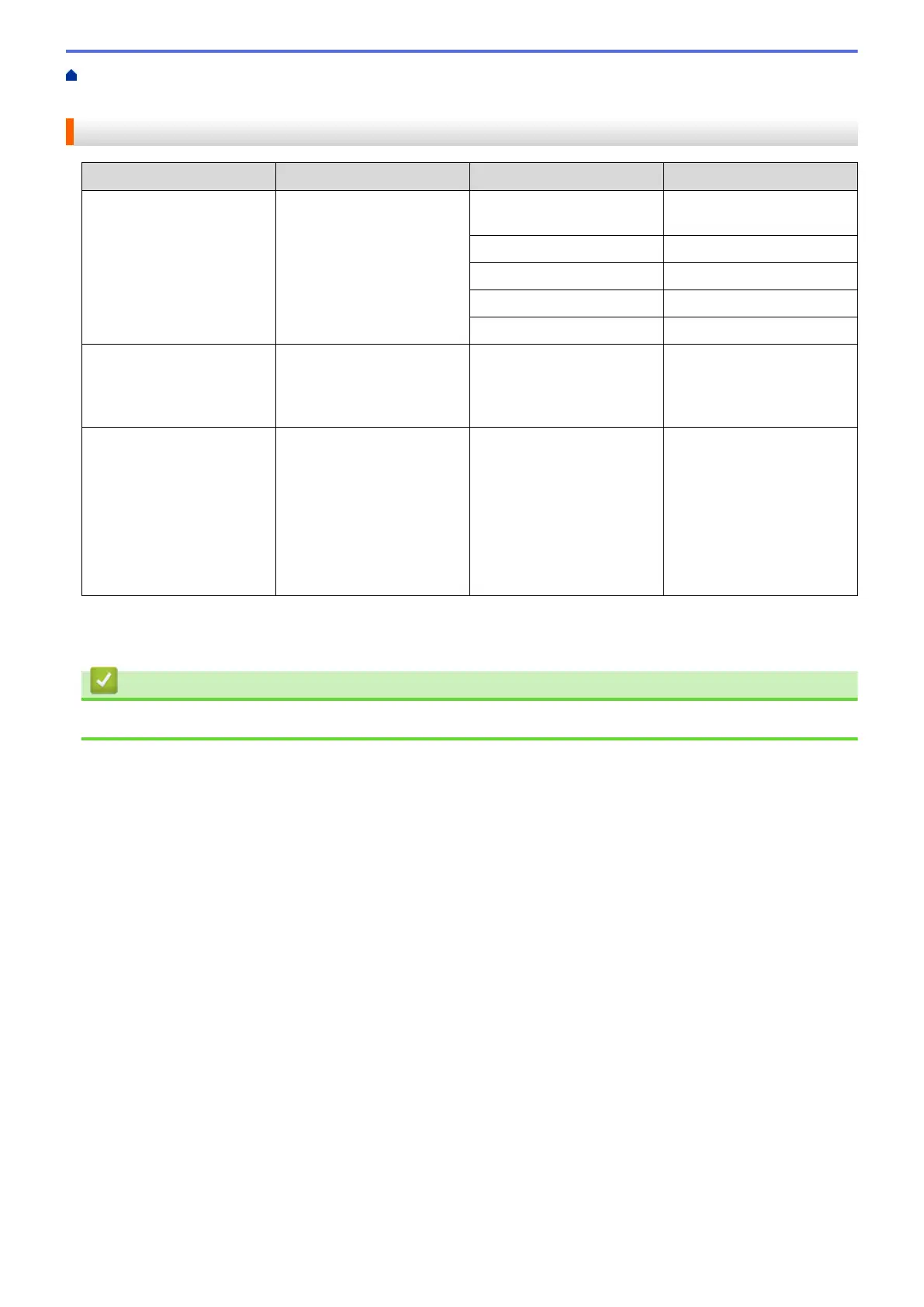Home > Paper Handling > Load Paper > Acceptable Paper and Other Print Media > Choose the Right Print
Media > Paper Capacity of the Paper Trays
Paper Capacity of the Paper Trays
Paper Size Paper Types No. of sheets
Paper Tray Letter, Legal, Executive, A4,
A5, A6, Envelopes
(Com-10, DL, C5,
Monarch), Photo (4" x
6")/(10 x 15 cm), Photo 2L
(5" x 7")/(13 x 18 cm) and
Index Card (5" x 8")/(127 x
203 mm)
Plain Paper, Recycled
Paper
100
1
Inkjet Paper 20
Glossy Paper, Photo 20
Index Card 30
Envelopes 10
Photo Bypass Tray
2
(MFC-J680DW/
MFC-J880DW/
MFC-J885DW)
Photo (4" x 6")/(10 x 15 cm)
and Photo L (3.5" x 5")/(89
x 127 mm)
Plain Paper, Inkjet Paper,
Glossy Paper, Recycled
Paper and Photo
20
Manual Feed Slot
(MFC-J680DW/
MFC-J880DW/
MFC-J885DW)
Letter, Legal, Executive, A4,
A5, A6, Envelopes
(Com-10, DL, C5,
Monarch), Photo (4" x
6")/(10 x 15 cm), Photo L
(3.5" x 5")/(89 x 127 mm),
Photo 2L (5" x 7")/(13 x 18
cm) and Index Card (5" x
8")/(127 x 203 mm)
Plain Paper, Inkjet Paper,
Glossy Paper, Recycled
Paper, Photo and
Envelopes
1
1
When using plain paper 20 lb (80 g/m²)
2
In Canada, the Photo Bypass Tray is called the Photo Paper Tray.
Related Information
• Choose the Right Print Media
62
