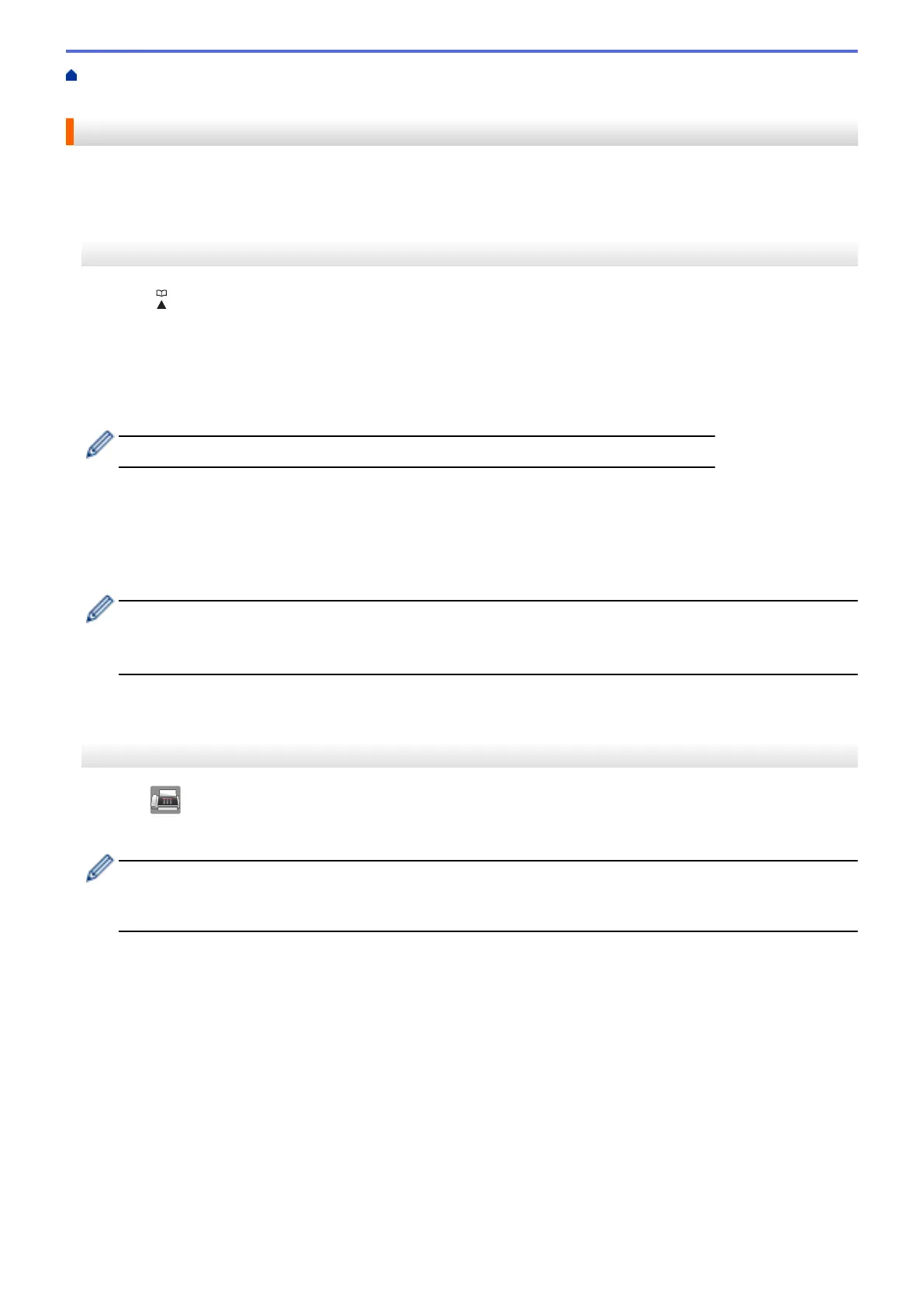Home > Fax > Voice Operations and Fax Numbers > Store Fax Numbers > Change or Delete Address
Book Names or Numbers
Change or Delete Address Book Names or Numbers
You can change or delete an Address Book name or number that has already been stored.
>> MFC-J460DW/MFC-J480DW/MFC-J485DW
>> MFC-J680DW/MFC-J880DW/MFC-J885DW
MFC-J460DW/MFC-J480DW/MFC-J485DW
1. Press (Address Book).
2. Press a or b to select [Set Speed Dial] and then press OK.
3. Press a or b to select the following:
a. Select the two-digit Speed Dial code where you want to change the number. Press OK.
b. Select [Change]. Press OK.
To delete the number, select [Delete] and then press OK. Press 1 [Yes] to confirm.
4. Do one of the following:
• To change the name, press a or b to select [Name] and then press OK. Enter the name (up to 16
characters) using the dial pad. Press OK.
• To change the fax or telephone number, press a or b to select [Fax/Tel], and then press OK. Enter the
fax or telephone number (up to 20 digits). Press OK.
How to change the stored name or number:
To change a character, press d or c to position the cursor to under the character you want to change, and
then press Clear. Enter the new character.
5. Press a or b to select [Complete] and then press OK to finish.
6. Press Stop/Exit.
MFC-J680DW/MFC-J880DW/MFC-J885DW
1. Press [Fax] > [Address Book] > [Edit].
2. Press a or b to display [Change], and then press it.
To delete numbers, press a or b to display [Delete], and then press it. Select the numbers you want to
delete by pressing them to display a red check mark, then press [OK].
Press [Yes] to confirm.
3. Press a or b to display the number you want to change, and then press it.
4. Do one of the following:
• To change the name, press [Name].
Enter the new name (up to 16 characters) using the Touchscreen.
Press [OK].
• To change the first fax or telephone number, press [Address 1].
Enter the new fax or telephone number (up to 20 digits) using the Touchscreen.
Press [OK].
• To change the second fax or telephone number, press [Address 2].
Enter the new fax or telephone number (up to 20 digits) using the Touchscreen.
Press [OK].
289
