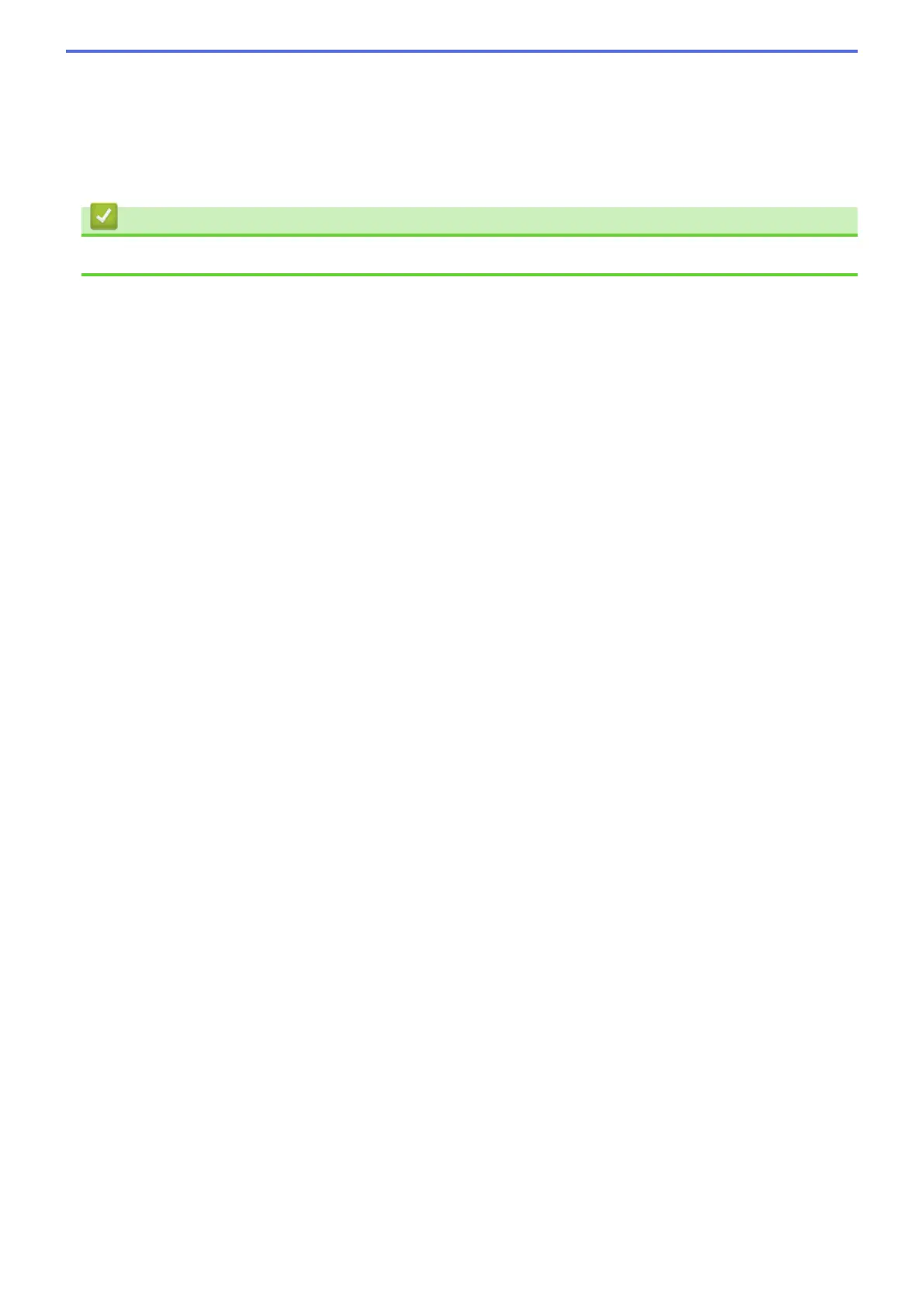• Remove Background Color
Remove the base color of documents to make the scanned data more recognizable. When you use this
feature, choose from three settings: High, Medium and Low.
Default
Select this option to restore all settings to their factory setting values.
Related Information
• Scan Using the Scan Button on Your Brother Machine
132
