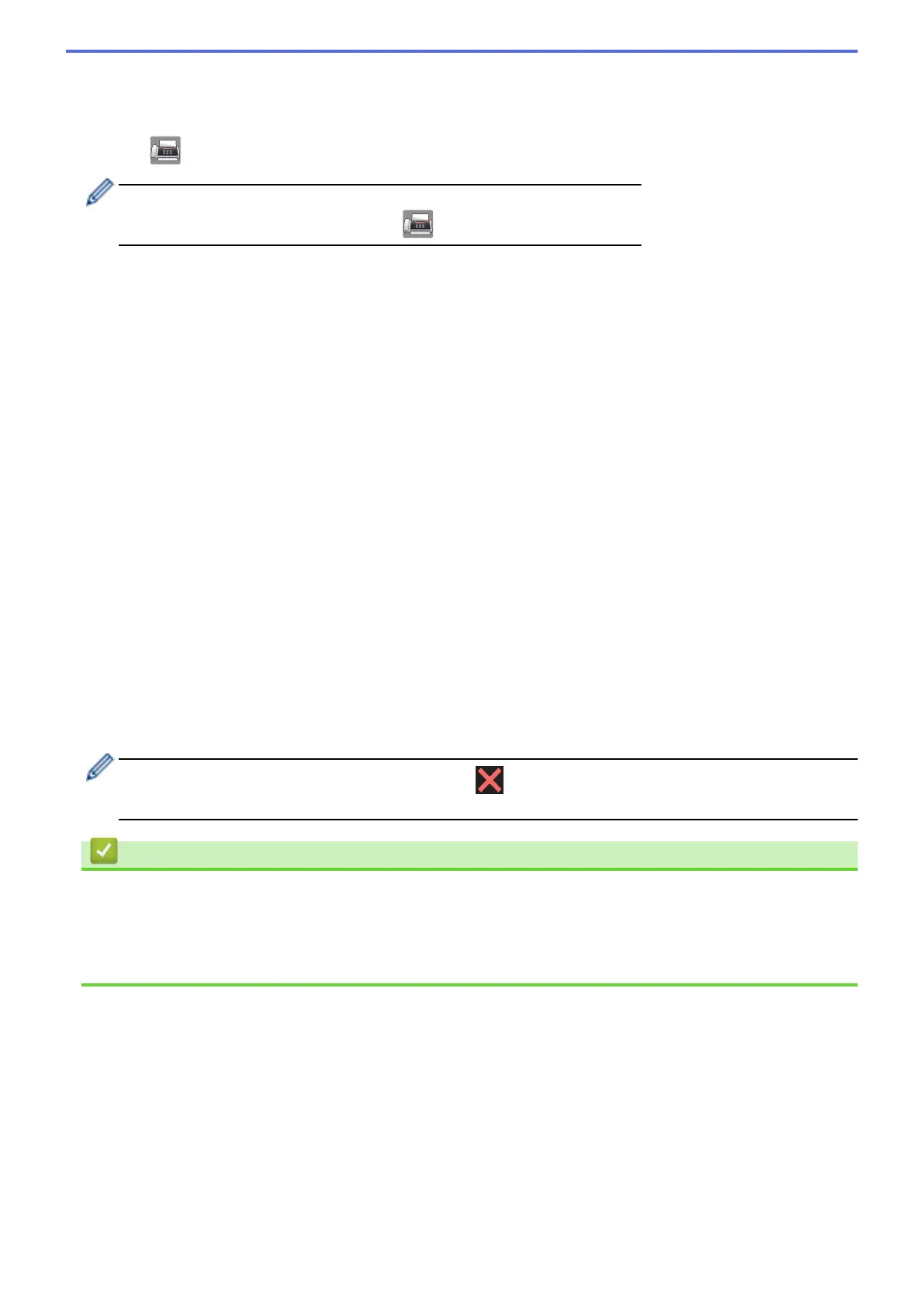If you did not use any of the Address Book numbers for Groups, you can broadcast faxes to as many as 250
different numbers.
1. Load your document.
2. Press
[Fax].
(MFC-J880DW/MFC-J885DW)
If [Fax Preview] is set to [On], press [Fax] > [Sending Faxes].
3. Press [Options] > [Broadcasting].
4. Press [Add Number].
You can add numbers to the broadcast in the following ways:
• Press [Add Number] and enter a fax number using the Touchscreen. Press [OK].
• Press [Add from Address book]. Press a or b to display the numbers you want to add to the
broadcast. Select the check boxes of the numbers you want to add.
When finished, press [OK].
• Press [Search in Address book]. Press the first letter of the name and press [OK]. Press the
name, and then press the number you want to add.
Repeat this step to enter additional fax numbers.
5. When finished, press [OK].
6. Press [Fax Start].
7. Do one of the following:
• If you are using the ADF, the machine starts scanning and sending the document.
• If you are using the scanner glass, the machine starts scanning the first page.
When the Touchscreen displays [Next Page?], do one of the following:
• Press [No] when finished scanning pages. The machine starts sending the document.
• Press [Yes] to scan another page. Place the next page on the scanner glass, and then press [OK].
The machine starts scanning the page.
Repeat this step for each additional page.
If the [Out of Memory] message appears, press or [Quit] to cancel or [Send Now] to send the
pages scanned so far.
Related Information
• Send a Fax
• Cancel a Broadcast in Progress
• Set up Groups for Broadcasting
• Enter Text on Your Brother Machine
229
