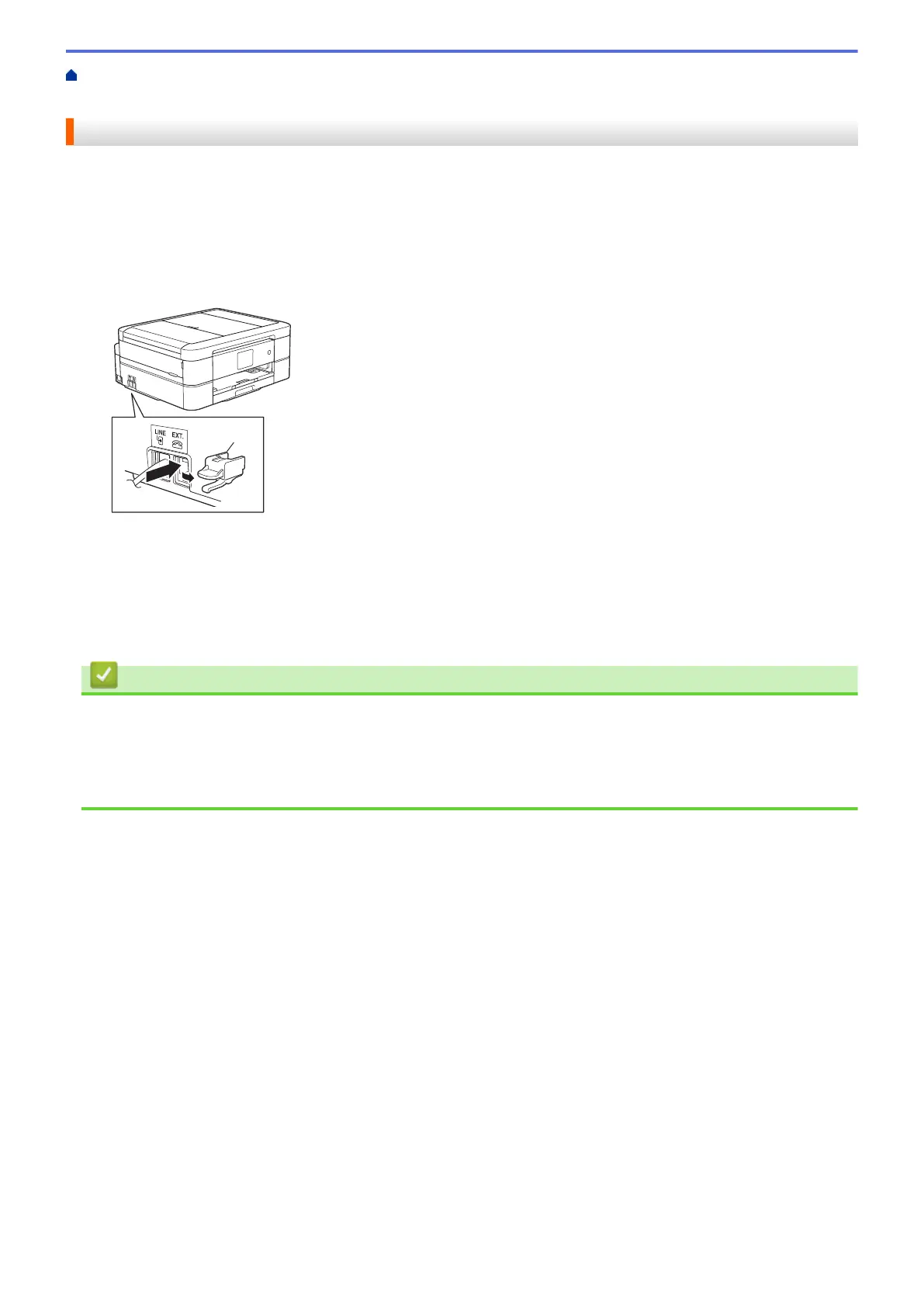Home > Fax > Telephone Services and External Devices > External TAD (Telephone Answering
Device) > Connect an External TAD
Connect an External TAD
The external TAD must be plugged into the jack labeled EXT. Your machine cannot work correctly if you plug the
TAD into a wall jack (unless you are using Distinctive Ring).
1. Plug the telephone line cord from the telephone wall jack into the jack labeled LINE.
2. Remove the protective cap (1) from the jack labeled EXT., and then plug the telephone line cord from your
external TAD into the EXT. jack.
Make sure this cord is connected to the TAD at the TAD's telephone line jack, and not its handset jack.
3. Set your external TAD to four rings or less.
The machine’s Ring Delay setting does not apply.
4. Record the outgoing message on your external TAD.
5. Set the TAD to answer calls.
6. Set the Receive Mode on your machine to [External TAD].
Related Information
• External TAD (Telephone Answering Device)
• Receive Modes
• Choose the Correct Receive Mode
• Telephone and Fax problems
309
