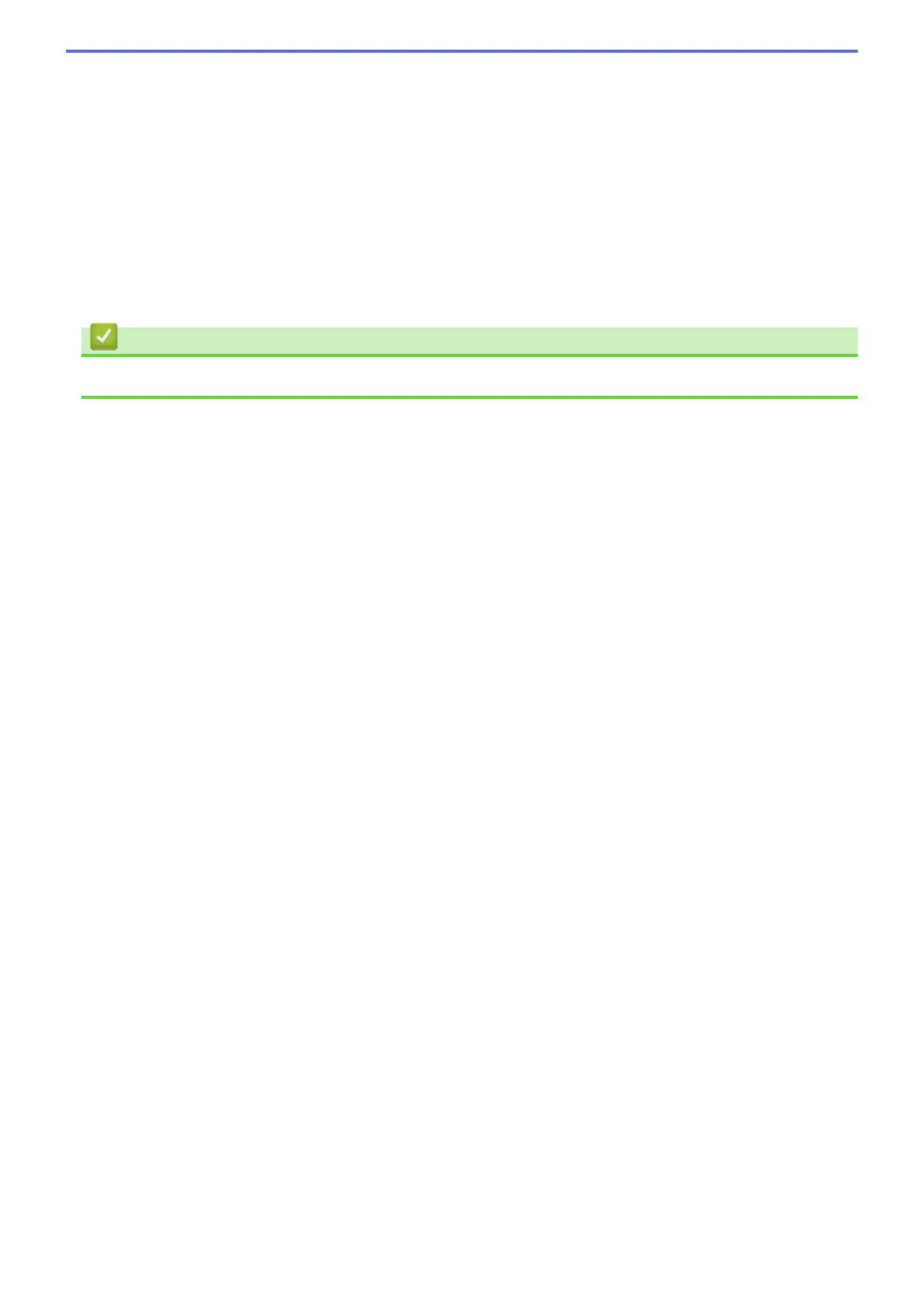Sepia
Select this option to remove color information from the image and add a sepia tone.
5. Image Enhancement
Nature Scene
Select this option to enhance natural colors, such as green and blue.
Night Scene
Select this option to optimize the image adjustments for a night scene photo.
Soft Light
Select this option to soften bright edges.
Related Information
• Print Photos from ControlCenter4 (Windows
®
)
376
