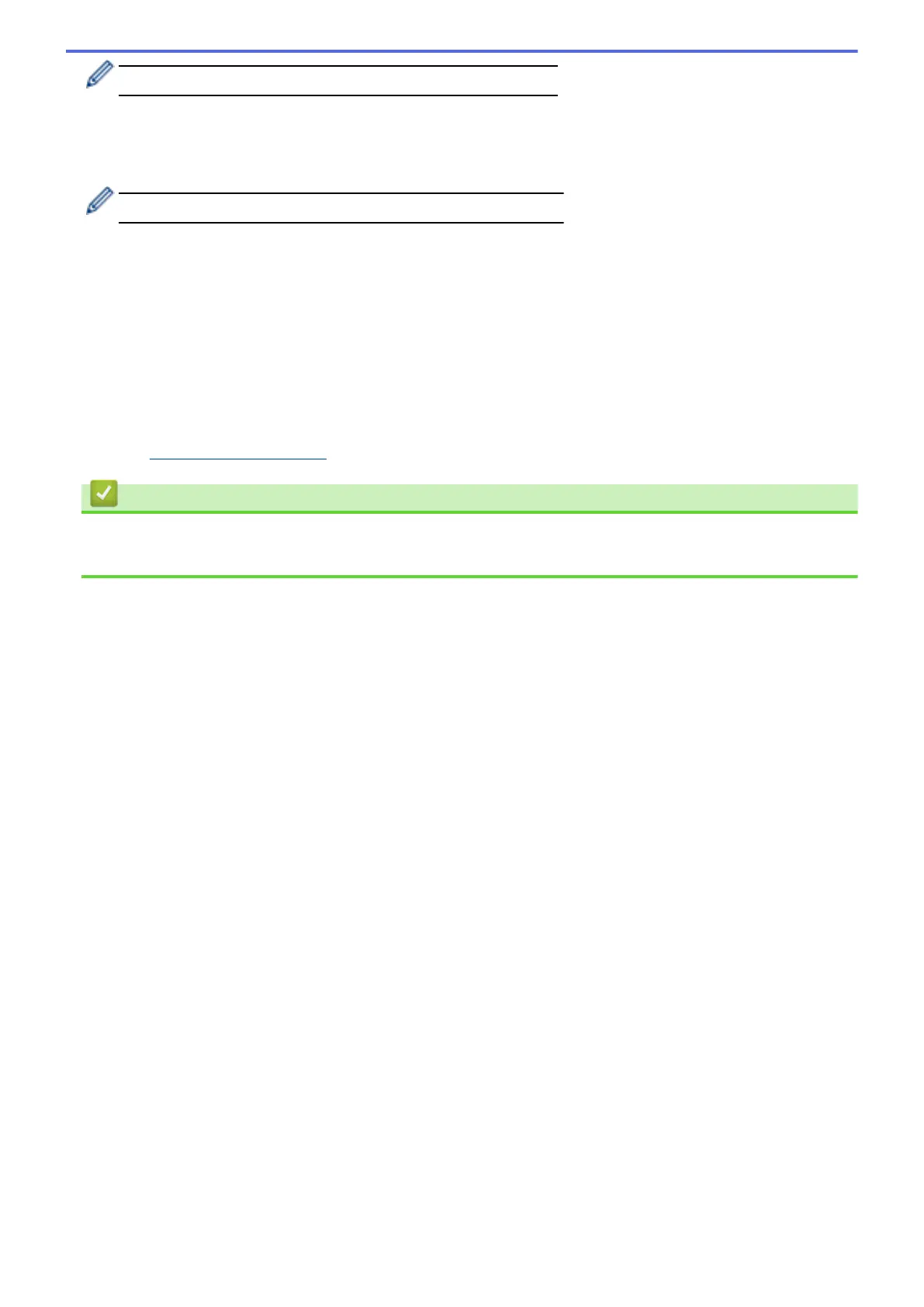For more information about how to enter text, see the Appendix.
6. Press [Ad-hoc].
7. Press either [None] or [WEP].
8. If you selected the [WEP] option for Encryption type, enter the WEP key, and then press [OK].
Your Brother machine supports the use of the first WEP key only.
9. To apply the settings, press [Yes]. To cancel, press [No].
10. The machine will attempt to connect to the wireless device you have selected.
If your wireless device is connected successfully, the LCD displays [Connected].
For Windows
®
:
You have completed the wireless network setup. Use the Brother Installation CD-ROM to install drivers and
software necessary for operating your device.
For Macintosh:
You have completed the wireless network setup. Go to your model's Downloads page on the Brother Solutions
Center at
http://support.brother.com to install drivers and software necessary for operating your device.
Related Information
• Additional Methods of Configuring Your Brother Machine for a Wireless Network
• Wireless LAN Report Error Codes
390
