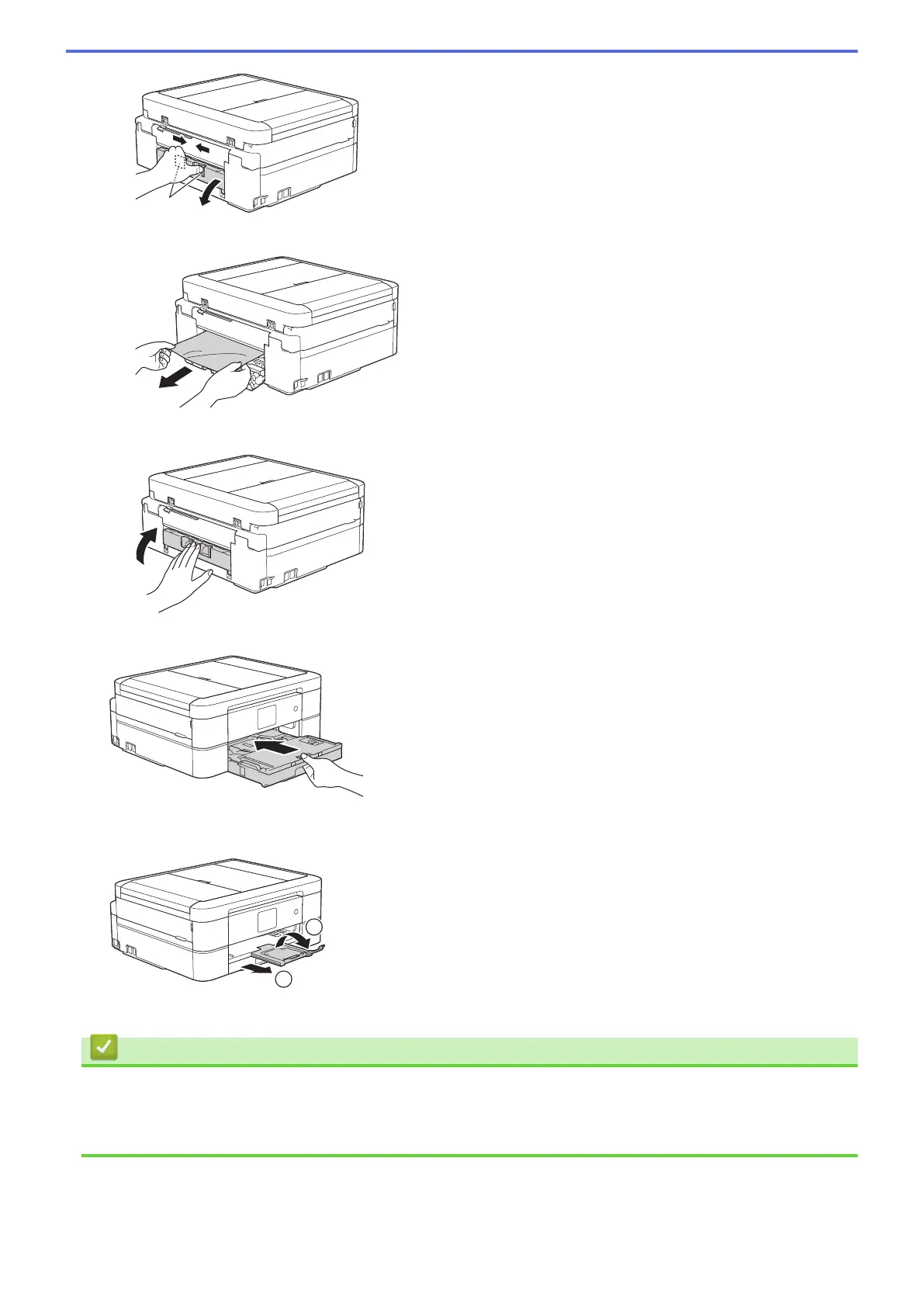c. Slowly pull the jammed paper out of the machine.
d. Close the Jam Clear Cover. Make sure the cover is closed completely.
9. Put the paper tray firmly back in the machine.
10. While holding the paper tray in the machine, pull out the paper support (1) until it locks into place, and then
unfold the paper support flap (2).
11. Reconnect the power cord.
Related Information
• Printer Jam or Paper Jam
• Transfer Your Faxes or Fax Journal Report
• Error and Maintenance Messages
476
