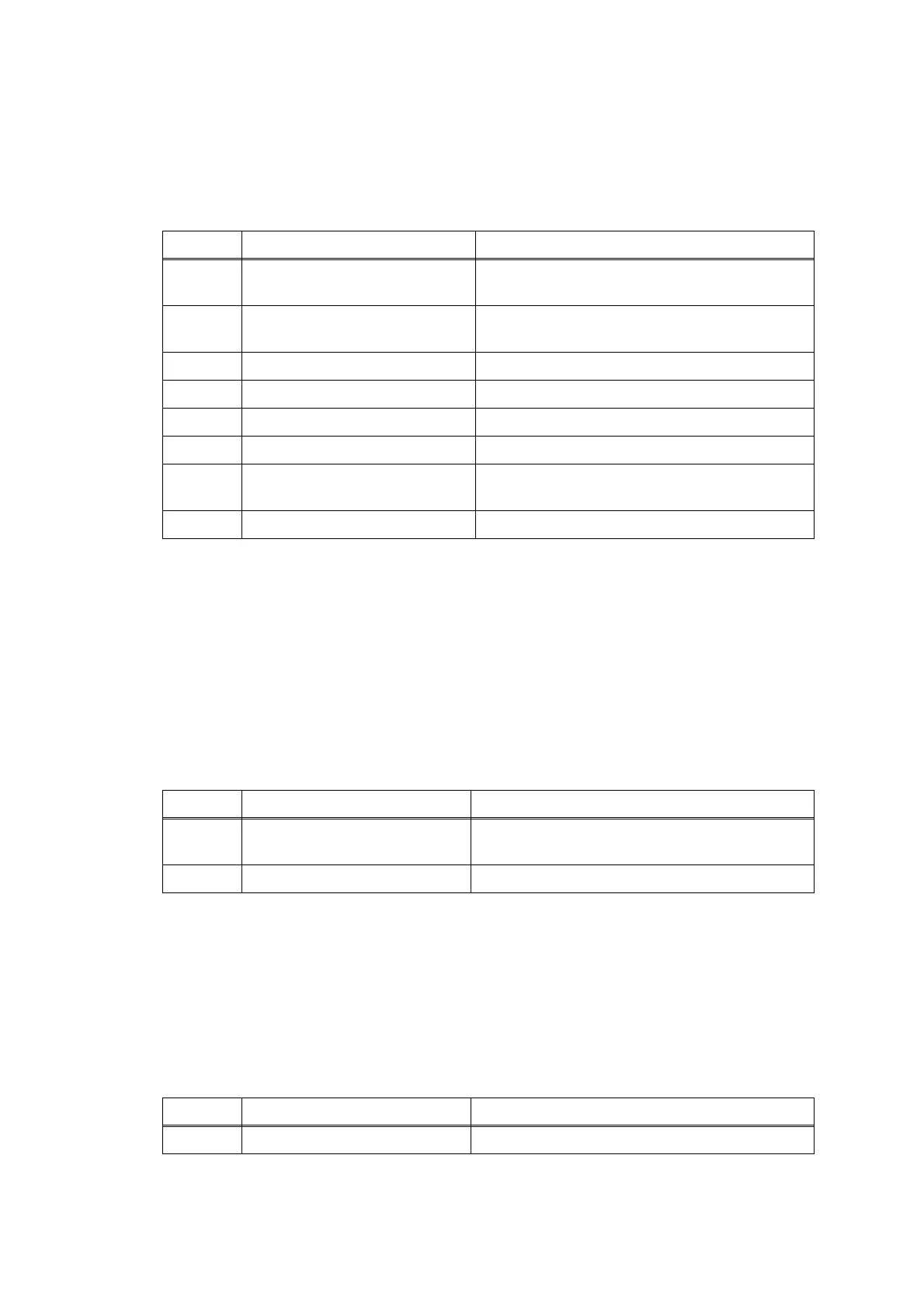Confidential
2-86
4.10 Other Problems
4.10.1 The machine cannot be powered ON
< User Check >
- Insert the power cord securely.
4.10.2 USB flash memory does not function
< User Check >
- Check if the USB flash memory is inserted correctly.
- Check that USB flash memory is compatible.
- Check that data form is compatible.
- Format the USB flash memory.
- Load the latest firmware.
- Disconnect and insert again the power cord.
4.10.3 Data of USB flash memory does not read
< User Check >
- Check that USB flash memory is compatible.
- Check that data form is compatible.
- Format the USB flash memory.
- Load the latest firmware.
Step Cause Solution
1 Panel flat cable connection
failure
Reconnect the panel flat cable.
2 LCD flat cable connection
failure
Reconnect the LCD flat cable.
3 LCD defective Replace the LCD.
4 LCD PCB defective Replace the LCD PCB ASSY.
5 Panel PCB defective Replace the panel PCB ASSY.
6 Control panel ASSY defective Replace the control panel ASSY.
7 Power cord or power supply
PCB defective
Replace the power cord or power supply PCB
ASSY.
8 Main PCB defective Replace the main PCB.
Step Cause Solution
1 Front cover L not mounted in
place
Set the front cover L into place in the case the
USB flash memory won't be inserted smoothly.
2 Main PCB defective Replace the main PCB.
Step Cause Solution
1 Main PCB defective Replace the main PCB.
