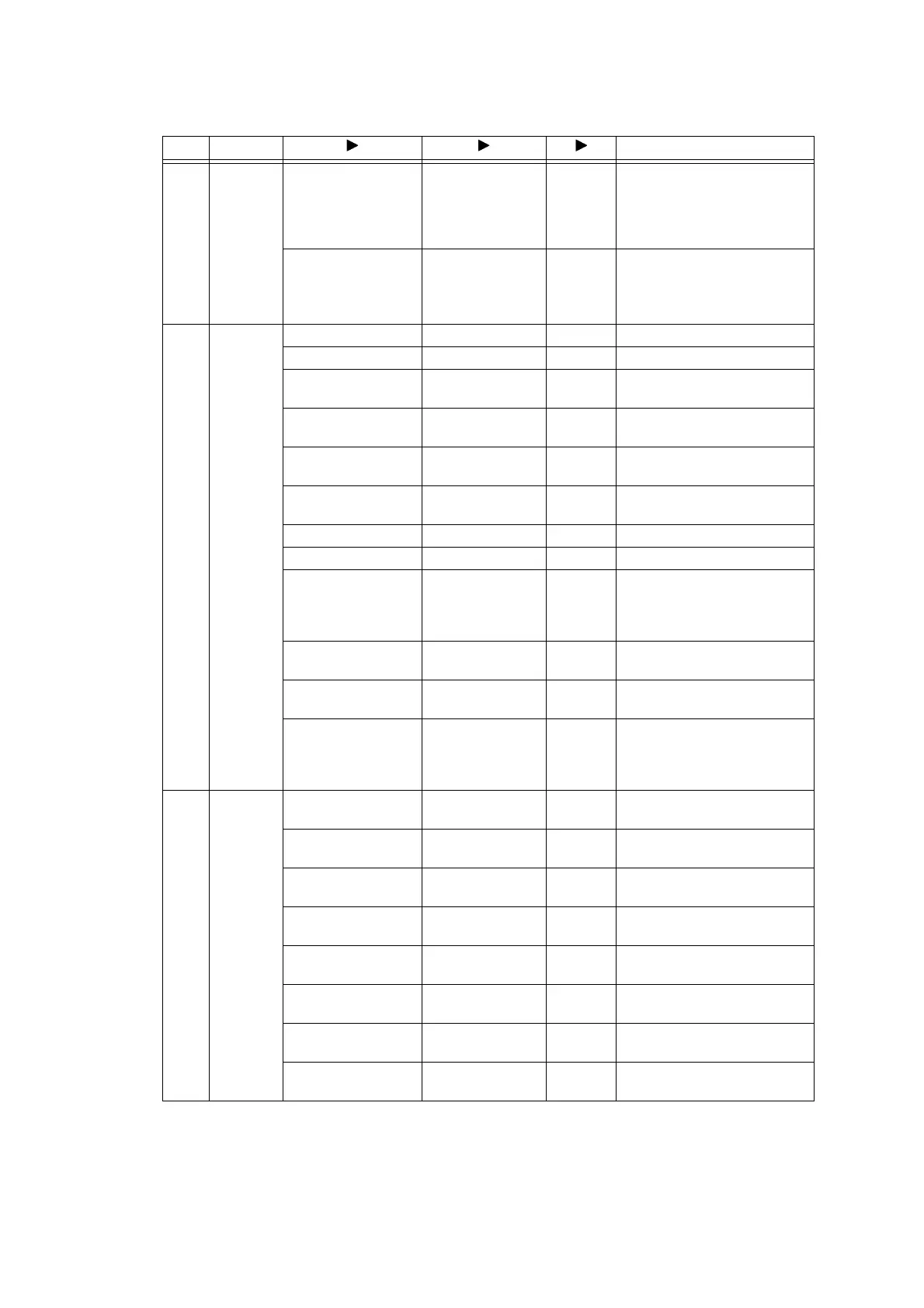5-54
Confidential
Log information item
LCD [] [] []
Description
[ ▼ ]
ERROR
CODE
MACERR_01:8C00 DATE:1610071324 TEMP:24 Machine error history (Error
code, Date of occurrence,
Machine temperature degree-C
at the time of occurrence)
(Last 10 errors)
.
.
.
.
.
.
.
.
.
MACERR_10:8C0 DATE:1609201234 TEMP:24
COMERR1:BF010000 DATE:1609012345 ---
Communications error history
(Error code, Date of occurrence)
(Last 3 errors)
.
.
.
.
.
.
.
.
.
COMERR3:BF010000 DATE:1609012343 ---
[ ▼ ]
DEVICE
INFO
8CH-221-001 --- --- Model code
COUNTRY:3001 --- --- Country code
SWITCH:82 --- ---
Checksum of WSW, PSW, USW,
and FSW
*1
U1607211213 0A --- ---
Main firmware version and
production date & time
3415 5314 --- ---
Main firmware checksum/ROM1
checksum
*1
B1606101054:34CD --- ---
Boot firmware production date &
time and checksum
*1
S/N 654321234567890 --- Serial number
*2
ALR777FFFFFF8 --- --- Head property information
HEAD_CALIB:1-1-1 --- ---
Head calibration data -
Calibration ratio - Presence of
variation calibration data
(1:Exist, 0: Not exist)
CISF:00 CISA:00 --- ---
CIS type, CISF: First side CIS,
CISA: Second side CIS
BACKUP VER:a --- ---
Machine information backup file
version
*1
SETUP:20160101 --- ---
Operation start date of the
machine (Current date when the
user operates the machine first
after unpacking)
[ ▼ ]
DOT
COUNT
DK:0000000000001 --- ---
Ink drop count after replacement
of ink cartridge (Black)
DY:0000000000001 --- ---
Ink drop count after replacement
of ink cartridge (Yellow)
DC:0000000000001 --- ---
Ink drop count after replacement
of ink cartridge (Cyan)
DM:0000000000001 --- ---
Ink drop count after replacement
of ink cartridge (Magenta)
SEN K:0000000001 --- ---
Ink drop count after detection of
"Ink Low" (Black)
SEN Y:0000000001 --- ---
Ink drop count after detection of
"Ink Low" (Yellow)
SEN C:0000000001 --- ---
Ink drop count after detection of
"Ink Low" (Cyan)
SEN M:0000000001 --- ---
Ink drop count after detection of
"Ink Low" (Magenta)
