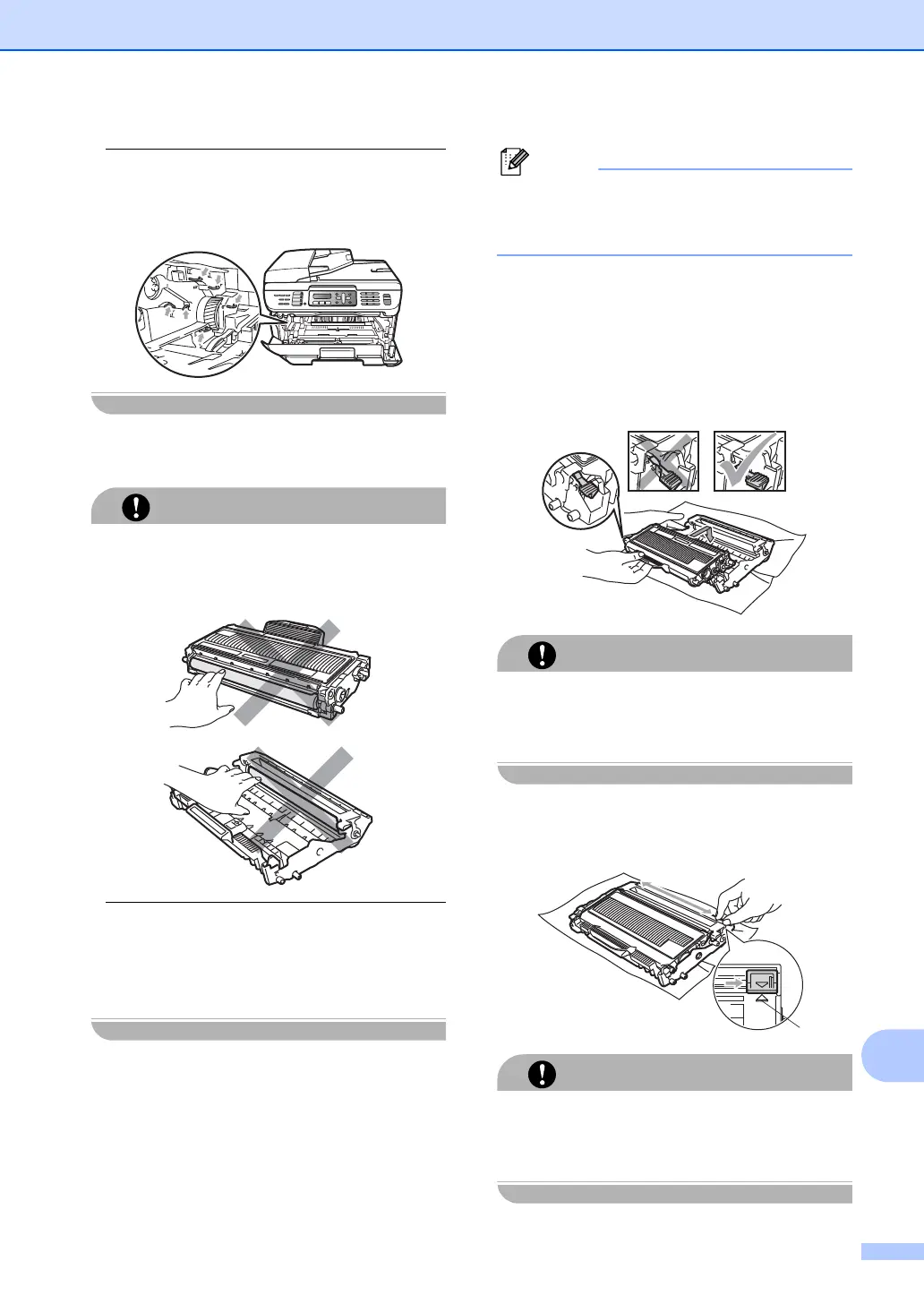Troubleshooting and routine maintenance
127
B
To prevent damage to the machine caused
by static electricity, DO NOT touch the
electrodes shown in the illustration.
c Push down the green lock lever and take
the toner cartridge out of the drum unit.
To avoid print quality problems, DO NOT
touch the shaded parts shown in the
illustrations.
Wait to unpack a new drum unit until
immediately before you put it in the
machine. Exposure to direct sunlight or
room light may damage the drum unit.
Be sure to seal up the used drum unit
tightly in a bag so that toner powder does
not spill out of the unit.
d Unpack the new drum unit.
e Put the toner cartridge firmly into the
new drum unit until you hear it lock into
place. If you put the cartridge in
correctly, the green lock lever will lift
automatically.
Make sure that you put in the toner
cartridge correctly or it may separate from
the drum unit.
f Clean the corona wire of the drum unit
by gently sliding the green tab from right
to left and left to right several times.
Be sure to return the green tab to the home
position (a) (1). If you do not, printed pages
may have a vertical stripe.
