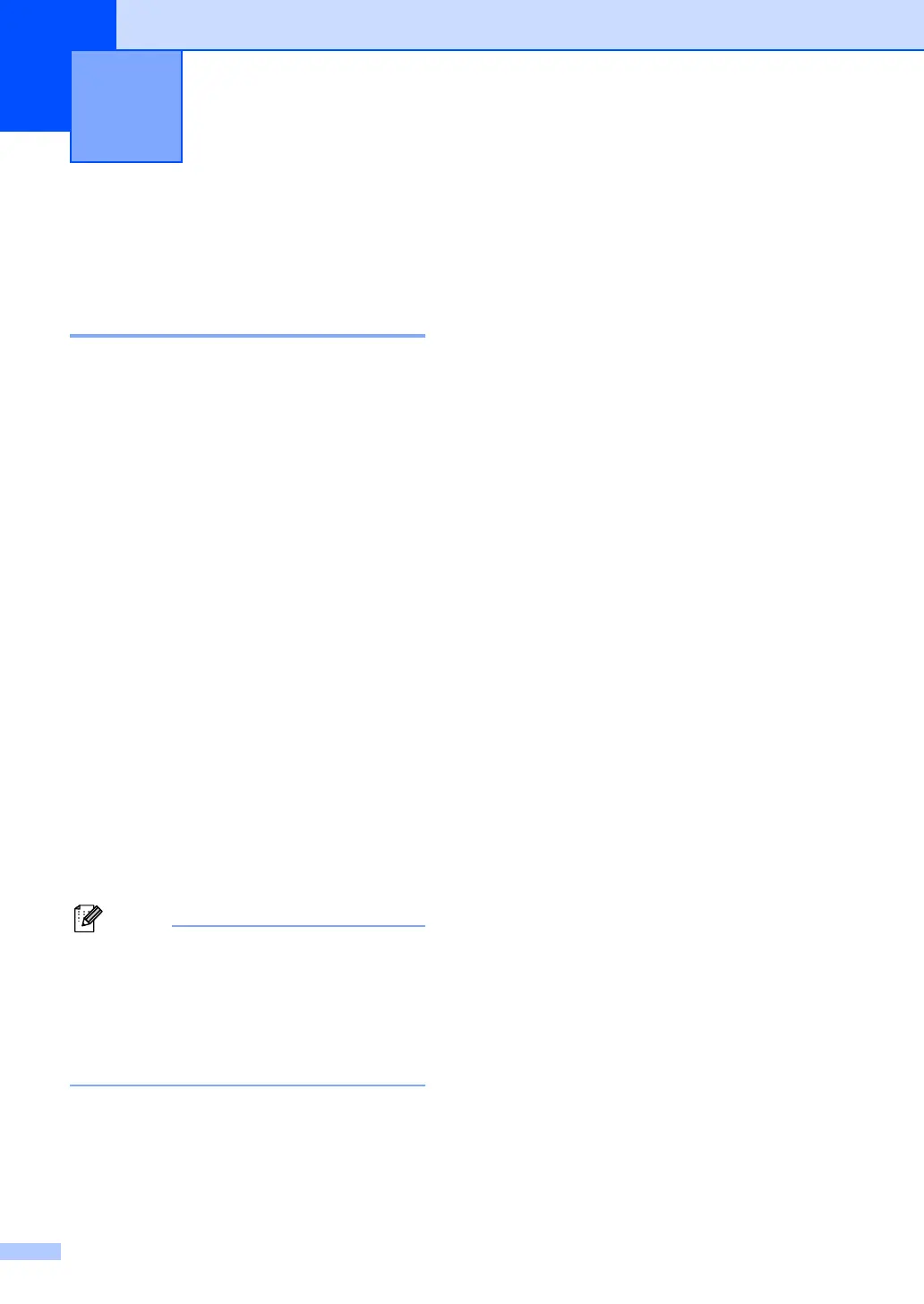44
7
Telephone line
services 7
Caller ID 7
The Caller ID feature lets you use the Caller
ID subscriber service offered by many local
telephone companies. Call your telephone
company for details. This service shows the
telephone number, or name if it is available,
of your caller as the line rings.
After a few rings, the LCD will show the
telephone number of your caller (and name, if
available). Once you answer a call, the Caller
ID information disappears from the LCD, but
the call information stays stored in the Caller
ID memory.
You will see the number (or name) on the
LCD.
The ID Unknown message means the
call originated outside your Caller ID
service area.
The ID Withheld message means the
caller has intentionally blocked
transmission of information.
You can print a list of the Caller ID information
received by your machine. (See Printing the
Caller ID List on page 44.)
• The Caller ID service varies with different
carriers. Call your local telephone
company to find out about the kind of
service available in your area.
• This feature may not be available in some
countries.
Setting the Caller ID to On 7
If you have Caller ID on your line, then this
function should be set to On to display the
caller’s phone number on the LCD as the
telephone rings.
a Press Menu, 2, 0, 3.
b Press a or b to choose On (or Off).
Press OK.
c Press Stop/Exit.
Viewing the Caller ID List 7
Your machine stores information for the last
thirty calls in the Caller ID list. You can view
or print this list. When the thirty-first call
comes in to the machine, it replaces
information about the first call.
a Press Menu, 2, 0, 3.
b Press a or b to choose Display ID.
Press OK.
The Caller ID of the last call will appear
on the display. If no ID is stored, the
beeper will sound and No Caller ID
will appear on the display.
c Press a or b to scroll through the Caller
ID memory to choose the Caller ID you
want to view, and then press OK.
The LCD will show the caller's number
and the date and time of the call.
d To finish viewing, press Stop/Exit.
Printing the Caller ID List 7
a Press Menu, 2, 0, 3.
b Press a or b to choose Print Report.
Press OK.
If no ID is stored, the beeper will sound
and No Caller ID will appear on the
LCD.
Telephone and external devices 7
