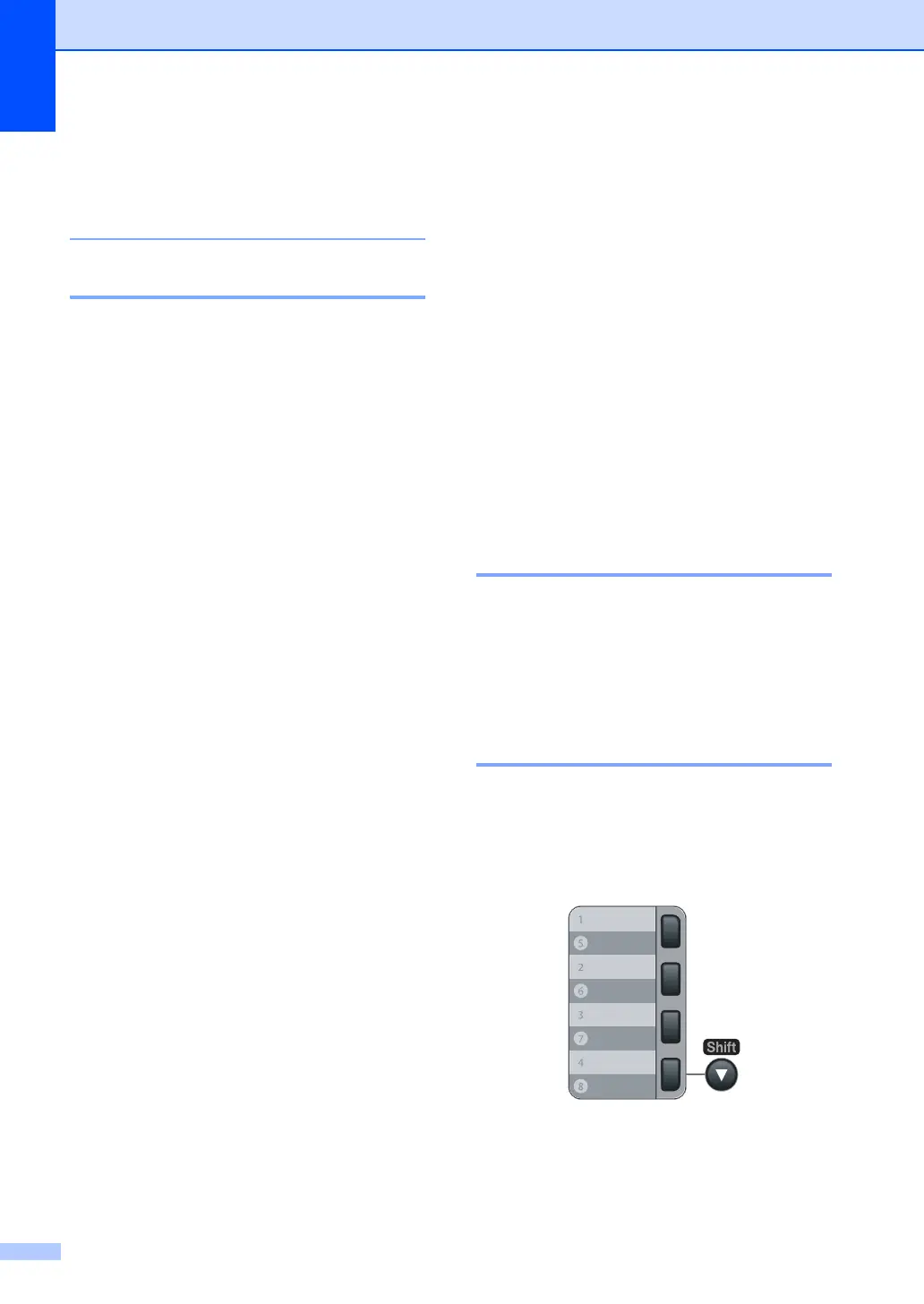Chapter 8
52
• If the LCD shows No Contact Found
when you enter the first few letters of the
name, it means that a name for the letter
is not stored.
Fax redial 8
If you are sending a fax automatically and the
line is busy, the machine will automatically
redial up to three times at five minute
intervals.
If you are sending a fax manually and the line
is busy, press Redial/Pause, wait for the
other fax machine to answer, and then press
Start to try again. If you want to make a
second call to the last number dialled, you
can save time by pressing Redial/Pause and
Start.
Redial/Pause only works if you dialled from
the control panel.
Storing numbers 8
You can set up your machine to do the
following types of easy dialling: One Touch,
Speed Dial and Groups for Broadcasting
faxes. You can also specify the default
resolution for each One Touch and
Speed Dial number. When you dial a
quick dial number, the LCD shows the name,
if you stored it, or the number. A scan profile
can also be stored along with the fax number.
If you lose electrical power, the quick dial
numbers stored in the memory will not be lost.
A scan profile is the resolution and other scan
settings that you choose when you store a
number.
Storing a pause 8
Press Redial/Pause to insert a 2.8-second
pause between numbers. You can press
Redial/Pause as many times as needed to
increase the length of the pause.
Storing one touch dial
numbers 8
Your machine has 4 One Touch keys where
you can store 8 fax or telephone numbers for
automatic dialling. To access numbers 5 to 8,
hold down Shift as you press the One Touch
key.
a Press Menu, 2, 3, 1.
b Press the One Touch key where you
want to store a number.
