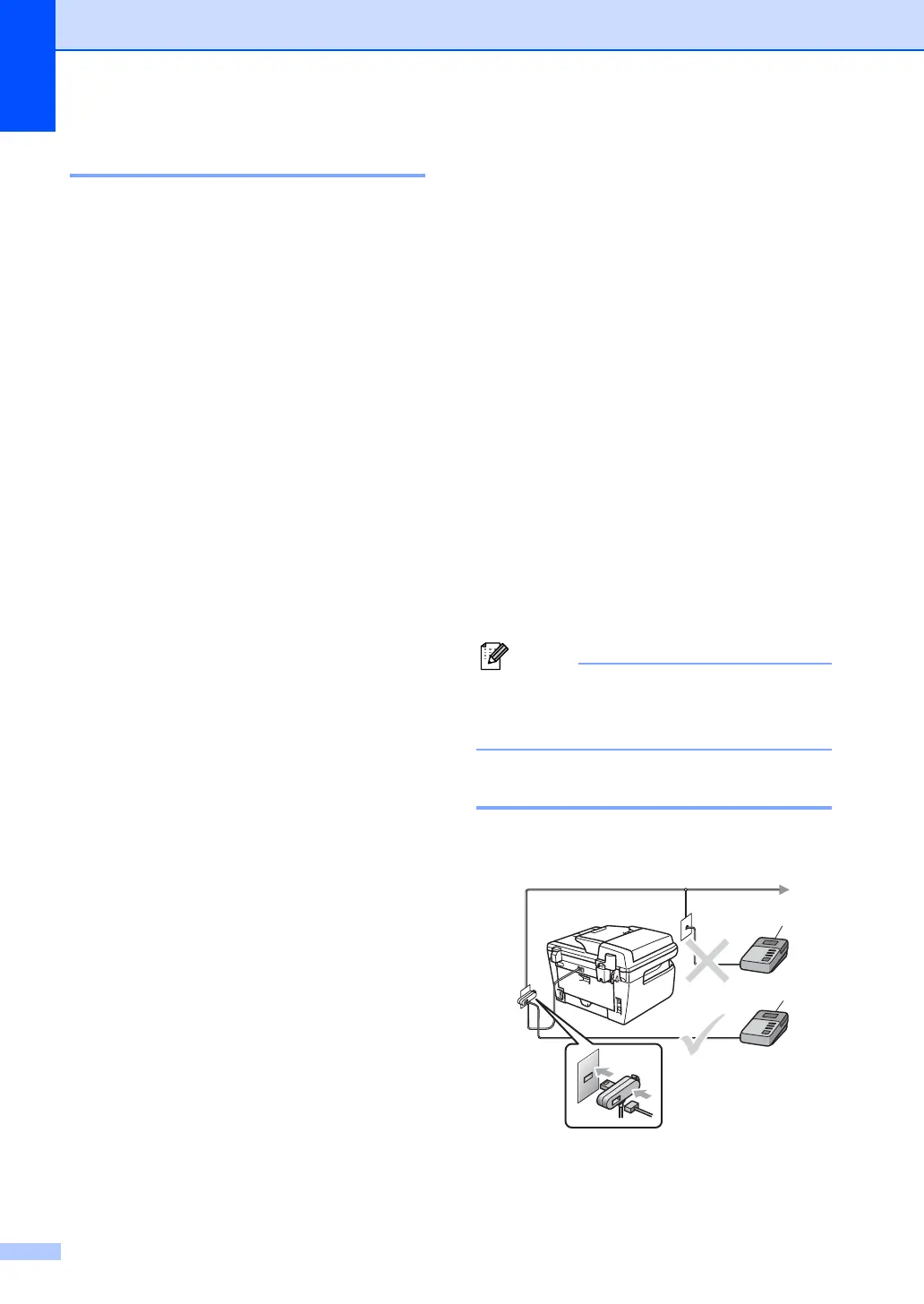Chapter 7
46
BT call sign (U.K. only) 7
The BT Call Sign subscriber service is a way
to have a separate number for your machine,
it allows you to have at least two separate
telephone numbers on one phone line. Each
phone number has its own distinctive ringing
pattern.
You can set up your machine so that it only
responds to the second number.
When you set the BT Call Sign feature to ON,
the receive mode is set to Manual
automatically. Manual mode will not respond
to incoming telephone calls, since the
number you use for telephone calls will use
the normal ring pattern. If you turn the feature
off, your receive mode will remain on
Manual.
To enable the machine to work with BT
Call Sign
7
This feature will only work with your external
phone.
a Press Menu, 2, 0, 2.
The screen displays the current setting.
b Press a or b to choose On or Off.
Press OK.
c Press Stop/Exit.
Connecting an external
TAD 7
You can connect an external Telephone
Answering Device (TAD) to the same line as
your machine. When the TAD answers a call,
your machine will “listen” for the CNG (fax
calling) tones sent by a sending fax machine.
If it hears them it will take over the call and
receive the fax. If it does not hear them, it will
let your TAD take a voice message and the
display will show Telephone.
The external TAD must answer within four
rings (we recommend you set it to two rings).
This is because your machine cannot hear
the CNG tones until the external TAD has
picked up the call. The sending machine will
send CNG tones for only eight to ten seconds
longer. We do not recommend using the toll
saver feature on your external TAD if it needs
more than four rings to activate it.
If you have problems receiving faxes,
reduce the ring delay setting on your
external TAD.
Connections 7
The external TAD must be connected as
shown in the illustration below.
1TAD
1
1
