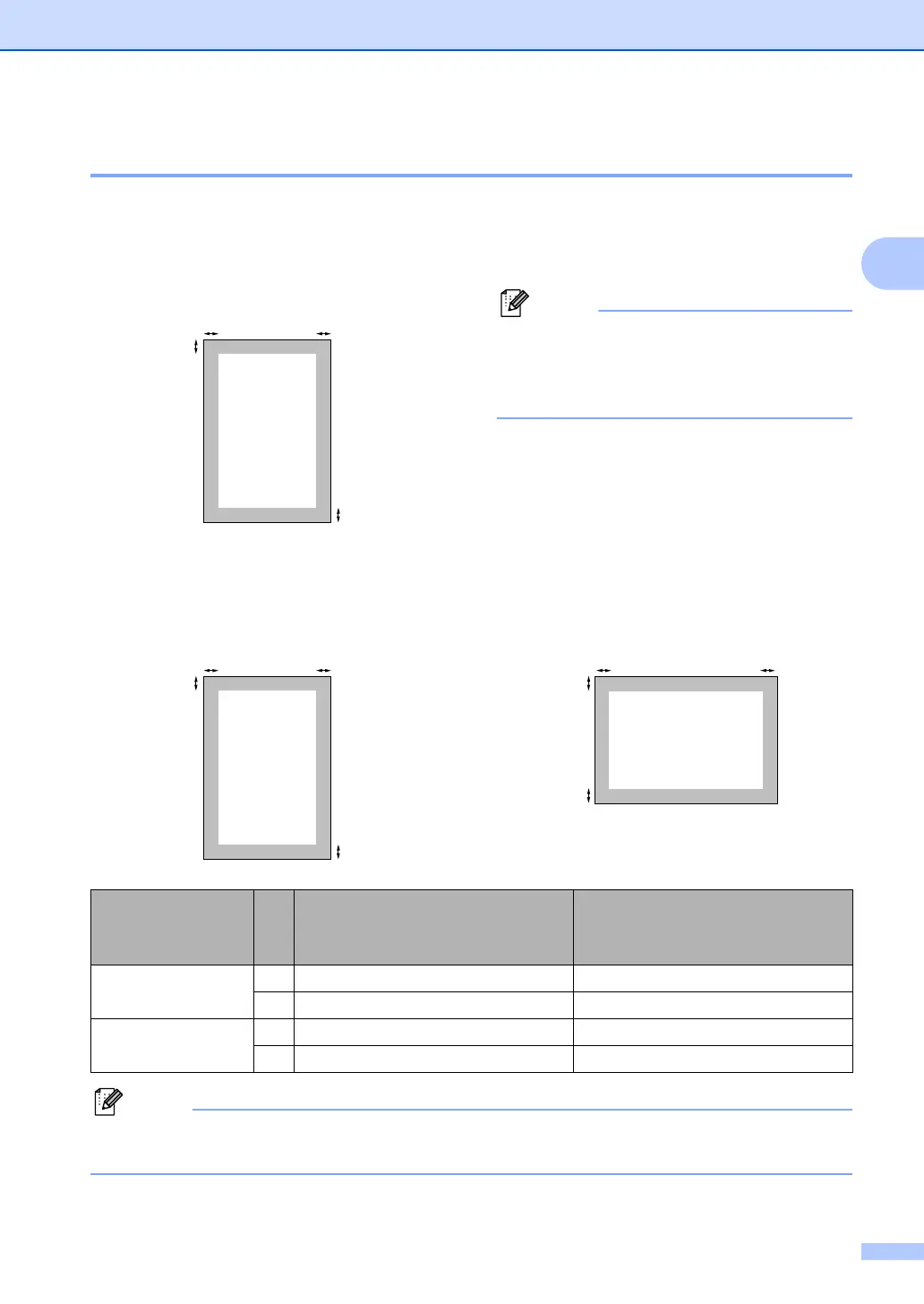Loading paper and documents
13
2
Unprintable area 2
Unprintable area for faxes and copies 2
The printable area of your machine begins at
approximately 3 mm from the top and bottom
and 2 mm from both sides of the paper.
13mm
22mm
(For copies) The unprintable area shown
above is for a single copy or a 1 in 1 copy
using A4 size paper. The unprintable area
changes with the paper size.
Unprintable area when printing from a computer 2
When using the printer driver the printable area is smaller than the paper size, as shown below.
Portrait
Landscape
The unprintable area shown above is for A4 size paper. The unprintable area changes with the
paper size.
Windows
®
printer driver and
Macintosh
®
printer driver
BRScript Driver for Windows
®
and Macintosh
®
(MFC-7840W only)
Portrait 1 4.23 mm 4.23 mm
2 6.01 mm 4.23 mm
Landscape 1 4.23 mm 4.23 mm
2 5 mm 4.23 mm
