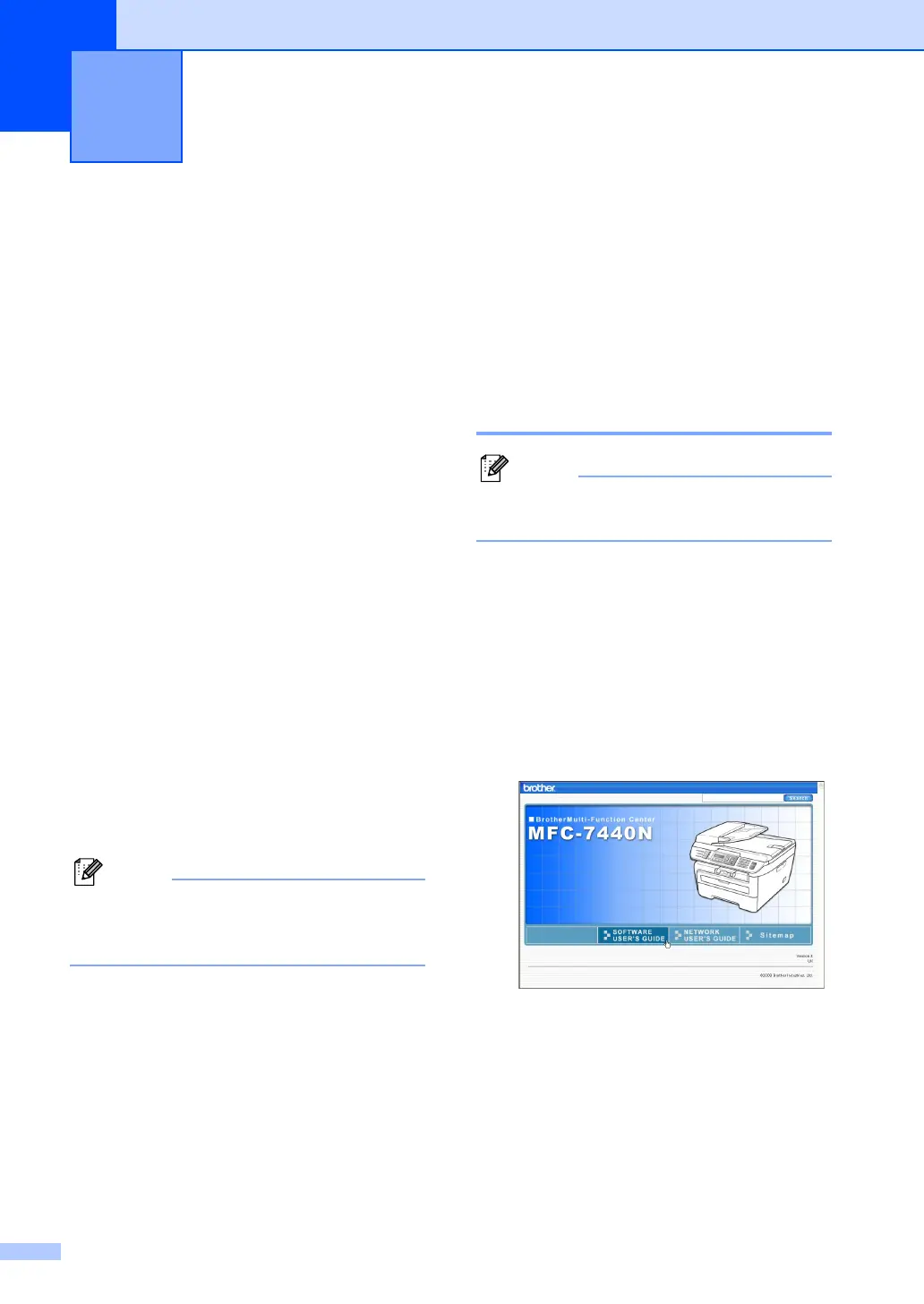76
13
The User’s Guide on the CD-ROM includes
the Software User’s Guide and Network
User’s Guide (MFC-7440N and MFC-7840W
only) for features available when connected
to a computer (for example, printing and
scanning). These guides have easy to use
links that, when clicked, will take you directly
to a particular section.
You can find information on these features:
Printing
Scanning
ControlCenter3 (for Windows
®
)
ControlCenter2 (for Macintosh
®
)
Remote Setup
Faxing from your computer
Network Faxing
(MFC-7440N and MFC-7840W only)
Network Printing
(MFC-7440N and MFC-7840W only)
Network Scanning
(MFC-7440N and MFC-7840W only)
Wireless Network Users
(MFC-7840W only)
See Accessing the Software User’s Guide
and Network User’s Guide (MFC-7440N
and MFC-7840W only) on page 2.
How to read HTML
User’s Guide 13
This is a quick reference for using the HTML
User’s Guide.
For Windows
®
13
If you have not installed the software, see
Chapter 1.
a From the Start menu, point to Brother,
MFC-XXXX from the programs group,
then click User’s Guides in HTML
format.
b Click on the manual you want
(SOFTWARE USER’S GUIDE or
NETWORK USER’S GUIDE (MFC-
7440N and MFC-7840W only)) from the
Top Menu.
Software and Network
(MFC-7440N and MFC-7840W
only) features
13
