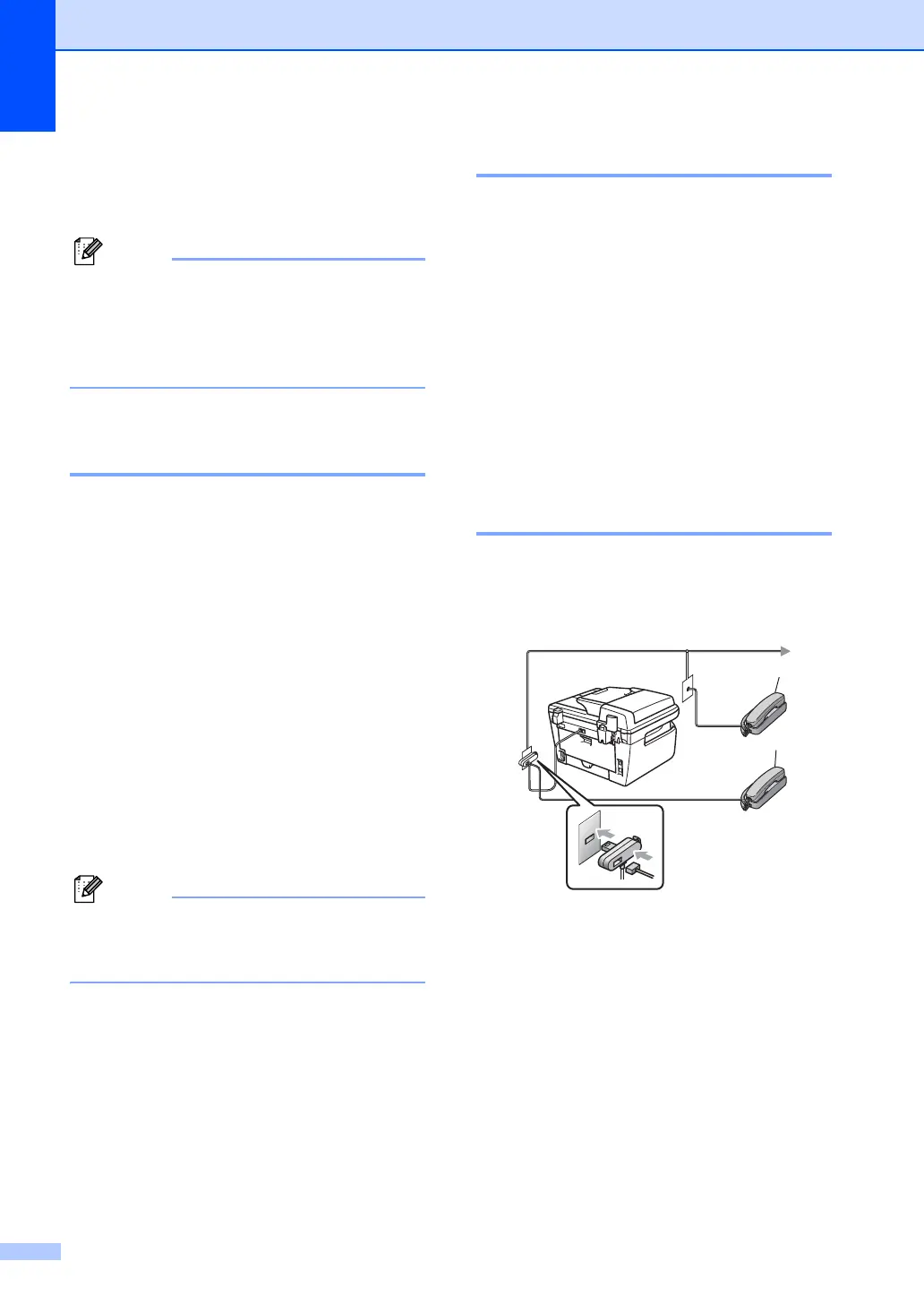Chapter 7
48
External and extension
telephones 7
You need to turn the Remote Codes
setting to on to use the Remote Activation
code l51 and Remote Deactivation code
#51. (See Using remote codes
on page 50.)
Operation from extension
telephones 7
If you answer a fax call on an extension
telephone, or an external telephone that is
correctly connected to the machine into the
correct socket on the machine, you can make
your machine take the call by using the
Remote Activation code. When you press the
Remote Activation code l51 the machine
starts to receive the fax.
If you answer a call and no one is on
the line:
7
You should assume that you’re receiving a
manual fax.
Press l51 and wait for the chirp or until the
machine’s LCD shows Receiving, and then
hang up.
You can also use the Fax Detect feature to
make your machine tactically take the call.
(See Fax Detect on page 41.)
For Fax/Tel mode only 7
When the machine is in Fax/Tel mode, it will
use the F/T Ring Time (pseudo/double-
ringing) to alert you to pick up a voice call.
Lift the external telephone’s handset, and
then press Tel/R to answer.
If you are at an extension telephone, you will
need to lift the handset during the F/T Ring
Time and then press #51 between the
pseudo/double rings. If no one is on the line,
or if someone wants to send you a fax, send
the call back to the machine by pressing l51.
Connecting an external or
extension telephone 7
You can connect a separate telephone
directly to your machine as shown in the
diagram below.
1 Extension telephone
2 External telephone
When you are using an external telephone,
the LCD shows Telephone.
2
1
